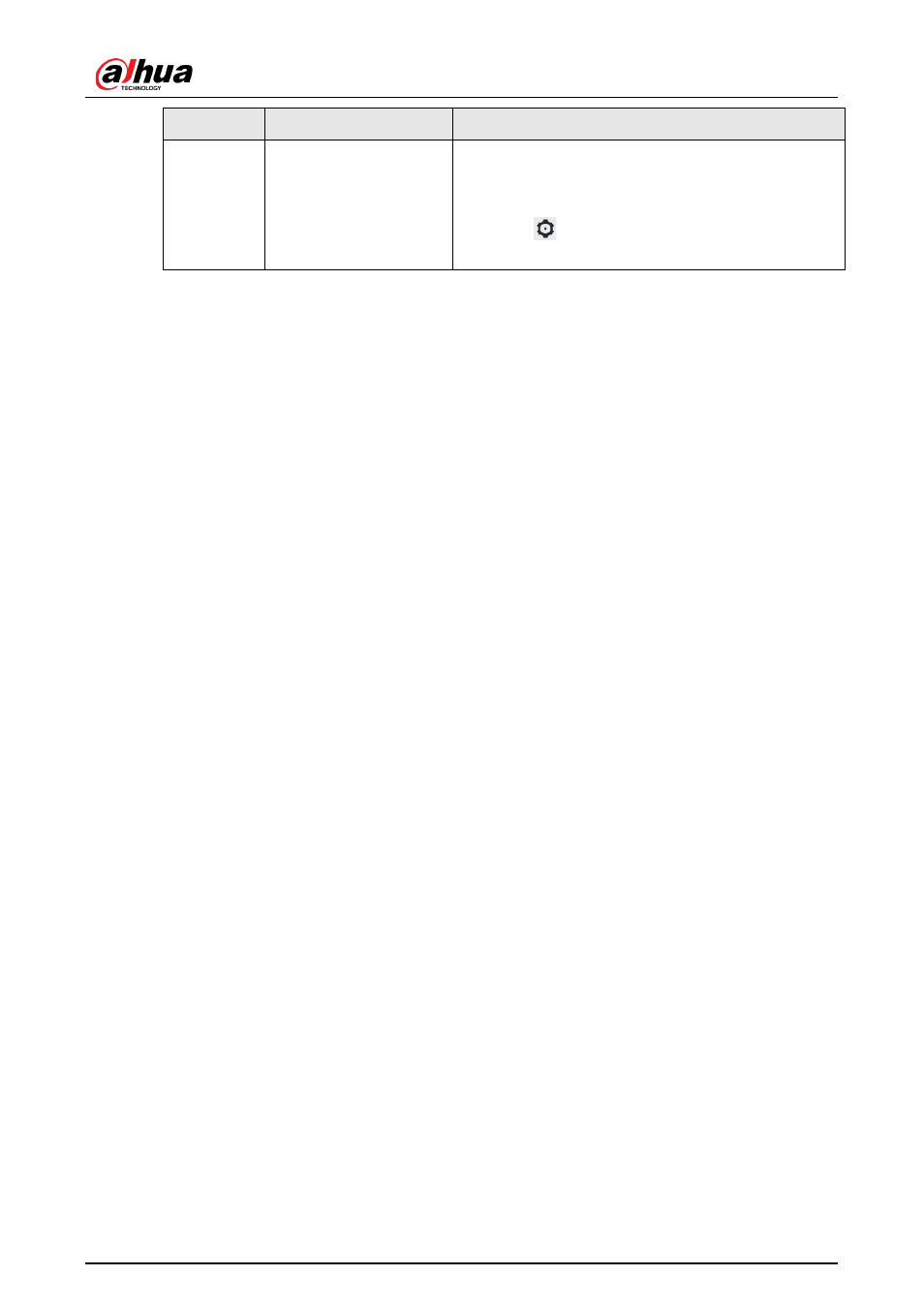
Operation Manual
96
No.
Function
Description
3
Captured image
Displays the captured images.
●
Click a snapshot in the area, and the details of the
snapshot are displayed in the Details area.
●
Click
to set the attributes displayed in the
Details area.