2 video metadata, Related operations, Procedure – Dahua Technology DH-IPC-EBW81242N-AS-S2 12MP Outdoor Network Panoramic Fisheye Camera with Night Vision User Manual
Page 188
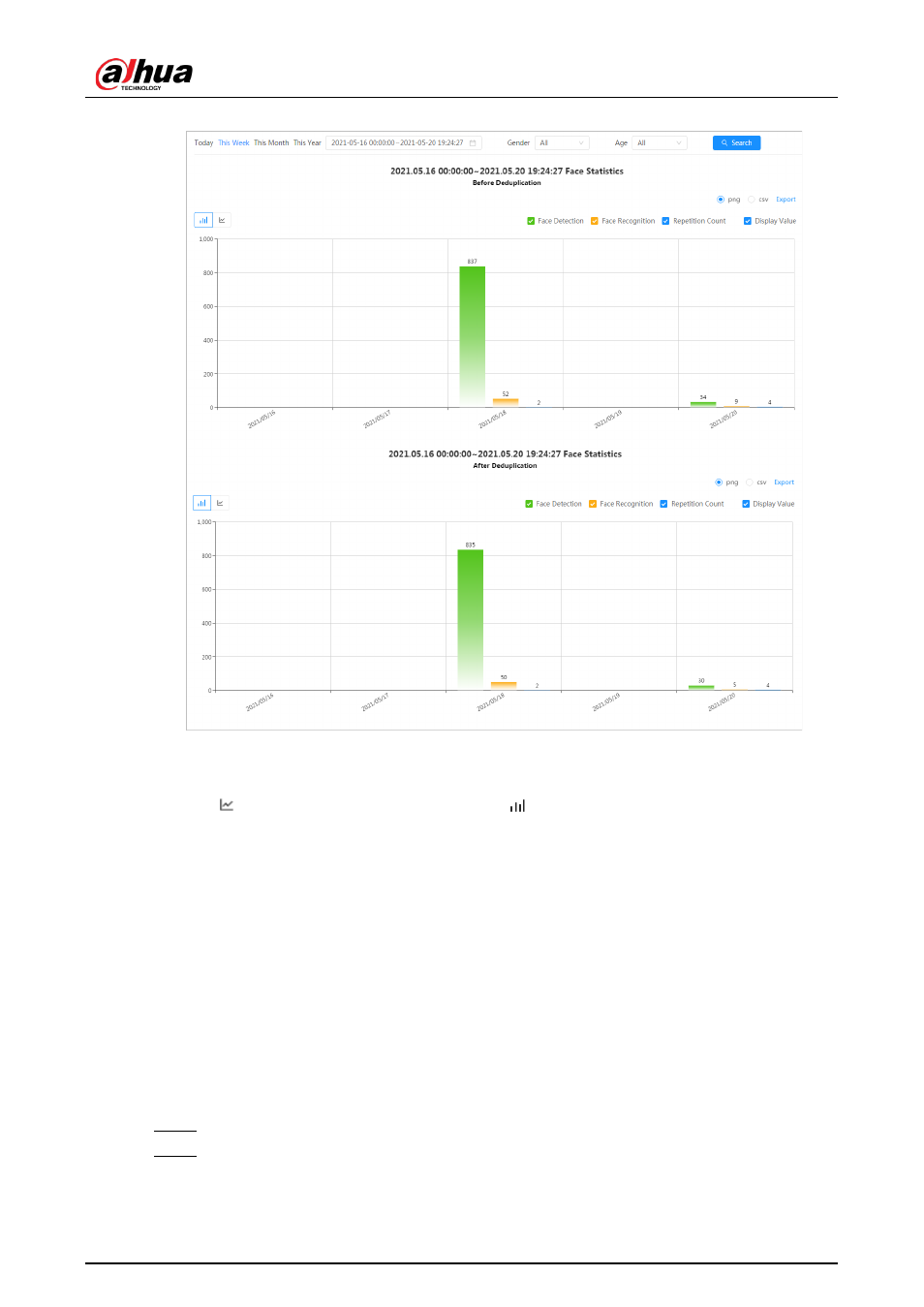
Operation Manual
177
Figure 12-2 Face Recognition report
Related Operations
●
Select the report form
Click
to display the report in line chart; click
to display the report in bar chart.
●
Select the statistics type on the upper-right corner.
The statistics result of unselected types will not be displayed.
●
Export reports
Select the file format, and then click
Export
.
◇
Select
png
: Displays the report in picture format.
◇
Select
csv
: Displays the report in list format.
12.1.2 Video Metadata
View the statistics result of video metadata in report form.
Procedure
Step 1
Select
Report
>
Report
>
Video Metadata
.
Step 2
Set the period for the report.
