Brother HLL9410CDN Enterprise Color Laser Printer User Manual
Page 99
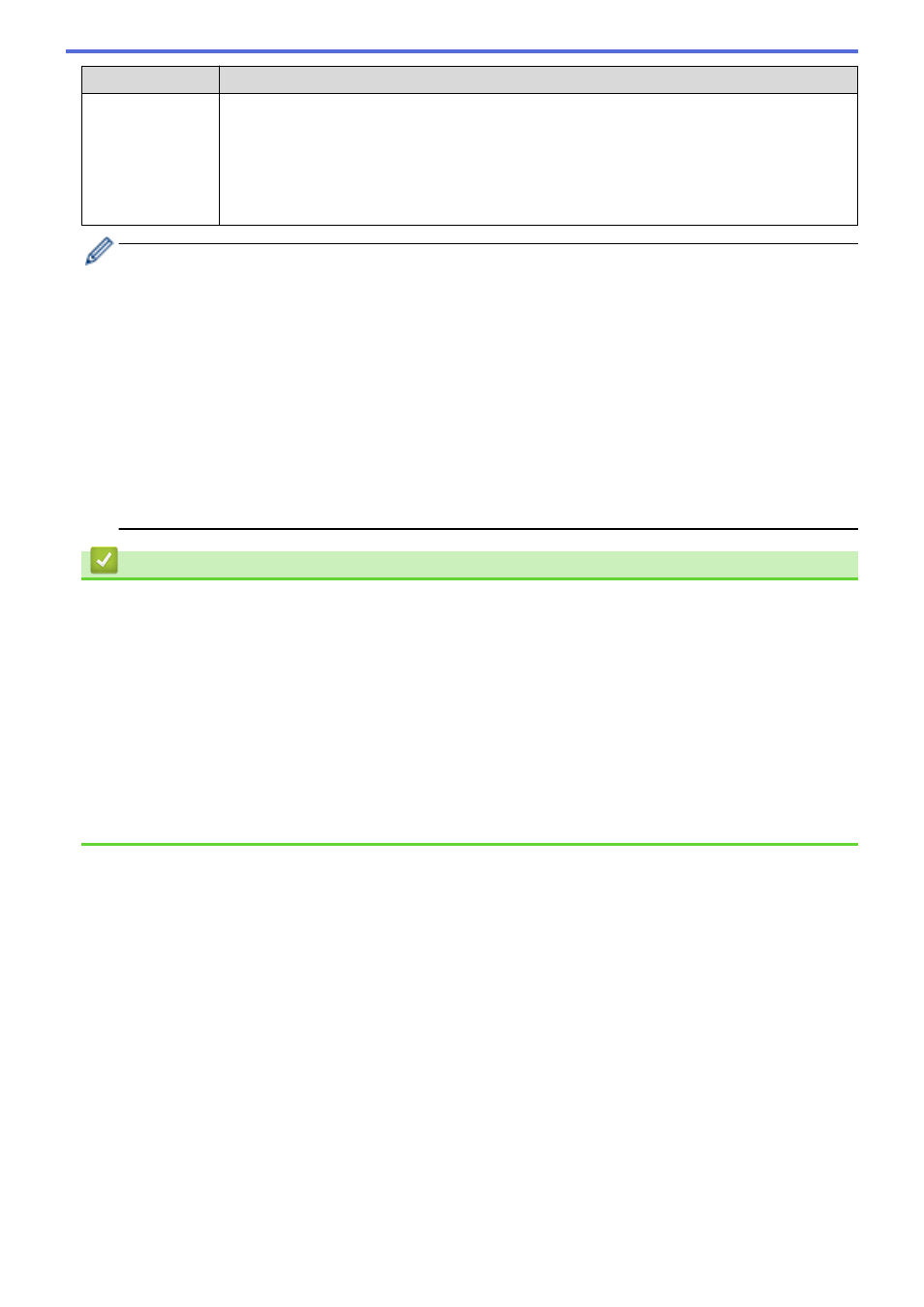
Error Code
Problem and Recommended Solutions
TS-08
Two or more wireless routers or access points that have WPS enabled are detected.
Check the following points and try again:
•
Make sure that only one wireless router/access point within range has WPS enabled, and
then try to connect again.
•
Try to connect again after a few minutes to avoid interference from other access points/
routers.
How to confirm wireless security information (SSID/authentication method/encryption method/Network Key)
of your WLAN access point/router:
1. The default security settings may be provided on a label attached to the WLAN access point/router. Or
the manufacturer's name or model number of the WLAN access point/router may be used as the default
security settings.
2. See the documentation provided with your WLAN access point/router for information on how to find the
security settings.
•
If the WLAN access point/router is set to not broadcast the SSID, the SSID will not automatically be
detected. You will have to manually enter the SSID name.
•
The Network key may also be described as the Password, Security Key, or Encryption Key.
If you do not know the SSID and wireless security settings of your WLAN access point/router or how to
change the configuration, see the documentation provided with your WLAN access point/router, ask the
manufacturer of your access point/router or ask your Internet provider or network administrator.
Related Information
•
Related Topics:
•
My Machine Cannot Print over the Network
•
I Want to Check that My Network Devices are Working Correctly
•
Configure Your Machine for a Wireless Network Using the One Push Method of Wi-Fi Protected Setup
•
Configure Your Machine for a Wireless Network Using the PIN Method of Wi-Fi Protected Setup
•
Configure Your Machine for a Wireless Network Using the Machine's Control Panel Setup Wizard
•
Configure Your Machine for a Wireless Network When the SSID Is Not Broadcast
•
Configure Your Machine for an Enterprise Wireless Network
94
