Related information – Brother HLL9410CDN Enterprise Color Laser Printer User Manual
Page 247
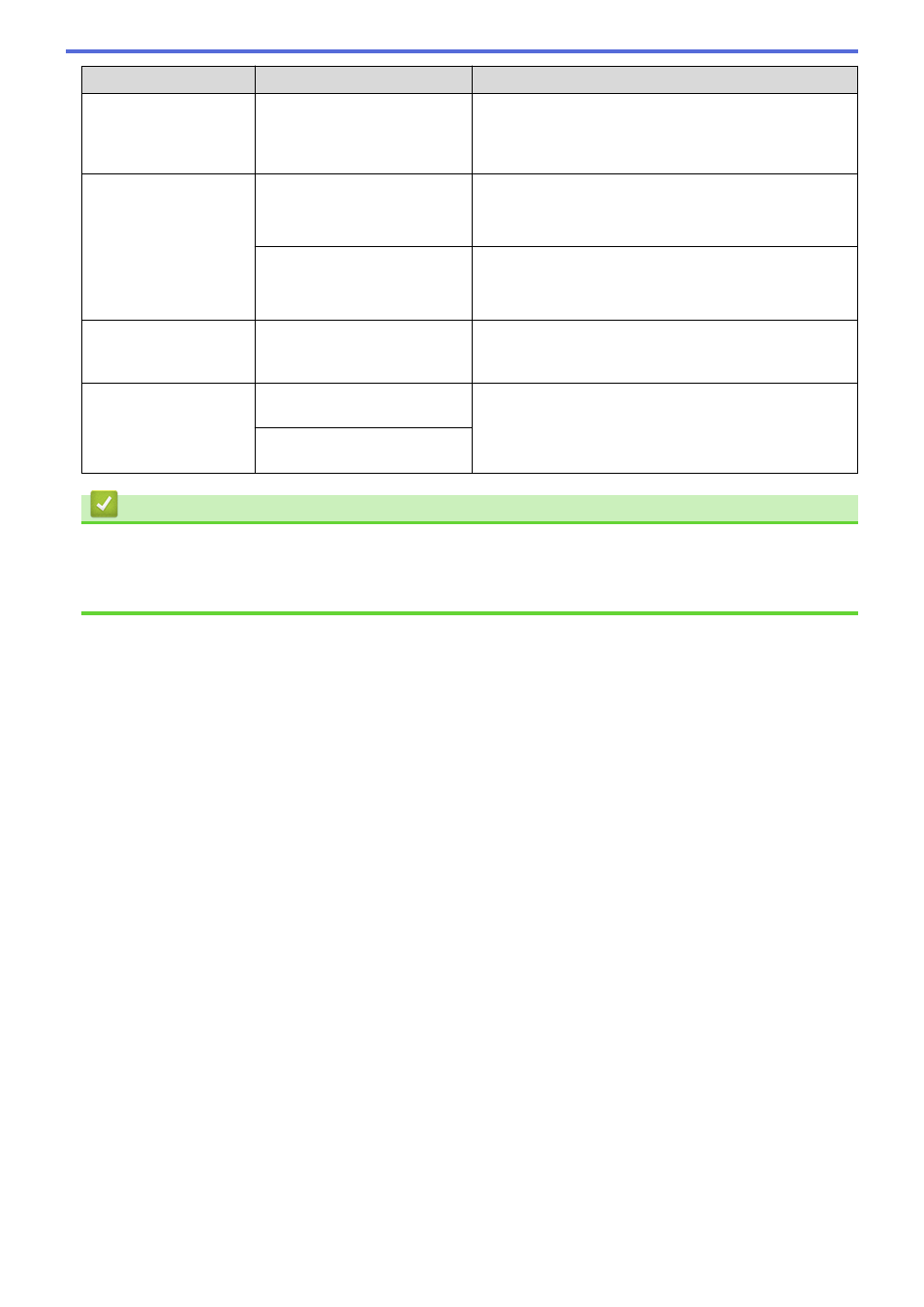
Error Messages
Cause
Action
Server timeout,
contact your
administrator.
The Brother machine cannot
connect to the server for the
Store Print Log to Network
feature.
•
Make sure your server address is correct.
•
Make sure your server is connected to the network.
•
Make sure the machine is connected to the network.
Server Timeout
The Brother machine cannot
connect to the LDAP server.
•
Make sure your server address is correct.
•
Make sure your server is connected to the network.
•
Make sure the machine is connected to the network.
The Brother machine cannot
connect to the Active Directory
server.
•
Make sure your server address is correct.
•
Make sure your server is connected to the network.
•
Make sure the machine is connected to the network.
Wrong Date & Time,
contact your
administrator.
The Brother machine does not
obtain the time from the SNTP
time server.
•
Make sure the settings to access the SNTP time
server are configured correctly in Web Based
Management.
Internal Error
The Brother machine's LDAP
protocol is disabled.
Confirm your authentication method, and then enable the
necessary protocol setting in the Web Based
Management.
The Brother machine's CIFS
protocol is disabled.
Related Information
•
Related Topics:
•
Print the Network Configuration Report
242
