Brother HLL9410CDN Enterprise Color Laser Printer User Manual
Page 98
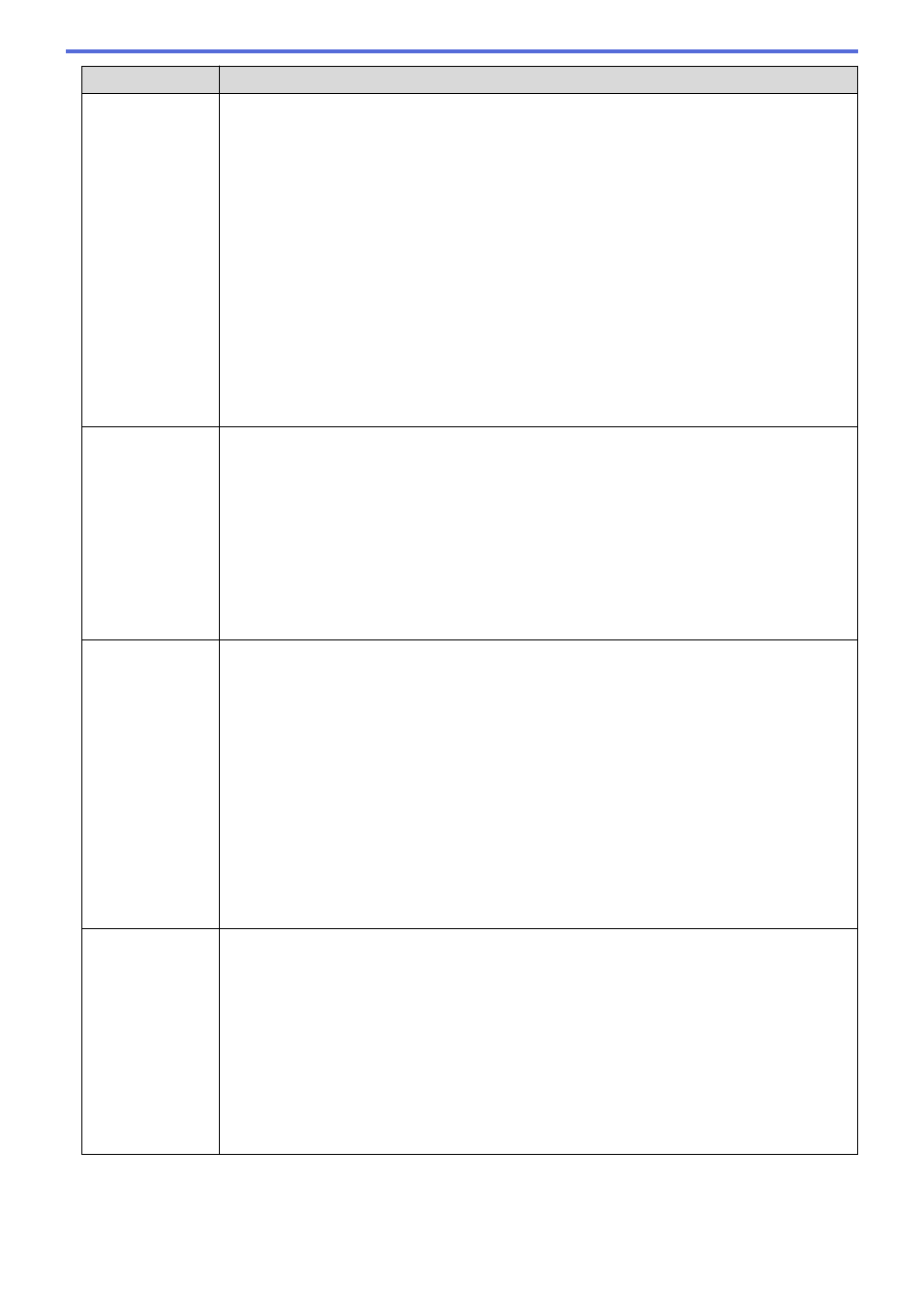
Error Code
Problem and Recommended Solutions
TS-04
Your machine does not support the authentication and encryption methods used by the selected
wireless router/access point.
For infrastructure mode (Most common)
Change the authentication and encryption methods of the wireless router/access point. Your
machine supports the following authentication and encryption methods:
•
WPA-Personal:
TKIP / AES
•
WPA2-Personal:
TKIP / AES
•
Open:
WEP / NONE (without encryption)
•
Shared key:
WEP
If your issue is not solved, the Network Name (SSID) or security settings you entered may be
incorrect. Check that all wireless network settings are correct for your network.
TS-05
The Network Name (SSID) and Network Key (Password) are incorrect.
Check the following points and try to set up your wireless connection again:
•
Confirm the Network Name (SSID) and Network Key (Password).
•
If your Network Key contains upper-case and lower-case letters, make sure you type them
correctly.
•
If you cannot find the Network Name (SSID) and security information, see the documentation
provided with your wireless router/access point, or contact the router manufacturer, your
system administrator, or Internet service provider.
•
If your wireless router/access point uses WEP encryption with multiple WEP keys, write
down and use only the first WEP key.
TS-06
The wireless security information (authentication method/encryption method/Network Key
(Password)) is incorrect.
Check the following points and try to set up your wireless connection again:
•
Confirm the Network Key. If your Network Key contains upper-case and lower-case letters,
make sure you type them correctly.
•
Confirm whether the authentication method entered and the authentication method or
encryption method supported by the wireless router/access point are the same.
•
If the network key, authentication method, and encryption method have been confirmed,
restart your wireless router/access point and the machine.
•
If your wireless router/access point's Stealth Mode is on, you may need to disable it to
connect to the wireless network.
If you cannot find the Network Name (SSID) and security information, see the documentation
provided with your wireless router/access point, or contact the router manufacturer, your system
administrator, or Internet service provider.
TS-07
The machine cannot detect a wireless router/access point that has WPS (Wi-Fi Protected Setup)
enabled.
Check the following points and try again:
•
To check if your wireless router/access point supports WPS, look for the WPS symbol
displayed on the router/access point. For more information, see the documentation provided
with your wireless router/access point.
•
To set up your wireless connection using WPS, you must configure both your machine and
the wireless router/access point. For more information, see the user's guide.
•
If you do not know how to set up your wireless router/access point using WPS, see the
documentation provided with your wireless router/access point, or contact the router
manufacturer, your system administrator, or Internet service provider.
93
