Brother HLL9410CDN Enterprise Color Laser Printer User Manual
Page 289
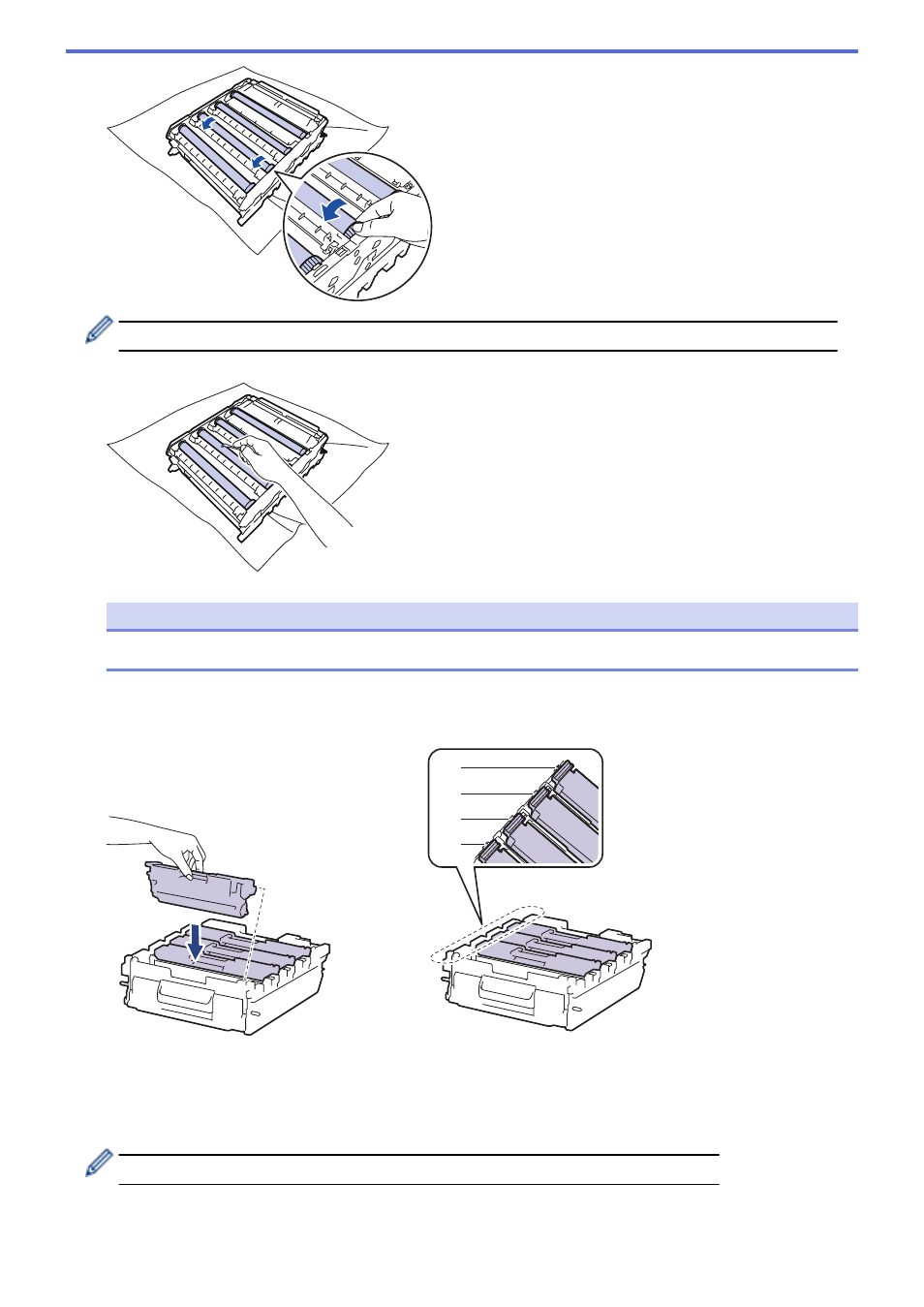
To avoid print quality problems, DO NOT touch any surface of the drum rollers except the drum unit gear.
13. Wipe the surface of the drum gently with a dry cotton swab until the mark on the surface comes off.
NOTE
DO NOT clean the surface of the photosensitive drum with a sharp object or any liquids.
14. Turn the drum unit over by holding the green labeled handles.
15. Reinsert the toner cartridge into the new drum unit. Make sure that you match the toner cartridge color to the
same color label on the drum unit. Repeat this for all toner cartridges.
K
C
M
Y
•
K: Black
•
C: Cyan
•
M: Magenta
•
Y: Yellow
Make sure you put the toner cartridge in correctly or it may separate from the drum unit.
16. Gently slide the drum unit into the machine until it stops.
284
See also other documents in the category Brother Printers:
- HL-2240 (522 pages)
- HL-2240 (21 pages)
- HL-2240 (150 pages)
- HL-2240 (2 pages)
- HL 5370DW (172 pages)
- HL-2170W (138 pages)
- HL 5370DW (203 pages)
- HL 2270DW (35 pages)
- HL 2270DW (47 pages)
- HL 5370DW (55 pages)
- HL-2170W (52 pages)
- HL-2170W (137 pages)
- PT-1290 (1 page)
- DCP-385C (122 pages)
- MFC 6890CDW (256 pages)
- DCP-585CW (132 pages)
- DCP-385C (2 pages)
- DCP-383C (7 pages)
- Pocket Jet6 PJ-622 (48 pages)
- Pocket Jet6 PJ-622 (32 pages)
- Pocket Jet6 PJ-622 (11 pages)
- Pocket Jet6Plus PJ-623 (76 pages)
- PT-2100 (58 pages)
- PT-2700 (34 pages)
- PT-2700 (62 pages)
- PT-2700 (90 pages)
- PT-2700 (180 pages)
- HL 5450DN (2 pages)
- HL 5450DN (2 pages)
- DCP-8110DN (22 pages)
- HL 5450DN (168 pages)
- MFC-J835DW (13 pages)
- DCP-8110DN (36 pages)
- HL 5470DW (177 pages)
- HL 5450DN (120 pages)
- DCP-8110DN (13 pages)
- HL 5470DW (34 pages)
- HL-S7000DN (9 pages)
- HL 5470DW (30 pages)
- HL-6050D (179 pages)
- HL-6050D (37 pages)
- HL-7050N (17 pages)
- HL-6050DN (138 pages)
- PT-1280 (1 page)
- PT-9800PCN (75 pages)
