Brother HLL9410CDN Enterprise Color Laser Printer User Manual
Page 267
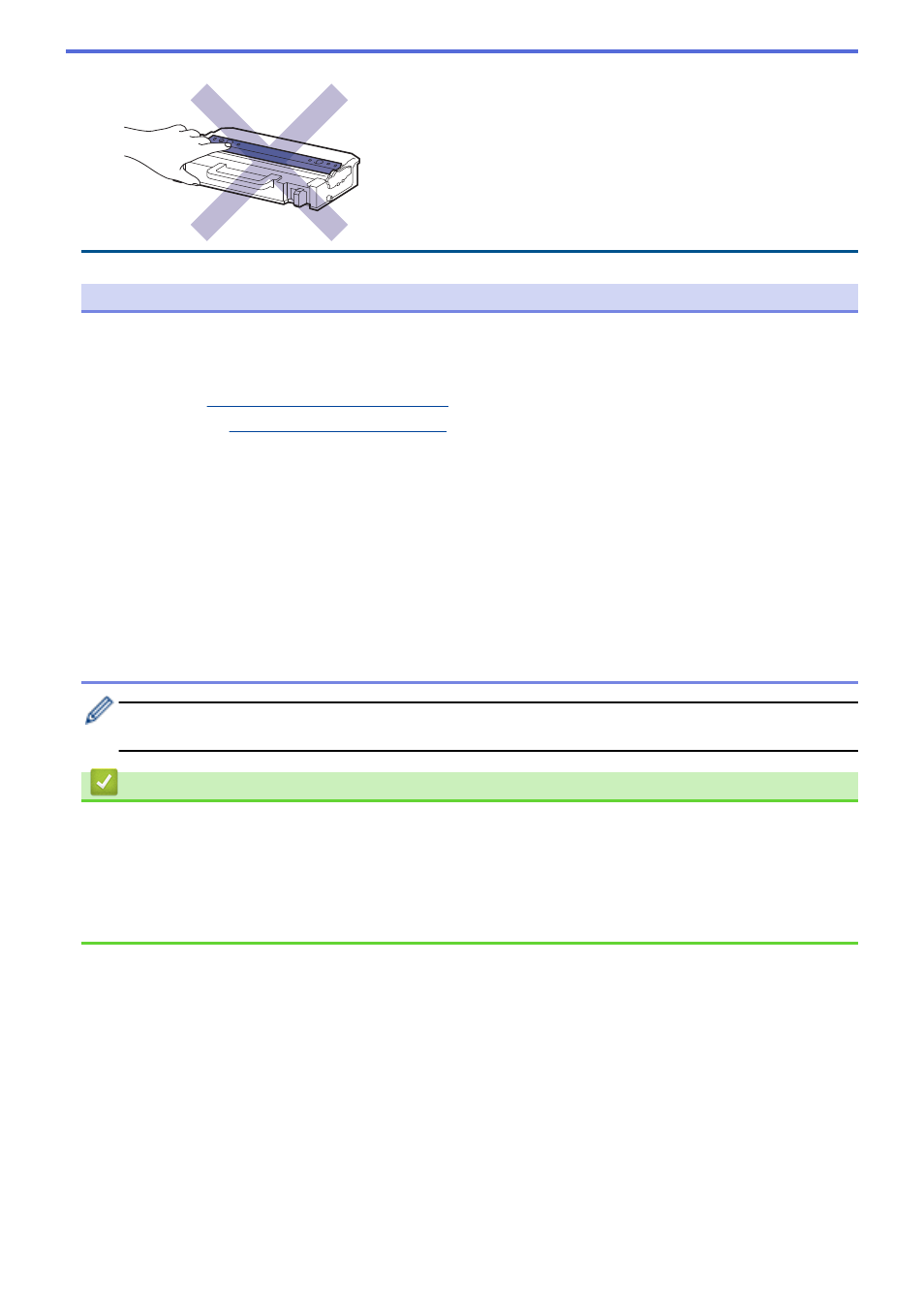
Waste Toner Box
NOTE
•
Be sure to seal the used supplies tightly in a bag so that toner powder does not spill out of the cartridge.
•
Brother is committed to minimizing the environmental impact due to waste. For more information on
recycling options, contact your local recycling office or visit:
-
In USA:
-
In Canada:
•
We recommend placing both the new and the used supplies on a piece of paper to prevent accidentally
spilling or scattering the contents.
•
Using paper that is not a direct equivalent for a recommended print media, may reduce the life of supplies
and machine parts.
•
The projected life for each of the toner cartridges is based on ISO/IEC 19798. Frequency of replacement
will vary depending on the print volume, percentage of coverage, types of media used, and powering
on/off the machine.
•
Frequency of replacing supplies except toner cartridges will vary depending on the print volume, types of
media used, and powering on/off the machine.
•
Handle the toner cartridge carefully. If toner scatters on your hands or clothes, immediately wipe or wash
it off with cold water.
•
DO NOT touch the IC chip surface of the toner cartridge and the belt unit. Contamination and damage
may interfere with the detection of each unit.
Related Information
•
•
•
•
•
262
