Datavideo SE-1200MU 6-Input Switcher and RMC-260 Controller Bundle User Manual
Page 78
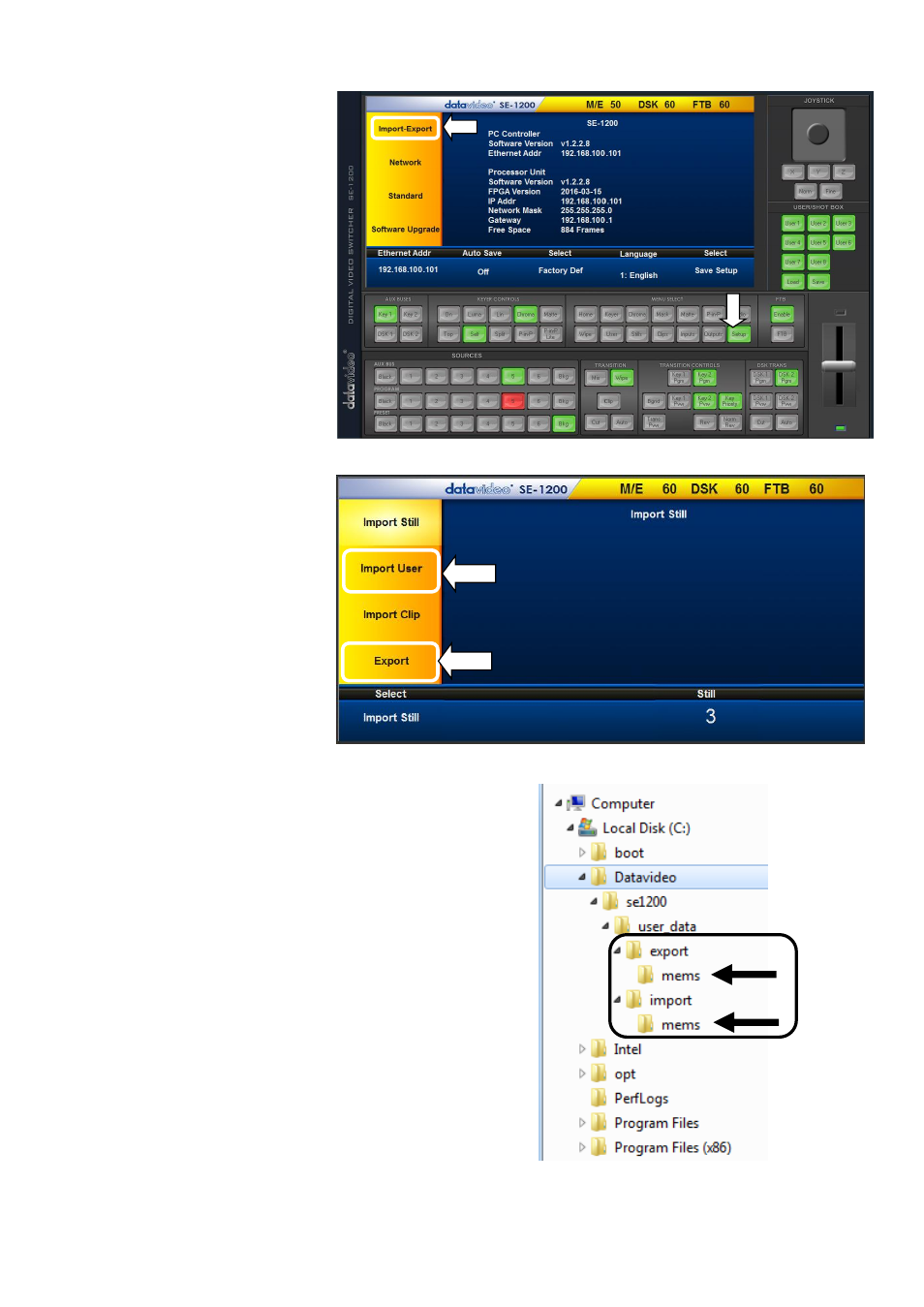
78
Windows PC Users
Click
Setup
from the
MENU
SELECT area
and select
Import-
Export
from the yellow menu
options.
To import a User file from the
computer to the SE-1200 MU
select
Import User
.
To export an existing User file
from the SE-1200 MU to the
computer, select
Export
then
Export User
.
The User files when exported from the SE-1200 MU
are stored on the computer in the following
folders.
C: > Datavideo > se1200 > user_data > …
Exported User files can be found in the
export
based
mems folder
(see opposite).
Prepared User files to be imported should be first
copied and pasted into the
Import
based
mems
folder
on the computer (see opposite). Then follow
the
Import User
process within the SE-1200 MU
Control software.
