Datavideo SE-1200MU 6-Input Switcher and RMC-260 Controller Bundle User Manual
Page 47
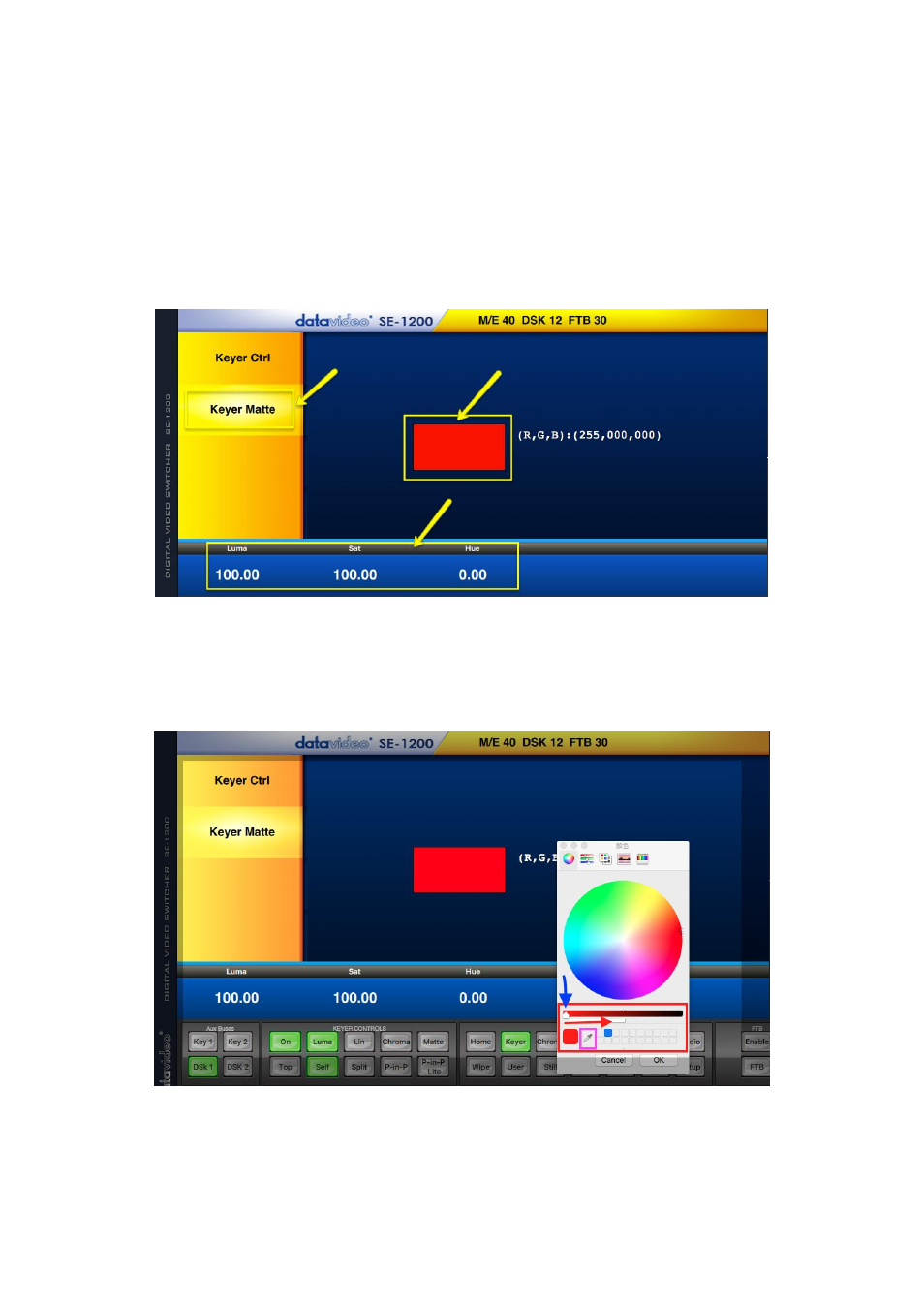
47
direction. The Hue value or angle can be adjusted by clicking on the
Hue value
and using the
pop up
keypad
.
Certain color hues can be found at certain angles on the color palette. For example, Red is 0 degrees
(12 o’clock position), Green is approximately 120 degrees (4 o’clock position) and Blue is approximately
240 degrees (8 o’clock position).
For Luma key purposes using zero values for Luma, Sat and Hue will allow a black keyer matte to be
chosen as above.
A white keyer matte can be created from Luma 100%, Sat zero and Hue zero.
MAC Users
1. Click
Keyer Matte
in the yellow menu area.
2. Then in the blue bar at the bottom, click either one of the following:
Luma
,
Sat
and
Hue to enter a value
for each option
, or click the red rectangle at the center of the blue screen to open the Color Palette shown
below.
4. Either click directly on the Color Palette or drag the slider below to select a color.
5. Below the slider, the color selected will be shown at the leftmost end in a square box. To save the
selected color, drag it to one of the smaller square boxes to the right.
