Datavideo SE-1200MU 6-Input Switcher and RMC-260 Controller Bundle User Manual
Page 49
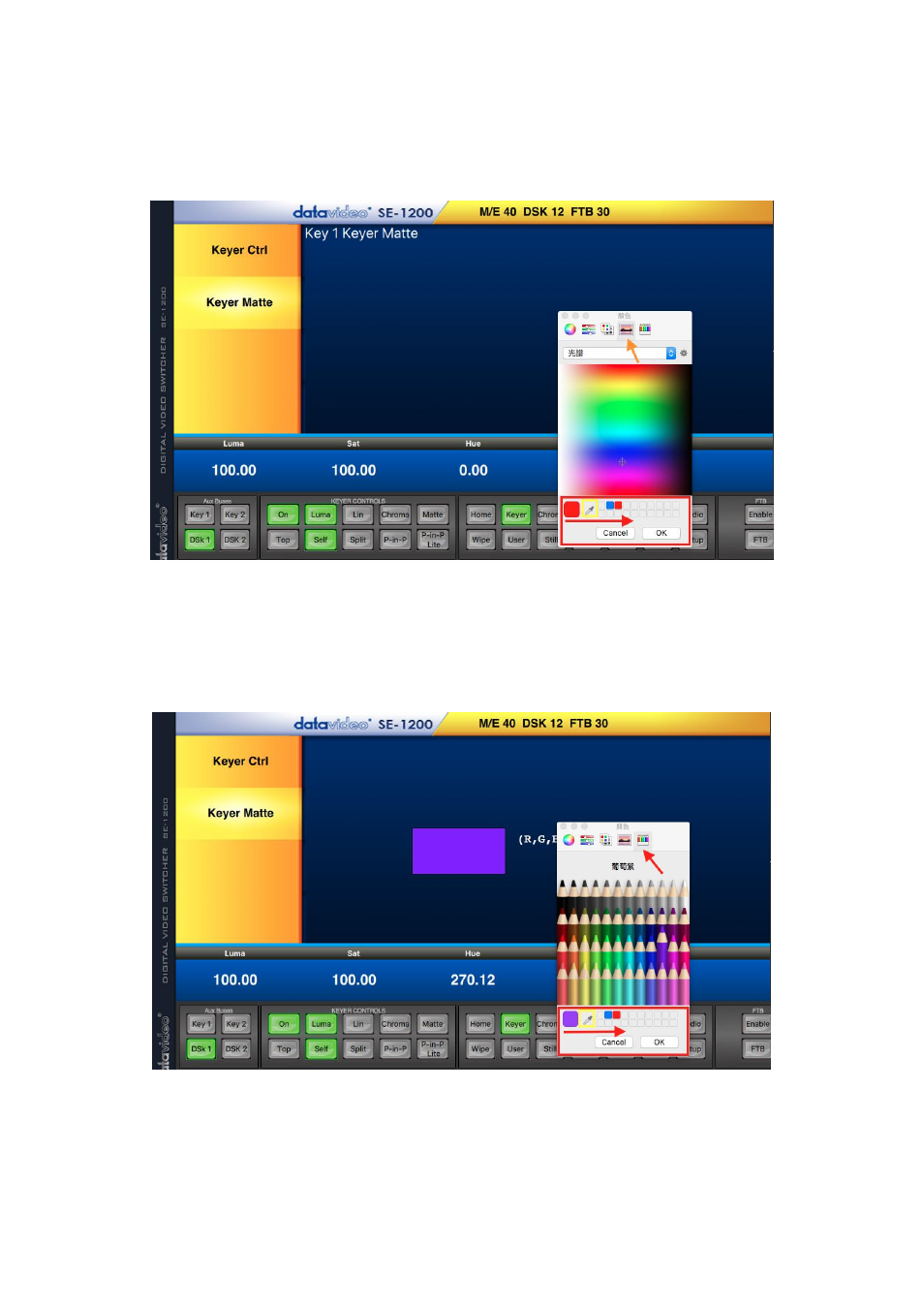
49
The third option is the
Color Plate
on which users are allowed to select a color from a list of preset colors.
Again, below the color list, the color selected will be shown at the leftmost end in a square box. To save
the selected color, drag it to one of the smaller square boxes to the right.
Image Color Plate
The fourth option is the
Image Color Plate
. Move the mouse cursor over and click on the desired color.
Below the color plate, the color selected will be shown at the leftmost end in a square box. To save the
selected color, drag it to one of the smaller square boxes to the right.
Pencils
Finally, select the pencil of the color that you need. Below the pencils, the color selected will be shown at
the leftmost end in a square box. To save the selected color, drag it to one of the smaller square boxes to
the right.
