3 physical keyboard control, Hysical, Eyboard – Datavideo SE-1200MU 6-Input Switcher and RMC-260 Controller Bundle User Manual
Page 23: Ontrol
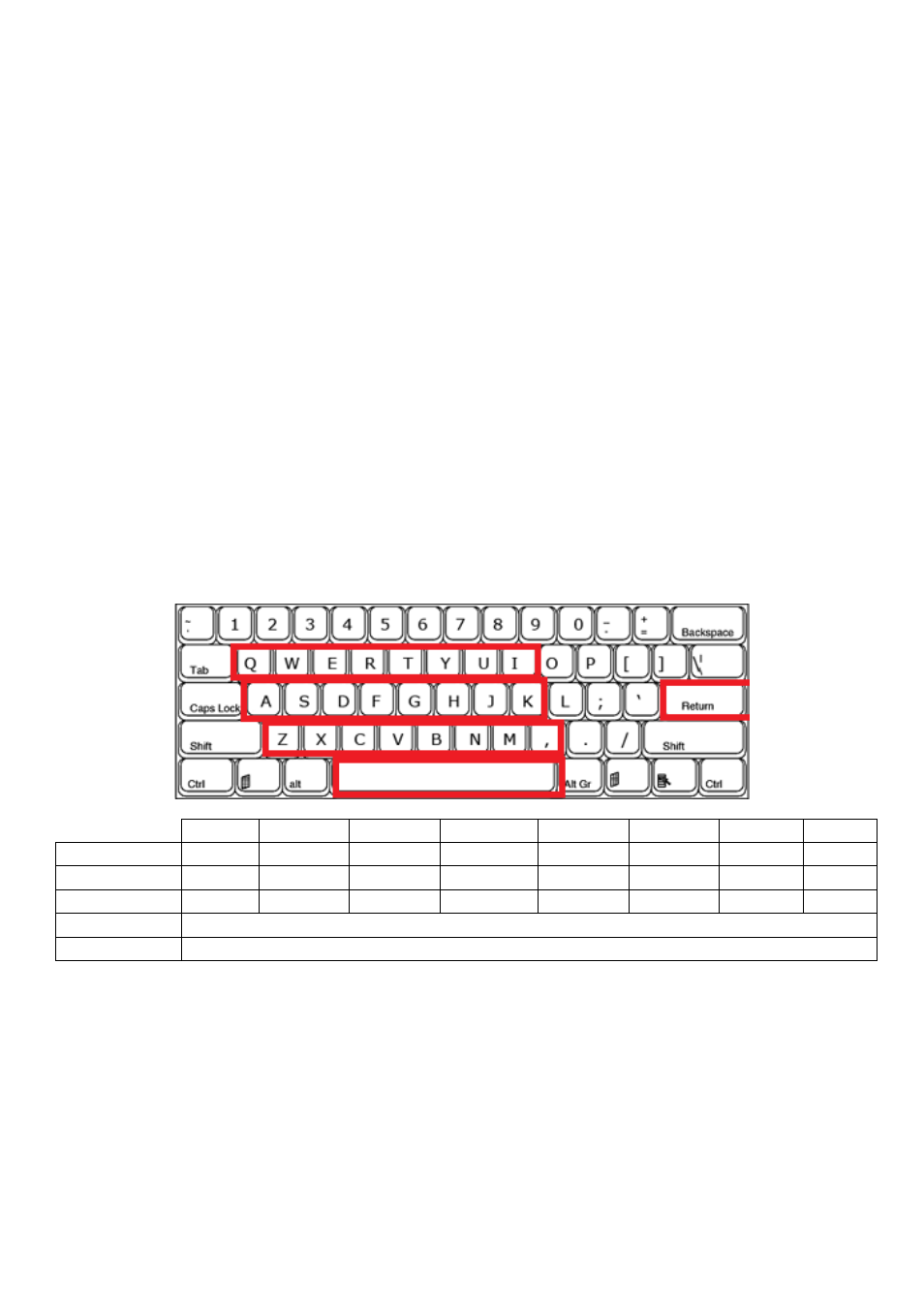
23
entered click
Enter
. The next time the software controller is opened, it will try to contact the switcher on
this new Target IP address.
Network
– This option in the yellow menu column allows you to change the network options on the SE-
1200 MU. When delivered from the factory
the default static IP settings should be:
Set up:
Static (a manually set IP address that does not change even after power cycling the SE-1200
MU unit)
IP address:
192.168.100.101
Subnet Mask:
255.255.255.0
Gateway:
192.168.100.1
DHCP Setup
- If the IP set up method is changed to DHCP then each time the SE-1200 MU is started, it may
be given a different IP address by the network. Only use this method if you know how to find the SE-1200
MU on the internal IP network. A device on the network (usually a router or server) will automatically give
a spare or fixed IP address to the SE-1200 MU. The other settings such as IP address, Subnet Mask and
Gateway may appear blank within the controller software as these would be automatically set by network
router/DHCP server.
3.3
Physical Keyboard Control
The SE-1200 MU allows users to control some basic functions with a physical keyboard on either a PC or a
MAC. See the diagram and table below for details.
Black
Input 1
Input 2
Input 3
Input 4
Input 5
Input 6
Bkg
AUX Row
Q
W
E
R
T
Y
U
I
Program Row
A
S
D
E
F
G
H
J
Preset Row
Z
X
C
V
B
N
M
,
Cut Button
Space bar
MIX / WIPE
Return key
