1 router based dhcp setup – Datavideo SE-1200MU 6-Input Switcher and RMC-260 Controller Bundle User Manual
Page 14
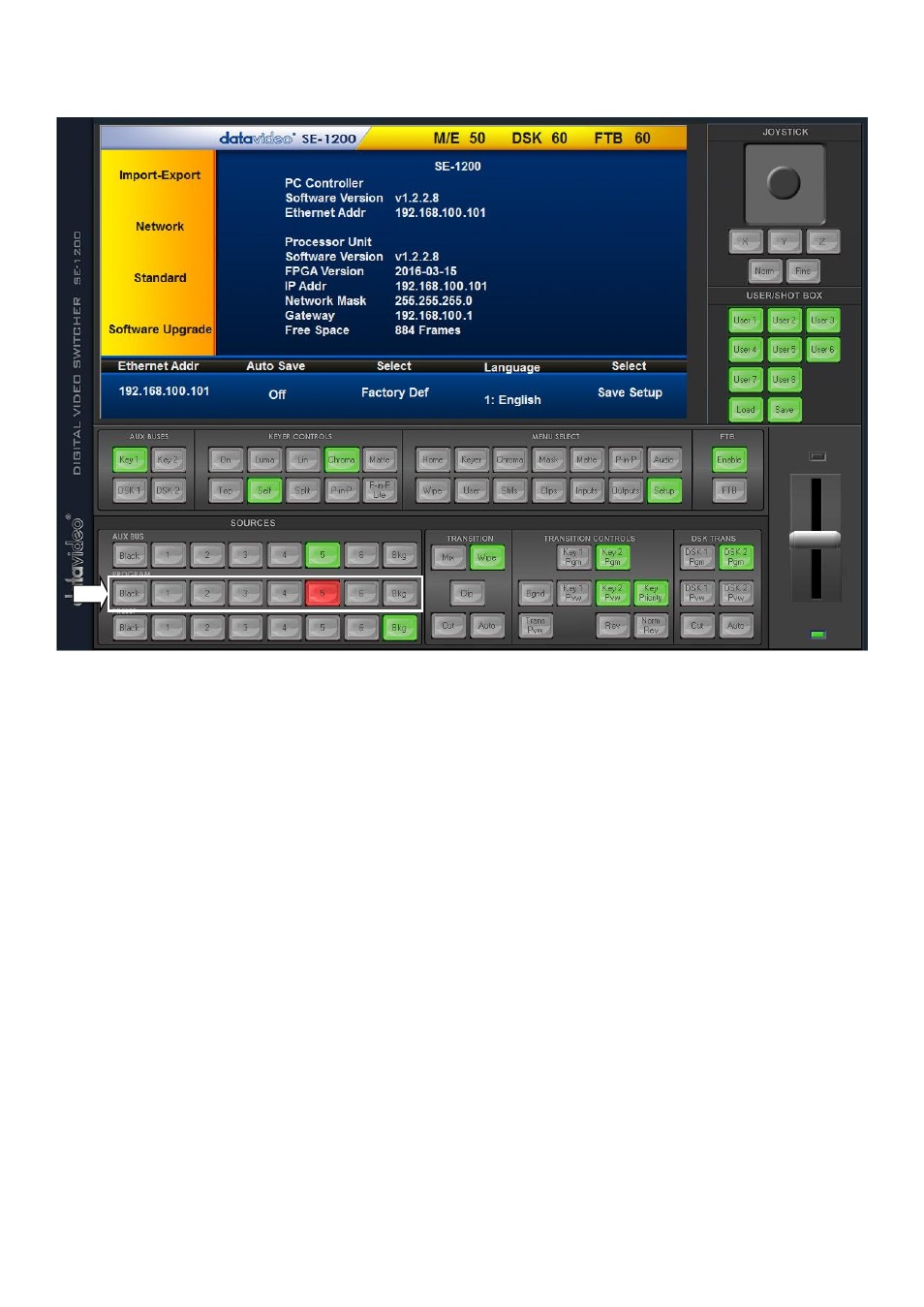
14
As the software opens, you should be able to see the interface shown below. As the program buttons are
clicked the SE-1200 MU program output and multi view output will show changes.
Note: Ensure your computer screen scale is set to 100%. The SE-1200 MU User Interface currently does
not support higher scale. Setting the screen scale to 125% or higher will lead to UI layout distortion. To
set the screen scale, follow the steps below:
There are three ways to open Settings on Windows 10:
1. Click the lower left Start button on the desktop to expand Start Menu, and then select Settings in it.
2. Press Windows+I on the keyboard to access Settings.
3. Click the search box on the taskbar, input setting in it and select Settings in the result.
On the Windows Settings, click System
Display
Scale and layout and then select 100%.
3.1.2.1 Router Based DHCP Setup
The computer software can also access and control the SE-1200 MU over an existing TCP/IP LAN type
network. In order to initially set up the SE-1200 MU, you may need the assistance of your local I.T.
specialist to help with the network settings. To help guide you, we have included a simplified network set
up example below, further advice may be available through your dealer locally or your Datavideo regional
office.
