Datavideo SE-1200MU 6-Input Switcher and RMC-260 Controller Bundle User Manual
Page 16
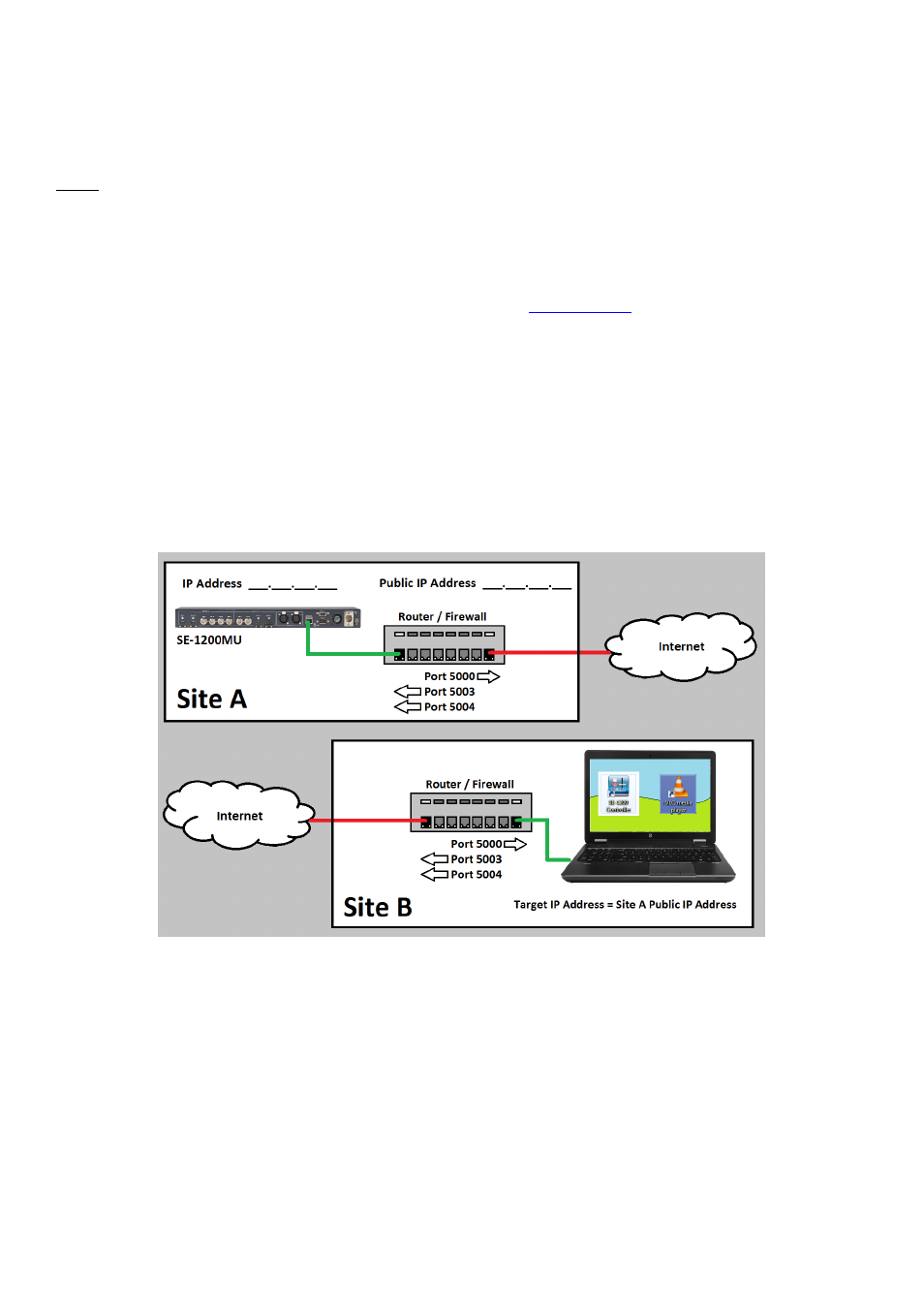
16
3.1.2.2
How to control the SE-1200 MU from another building or city
Once you are familiar with the SE-1200 MU you may want to control the switcher from another building or
even a different city. This requires certain internet and network access that may not already be present at
both sites.
Note:
It is best to discuss your planned SE-1200 MU set up beforehand with your local I.T. or network
support manager as this process will involve ‘opening’ or ‘forwarding’ TCP/IP ports.
To create this dedicated SE-1200 MU IP set up you will need:
Two sites with internet access. We will call them site A and site B.
Site A will have the same SE-1200 MU set up as
connected.
Site B will have a Windows 7/8/10/ computer connected to the internet with VLC Player and the
Controller software.
Port 5000 will allow streaming of the SE-1200 MU multi view from site A to VLC Player at site B.
Incoming commands on Ports 5003 and 5004 at Site A will be port forwarded to the internal
private IP address of Datavideo SE-1200 MU at site A to allow control from site B.
The Public IP address for site A needs to be discovered, this will be used as the Target IP address
for both VLC player and the SE-1200 MU Controller software at site B.
3.1.2.3
Modify the device IP settings with the Controller Software
Click Setup in the
MENU SELECT
panel and the current IP Network settings are shown alongside the
software version.
Note: If the network settings are wrong then you may not be able to control the SE-1200 MU. Always
keep a note of the last IP settings used and change these settings carefully to avoid problems.
