Datavideo SE-1200MU 6-Input Switcher and RMC-260 Controller Bundle User Manual
Page 58
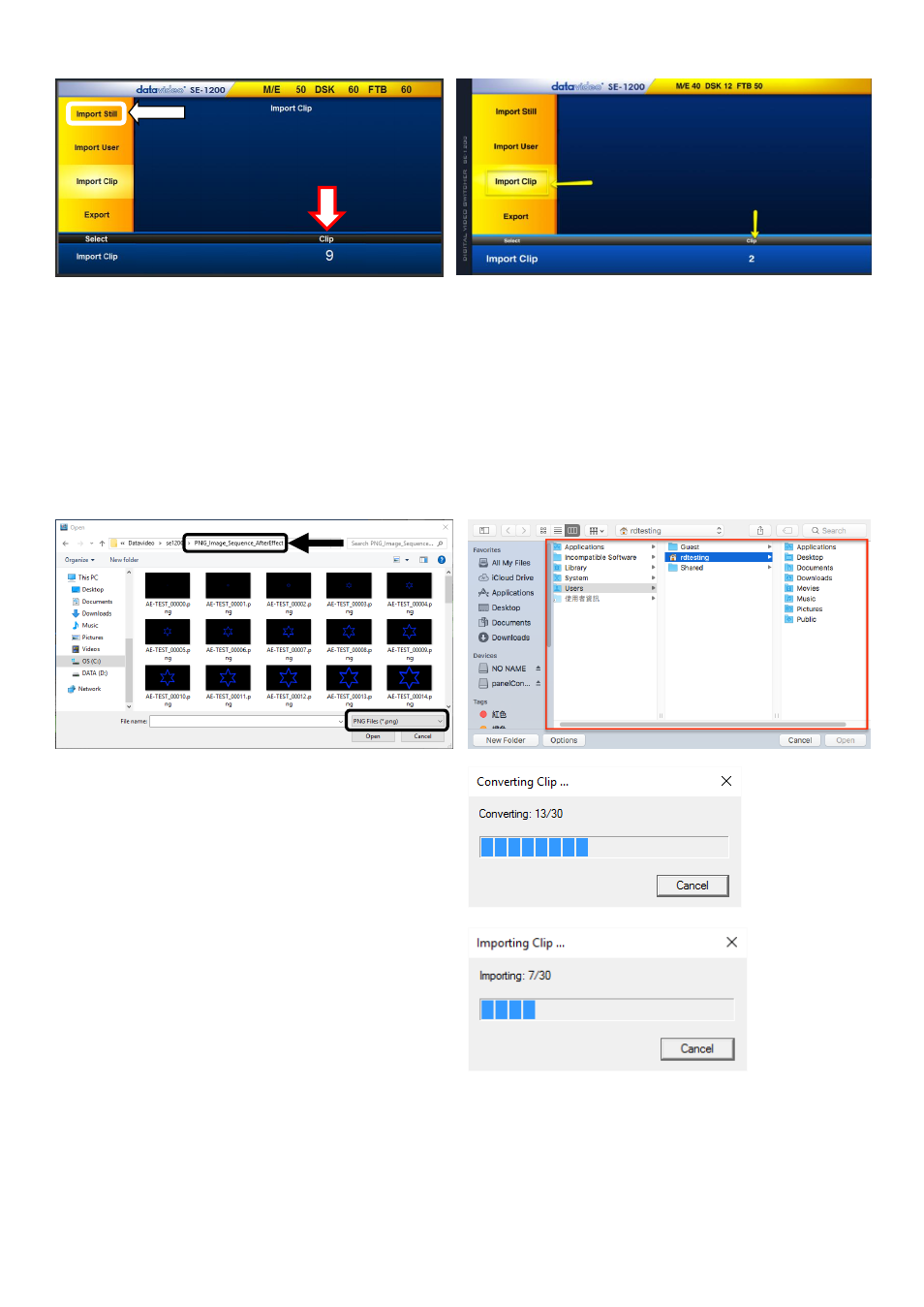
58
Windows PC Users
MAC Users
Caution:
The PC Control App can now do the conversion from bmp/png/jpg to SE-1200 MU format .pic files.
All you need is to give the PC control APP a starting file location and it will give the PC control APP an idea
where to start linking all images up into a sequential animation file.
3.
Importing Clips
Select “Import Clip” will open a file browser window. Browse to the directory where your clip files are
saved and then select the file at the zeroth location, in our example below, the file name is AE-
TEST_00000.png.
Windows PC Users
MAC Users
Click open to start the clip import. If your files are
not the SE-1200 MU’s .pic format, they will be
automatically converted to .pic format by the SE-
1200 MU PC Control APP first.
After the conversion, the clip import will then start.
After the import is complete, the progress dialog
will be automatically closed.
Note
: The Clip Conversion and Clip Import have progress dialogs that show progress & number of frames
done. These dialogs also have a cancel button which allows the user to cancel the import at any stage. If
the import is cancelled, then the partially imported data will be deleted.
