Datavideo SE-1200MU 6-Input Switcher and RMC-260 Controller Bundle User Manual
Page 30
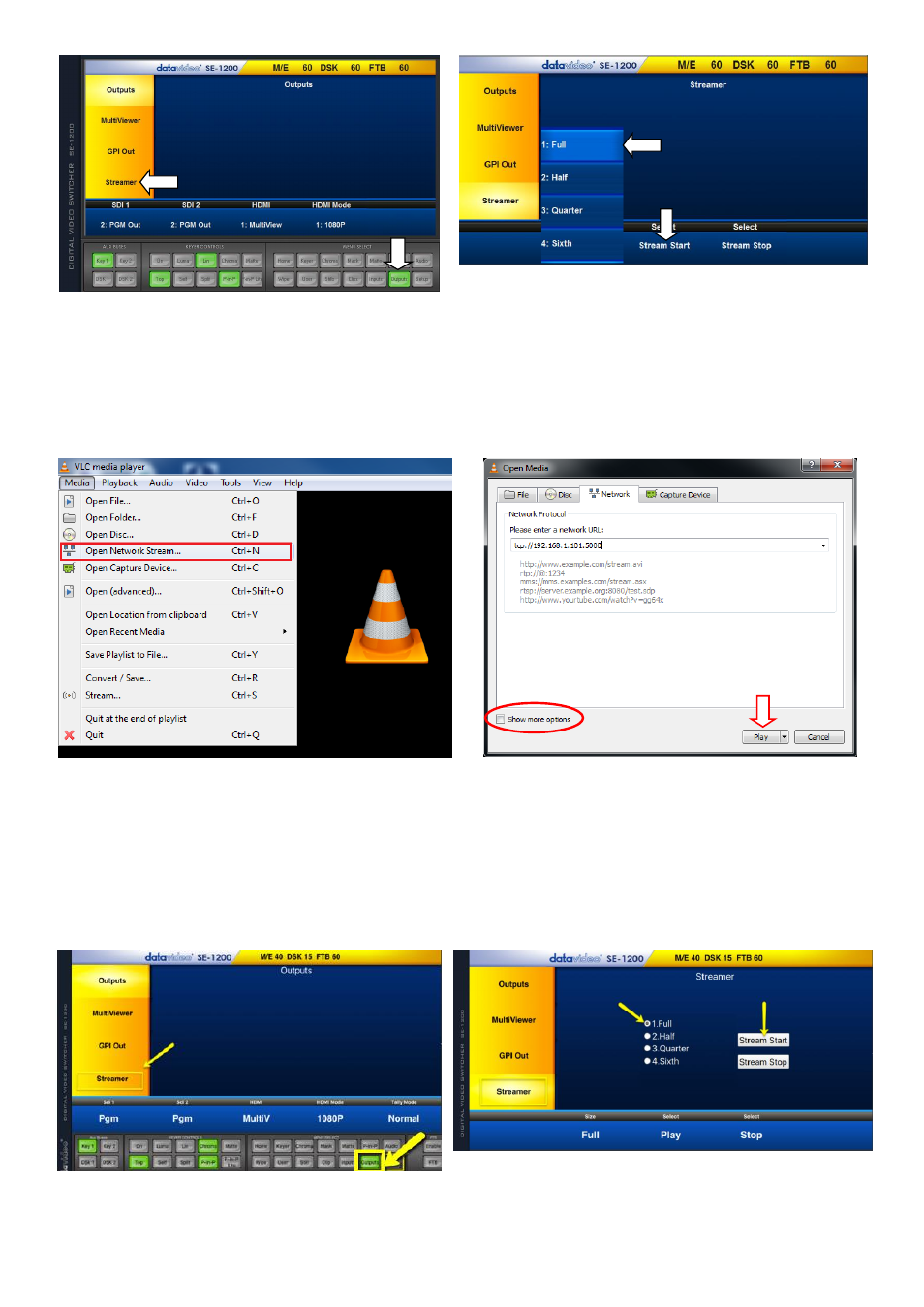
30
By choosing
HALF
instead of
FULL
you are using less bandwidth to support the multi view stream being
sent across the IP network (no audio is sent across the IP network). Reducing the size of the multi view
stream may also help overcome delay/latency issues over the network.
Click
Stream Start
then
open VLC Media Player
on the computer. Click
Media
on the VLC menu bar and
navigate to the
Open Network streaming
settings.
Enter the stream URL (
tcp://192.168.100.101:5000
) and click
Play
after which you should be able to see
the Multi view stream in the VLC window.
MAC Users
First click the
OUTPUTS
menu button in the SE-1200 MU software control interface. Then select the
STREAMER option in the yellow menu panel
on the left hand side. The user can now select the size of the
multi view being streamed. Options are
Full, Half, Quarter
and
Sixth
.
