2 mac computer, 1 initial network setup on a mac, Omputer – Datavideo SE-1200MU 6-Input Switcher and RMC-260 Controller Bundle User Manual
Page 18: Initial network setup on a mac
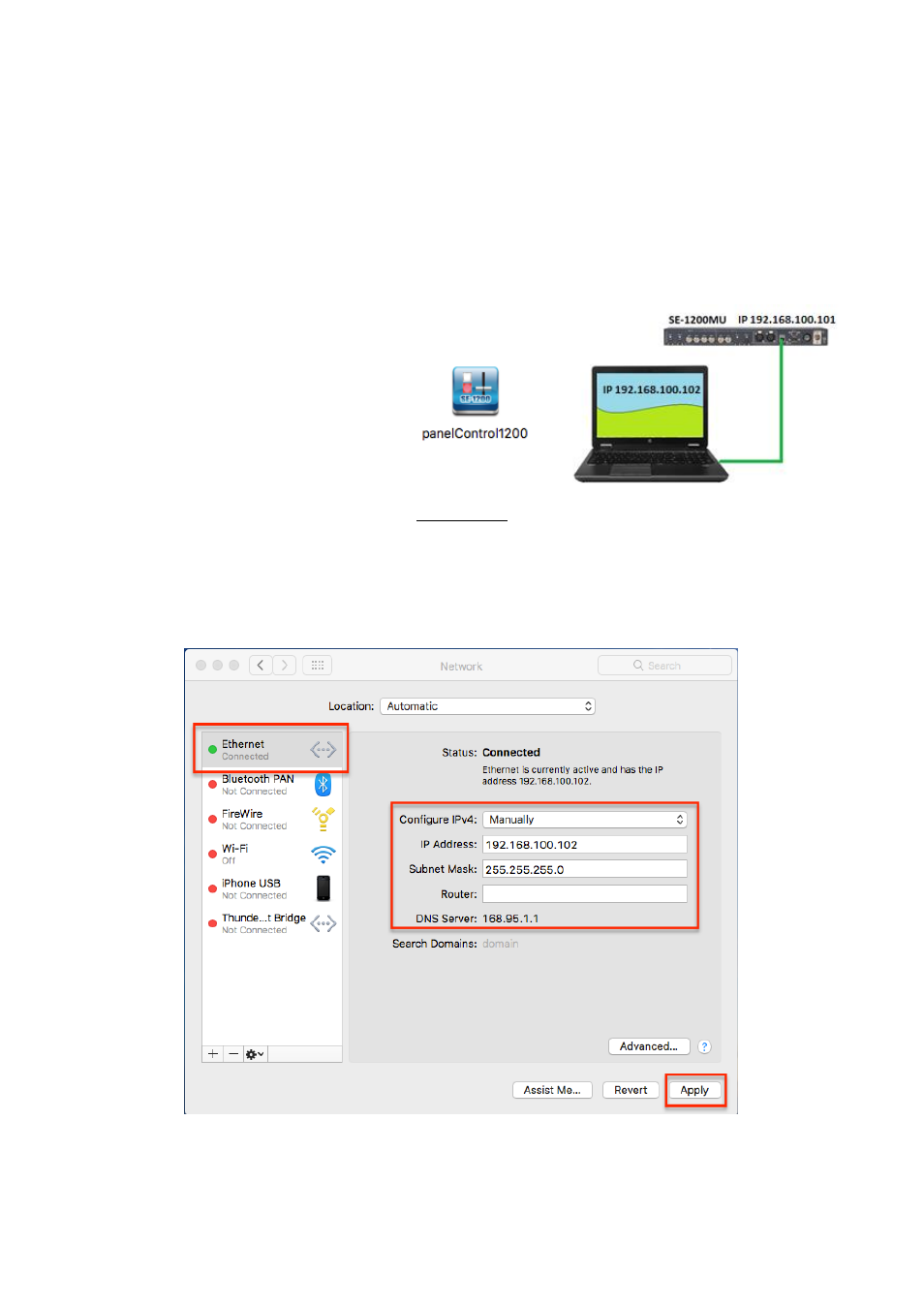
18
3.2
Mac Computer
In this section, software installation and network setup will be described on a Mac computer.
3.2.1 Initial Network Setup on a MAC
The SE-1200 MU switcher is not supplied with a traditional hardware based control panel. Instead it is
controlled using a software user interface installed on your iOS-based computer.
When new from the
factory the unit will initially have a static IP address of 192.168.100.101 by default.
The unit can be
directly connected to an iOS-based computer using an RJ-45 ethernet cable. The following set up should
allow you to initially configure the unit before moving it to an existing DHCP / LAN network.
An RJ-45 ethernet cable
Apple iMac or MacBook
The Datavideo SE-1200 MU controller
software
Instructions
1.
First connect the SE-1200 MU and the MacBook together using an RJ-45 ethernet cable.
2.
Turn on the MacBook and click the
System Preferences
icon. Click the
Network
icon to manually set
the
static IP.
In our example the MacBook is given the following IP settings so that the computer
matches the same IP range as the switcher.
3. Now install the supplied SE-1200 MU controller software to the MacBook.
