2 pip border, Pip border – Datavideo SE-1200MU 6-Input Switcher and RMC-260 Controller Bundle User Manual
Page 54
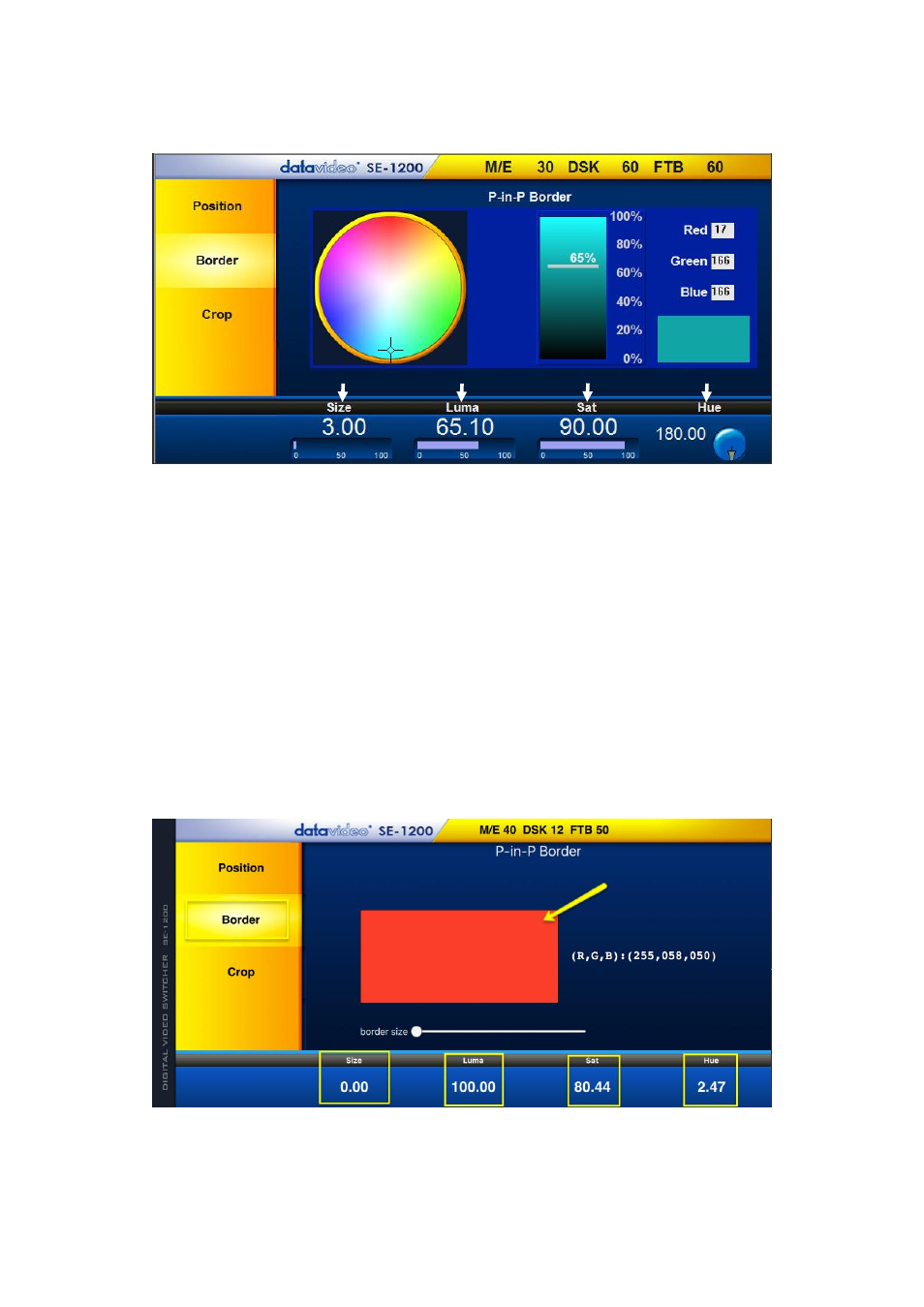
54
7.3.2 PIP Border
The PIP Border options and values are currently shown along the bottom of the display below.
Windows PC Users
Luma, Sat, Hue and Size values
define the PIP border.
1.
The Luma value
determines how bright or dark the selected color or hue is. The
Luma
value can be
adjusted by the
Luma Function keypad
.
2.
The Sat or Saturation value
moves the crosshair from the center of the color palette to the outer
edge. The
Sat
value can be adjusted using the
Sat Function keypad
.
3.
The Hue parameter
moves the crosshair around the color palette in the clockwise or anti-
clockwise direction. The
Hue
value/angle can be adjusted using the Hue Function dial.
4.
Size
defines the width or thickness of the color border surrounding the selected PIP. The
Size
value
can be adjusted using the
Size Function Keypad
. Increasing the value makes the border thicker but
less of the selected PIP image will be seen.
MAC Users
Luma, Sat, Hue and Size values
define the PIP border.
1.
The Luma value
determines how bright or dark the selected color or hue is. The
Luma
value can be
adjusted by manually entering a value or clicking the red rectangle at the center of the blue screen.
