2 transition controls panel, 1 previewing a selected transition/wipe, 2 rev and nrm (norm) / rv (rev) buttons – Datavideo SE-1200MU 6-Input Switcher and RMC-260 Controller Bundle User Manual
Page 35: Transition, Controls, Anel, Previewing a selected transition/wipe, Rev and nrm (norm) / rv (rev) buttons
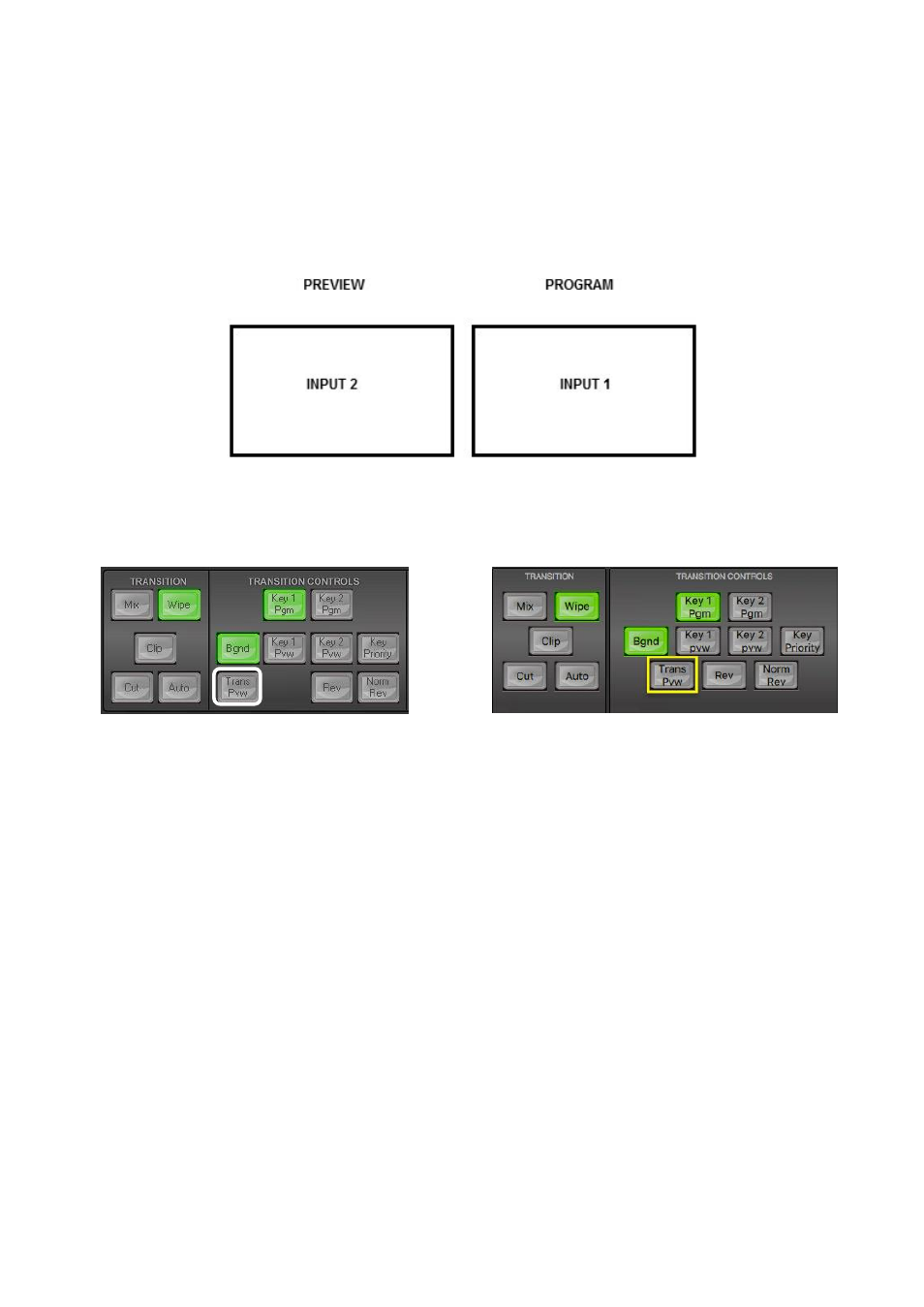
35
6.2
TRANSITION CONTROLS Panel
The
Transition Controls panel
allows you to enable pre-configured keying effects and functions such as
transition effect preview, reversal of the direction of transition effect and switching the key layers.
6.2.1 Previewing a Selected Transition/Wipe
It is possible to see, or test the effect, of a selected transition in the Preview output before applying it to
the Program output. In our example below we want to test a selected wipe. Input 1 is being sent to
Program and Input 2 in Preview will be shown next.
Using the
TRANSITION CONTROLS panel
click to select the
Trans Pvw button
(back lit green is ON). Next
select and apply the transition or wipe that you would like to test on the Preview monitor.
Windows PC Users
MAC Users
You may also notice that the Preview Monitor changes to show the currently selected Program source
(Input 1). Do not worry, the selected Preset source (Input 2) has not changed. Click the
Auto button
(TRANSITION panel) or move the
T-Bar
manually to preview the selected transition. You will now see the
previewed transition between input 1 and input 2 using the selected wipe. Importantly this is only shown
on the Multi view and Preview outputs but has not been shown on the Program output.
NOTE:
Remember to disable the
Trans Pvw button
before attempting to use the selected transition on
the live Program output.
6.2.2 Rev and Nrm (NORM) / Rv (REV) Buttons
When the
Rev
and
Nrm / Rv
buttons are both
OFF
,
the selected WIPE transition will operate in its default
direction only.
When the
Nrm / Rv
button is
ON
,
the selected WIPE transition will automatically switch directions as each
transition is completed. The
Rev
button will switch on and off automatically to indicate the direction of the
next transition.
When the
Rev
button is
ON
then the selected transition will operate in the reverse direction only.
