Chapter 3 software installation and network setup, 1 windows computer, 1 initial network setup on a pc – Datavideo SE-1200MU 6-Input Switcher and RMC-260 Controller Bundle User Manual
Page 12: Chapter 3, Software installation and network setup, Indows, Omputer, Initial network setup on a pc
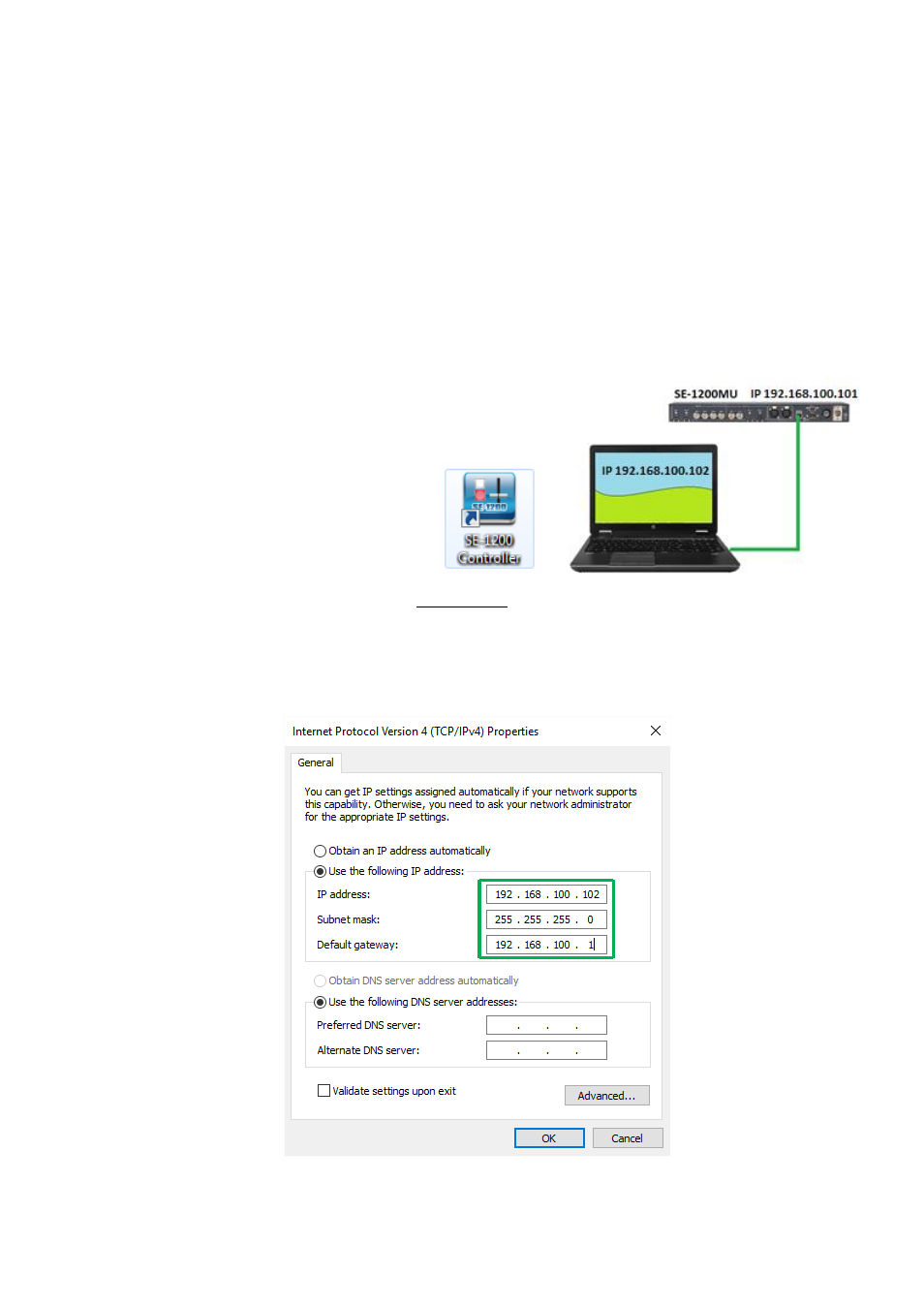
12
Chapter 3 Software Installation and Network Setup
The SE-1200 MU controller software can be installed on a Windows computer or a Mac computer.
3.1
Windows Computer
In this section, software installation and network setup will be described on a Windows computer.
3.1.1 Initial Network Setup on a PC
The SE-1200 MU switcher is not supplied with a traditional hardware based control panel. Instead it is
controlled using a software user interface installed on your Windows-based computer.
When new from
the factory the unit will initially have a static IP address of 192.168.100.101 by default.
The unit can be
directly connected to a Windows-based computer using an RJ-45 ethernet cable. The following set up
should allow you to initially configure the unit before moving it to an existing DHCP / LAN network.
An RJ-45 ethernet cable
Windows 7/8/10 laptop or PC
The Datavideo SE-1200 MU controller
software
Instructions
1.
First connect the SE-1200 MU and the Windows computer together using an RJ-45 ethernet cable.
2.
Turn on the Windows computer and set it to
static IP set up
within the
Windows Network and Sharing
Centre
. In our example the computer is given the following IP settings so that the computer matches
the same IP range as the switcher.
3.
Now install the supplied SE-1200 MU controller software to the computer.
