Appendix – Roland TD-50X Prismatic V-Drums Sound Module User Manual
Page 66
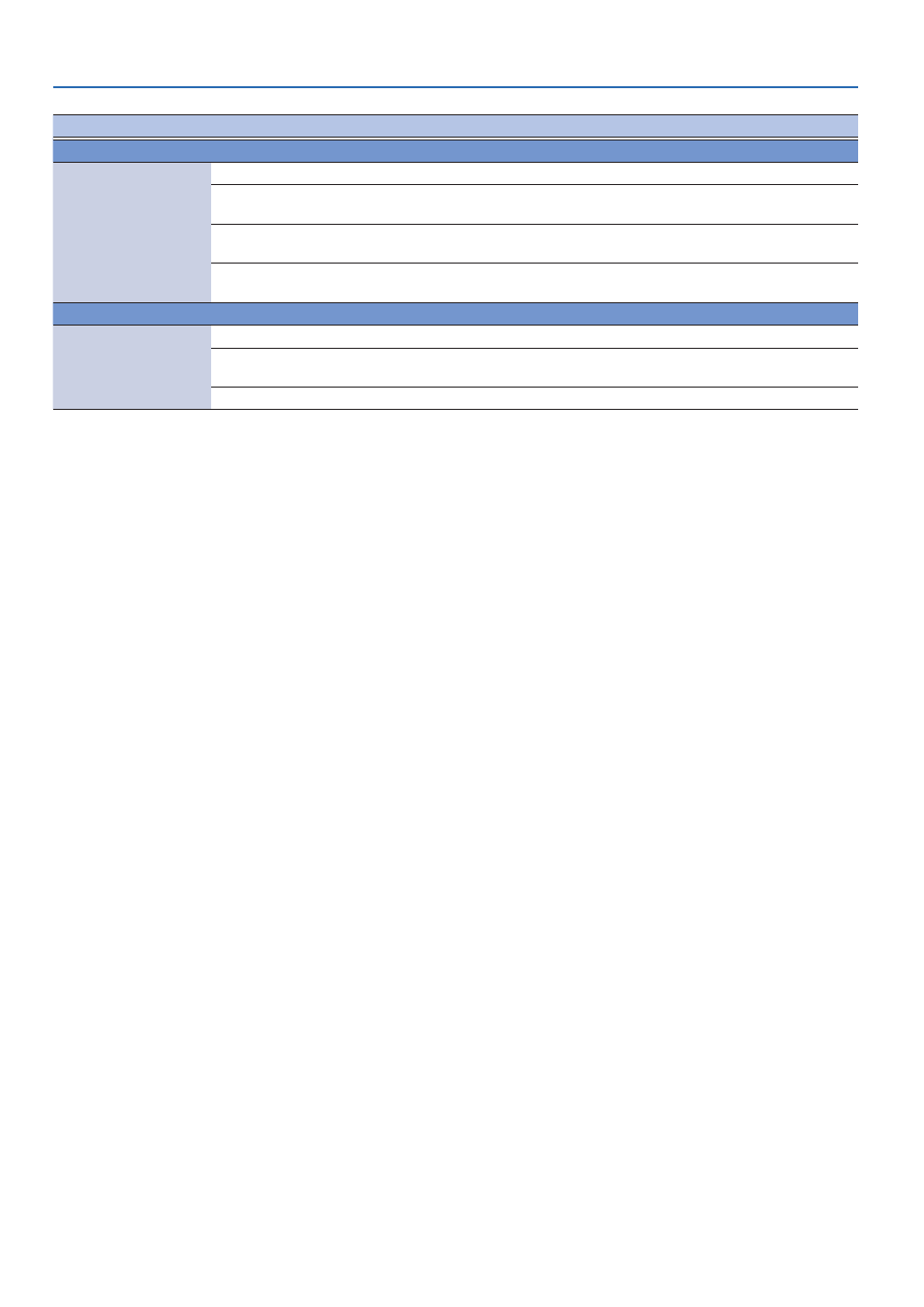
66
Appendix
Problem
Items to check
Action
Page
Problems with USB
Can’t communicate with a
computer
Is the USB cable connected correctly?
Check the connections.
In order to transmit and receive audio as USB audio, the
USB driver must be installed.
Install the USB driver on your computer.
Are you using a cable that supports USB 2.0?
The product cannot be used with cables that support
USB 3.0. Use the cable that supports USB 2.0.
–
Have the settings for “Driver Mode” been made
correctly?
Choose the setting that’s appropriate for your situation.
Troubles with MIDI
No sound
Are the MIDI cables connected correctly?
Check the connections.
Is the MIDI channel set correctly?
Set the MIDI channels of the product and external MIDI
device to the same setting.
(*1)
Has the note number been set properly?
Set the pad’s “NOTE NO.”
(*1)
* 1 Refer to “Data List” (PDF).
- UA-25 (68 pages)
- PCR-300 (100 pages)
- 60S (236 pages)
- MTLC-16 (48 pages)
- RT-10S (18 pages)
- TD-3 (22 pages)
- Vs-880 (154 pages)
- AT-45 (3 pages)
- DSD-2 (4 pages)
- SRX-98 (4 pages)
- Fantom-Xa (264 pages)
- SI-24 (52 pages)
- PK-25A (18 pages)
- SRX-01 (16 pages)
- VG-88 (84 pages)
- TD-3KW (16 pages)
- PK-5A (14 pages)
- RS-50 (132 pages)
- HP107 (64 pages)
- VH-10 V-Drum Hi-Hat (108 pages)
- KR-117 (228 pages)
- G6037008-01 (20 pages)
- HP -6 (5 pages)
- AT20s (124 pages)
- V-ACCORDION FR-7 (118 pages)
- RD-700 (172 pages)
- TU-12EX (2 pages)
- HP201 (52 pages)
- FR-5 (114 pages)
- RD-700SX (4 pages)
- maxWerk Musical Instrument (156 pages)
- VS-1824 (140 pages)
- FR-7b (118 pages)
- ME-25 (14 pages)
- FP-7 (188 pages)
- FC-300 - MIDI Foot Controller (72 pages)
- TD-6K (16 pages)
- -50 (6 pages)
- KS-G8B - Keyboard Stand (52 pages)
- KS-G8B - Keyboard Stand (184 pages)
- KS-G8B - Keyboard Stand (64 pages)
- KS-G8B - Keyboard Stand (16 pages)
- KS-G8B - Keyboard Stand (114 pages)
- KS-G8B - Keyboard Stand (108 pages)
- KS-G8B - Keyboard Stand (100 pages)
