Backing up data, Backing up to an sd card, O “backing up to an sd card – Roland TD-50X Prismatic V-Drums Sound Module User Manual
Page 53: P. 53), O “sd card, Folder structure” (p. 53), D (p. 53), Sd card folder structure
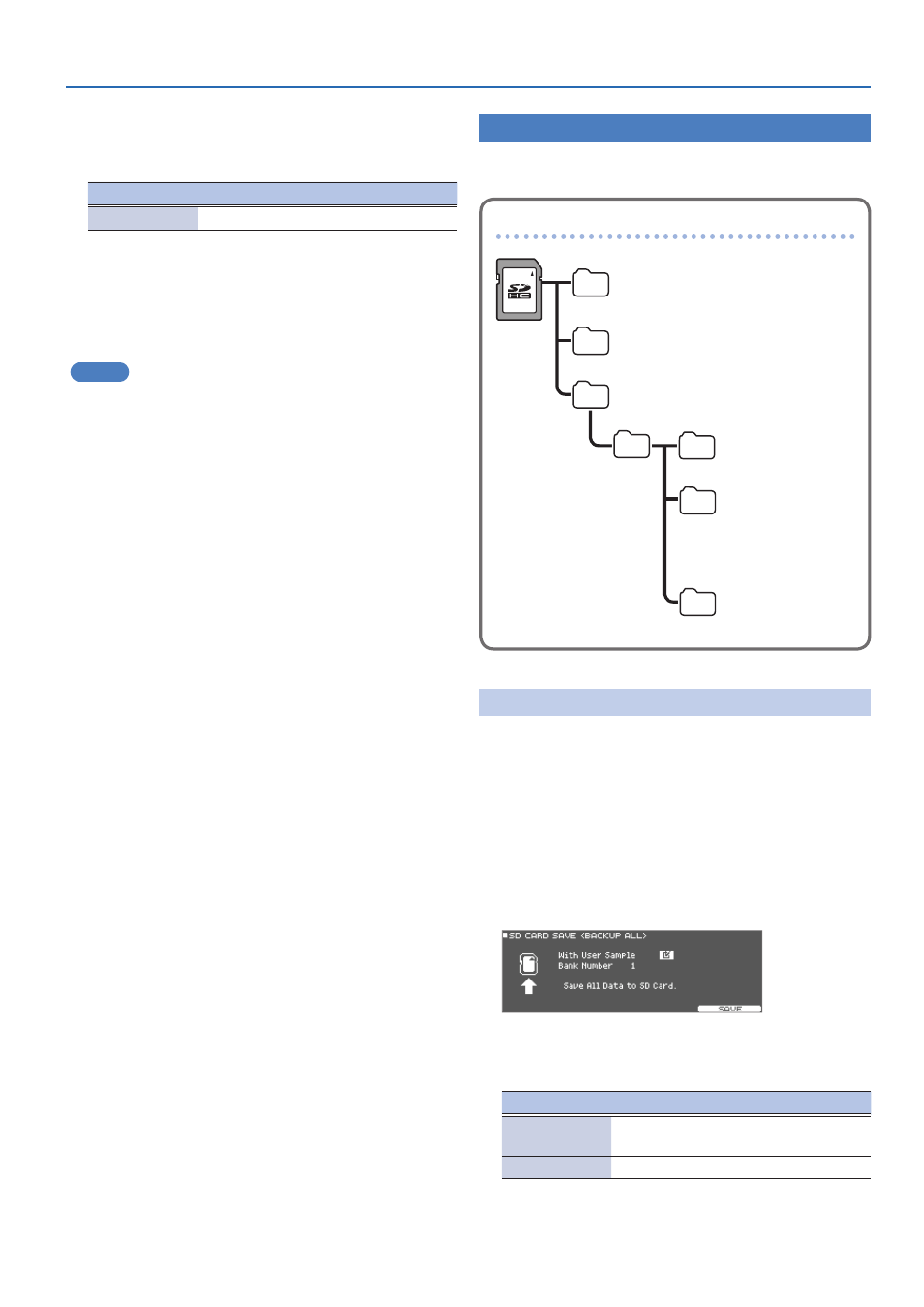
53
Settings
6 .
Press the [F4] (SET) button.
In this case, the value is automatically set to “33,” which is the
minimum value that can cancel triggering for crash 1.
Setting
Explanation
0–80
Strength of crosstalk cancellation
* The value will not exceed 40 when you set crosstalk cancellation
automatically. If you need to set this value above 40, use the [-] [+]
buttons or the dial to edit the value.
7 .
Repeat steps 5 and 6 to make crosstalk cancellation
settings.
MEMO
You can also use the cursor [
K
] [
J
] buttons, the [-] [+] buttons, or
the dial to make crosstalk cancellation settings manually.
Backing Up Data
All settings stored in the TD-50X can be saved (backed up) to an SD
card, or restored (loaded) into the TD-50X.
SD card folder structure
EXPORT folder
Recorded data that was exported is saved here.
IMPORT folder
If there are audio files that you want to import as User
Samples, save them in this folder.
TD-50X folder
Roland folder
Songs and backup data for the TD-50X are saved here.
Backup folder
Backup data is saved here.
SONG folder
Recorded song data is saved here.
Kit folder
Drum kit backup data is saved
here. Kit backup data (files with
a “.tdz” extension) that were
downloaded from Roland Cloud
for import should be saved here.
Backing Up to an SD Card
Here’s how to save all settings that are stored in the TD-50X (up to 99
sets).
1 .
Insert an SD card into the TD-50X (p. 10).
2 .
Press the [SD CARD] button.
3 .
Press the PAGE [UP] button several times to display the
SD CARD BACKUP ALL screen.
4 .
Press the [F1] (SAVE) button.
The SD CARD SAVE
5 .
Use the cursor buttons to select a parameter, and use
the [-] [+] buttons to configure the backup.
Parameter
Explanation
With User Sample
Selects whether user samples are also backed
up.
Bank Number
Selects the backup number.
