Basic operations, Adjusting the volume balance of the pads, Returning to the previous screen – Roland TD-50X Prismatic V-Drums Sound Module User Manual
Page 15: Confirming an operation, Switching between pages, Switching between tabs and setting functions, Changing values, Adjusting the overall volume, Moving the cursor, Getting ready
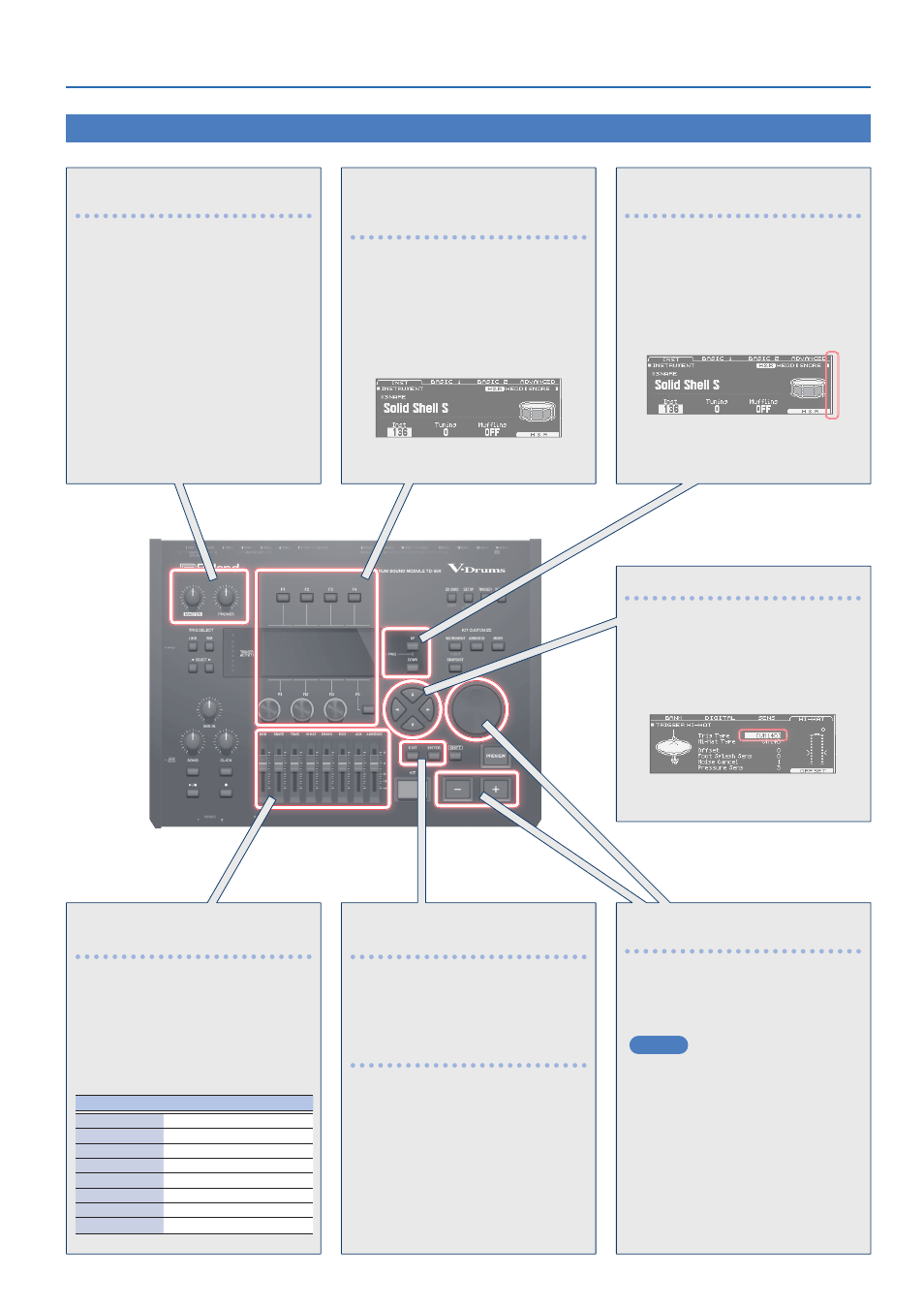
15
Getting Ready
Basic Operations
Adjusting the volume balance
of the pads
(faders)
Adjust the overall volume balance for the
TD-50X with the faders.
With the mixer (p. 16), you can adjust the
volume balance between the pads in a kit.
The mixer settings can be saved for each kit.
You can adjust the trigger inputs and volumes
as follows.
Fader
Explanation
KICK
KICK
SNARE
SNARE
TOMS
TOM1–4
HI-HAT
HI-HAT
CRASH
CRASH 1, 2
RIDE
RIDE
AUX
AUX1–4
AMBIENCE
AMBIENCE
Returning to the previous
screen
([EXIT] button)
Press the [EXIT] button to return to the
previous screen.
Confirming an operation
([ENTER] button)
Press this button to confirm a value or
operation.
Switching between pages
(PAGE [UP] [DOWN] buttons)
Use the PAGE [UP] [DOWN] buttons to switch
between screen pages.
On screens where you can switch between
pages, the PAGE [UP] [DOWN] buttons light;
and the right side of the display indicates
what part of the page you are looking at.
Switching between tabs
and setting functions
([F1]–[F5] buttons, [R1]–[R3] knobs)
You can use the [F1]–[F5] buttons to switch
between the tabs shown in the upper part of
the display, or to set the functions shown in
the upper and lower parts of the display. The
[R1]–[R3] knobs can be used to edit the values
shown at the bottom of the display.
F1
?
=
R1
F2
?
=
R2
F3
?
=
R3
F4
?
=
F5
Changing values
([-] [+] buttons or dial)
Use the dial or the [–] [+] buttons to edit the
value highlighted by the cursor. Hold down
the [SHIFT] button while using these controls
to change the value in larger increments.
MEMO
If you hold down the [+] button and press the
[-] button, the value increases quickly. If you
hold down the [-] button and press the [+]
button, the value decreases quickly.
Adjusting the overall volume
([MASTER] knob or [PHONES] knob)
Use the [MASTER] knob to adjust the
volume output from the MASTER OUT
jack, and the [PHONES] knob to adjust the
headphone volume.
Moving the cursor
(cursor buttons)
The cursor highlights the area of the screen
where you can change the settings. If there
are multiple items in the screen, press the
cursor buttons to move the cursor to the
desired item.
