Connecting and recording to your computer – Roland TD-50X Prismatic V-Drums Sound Module User Manual
Page 27
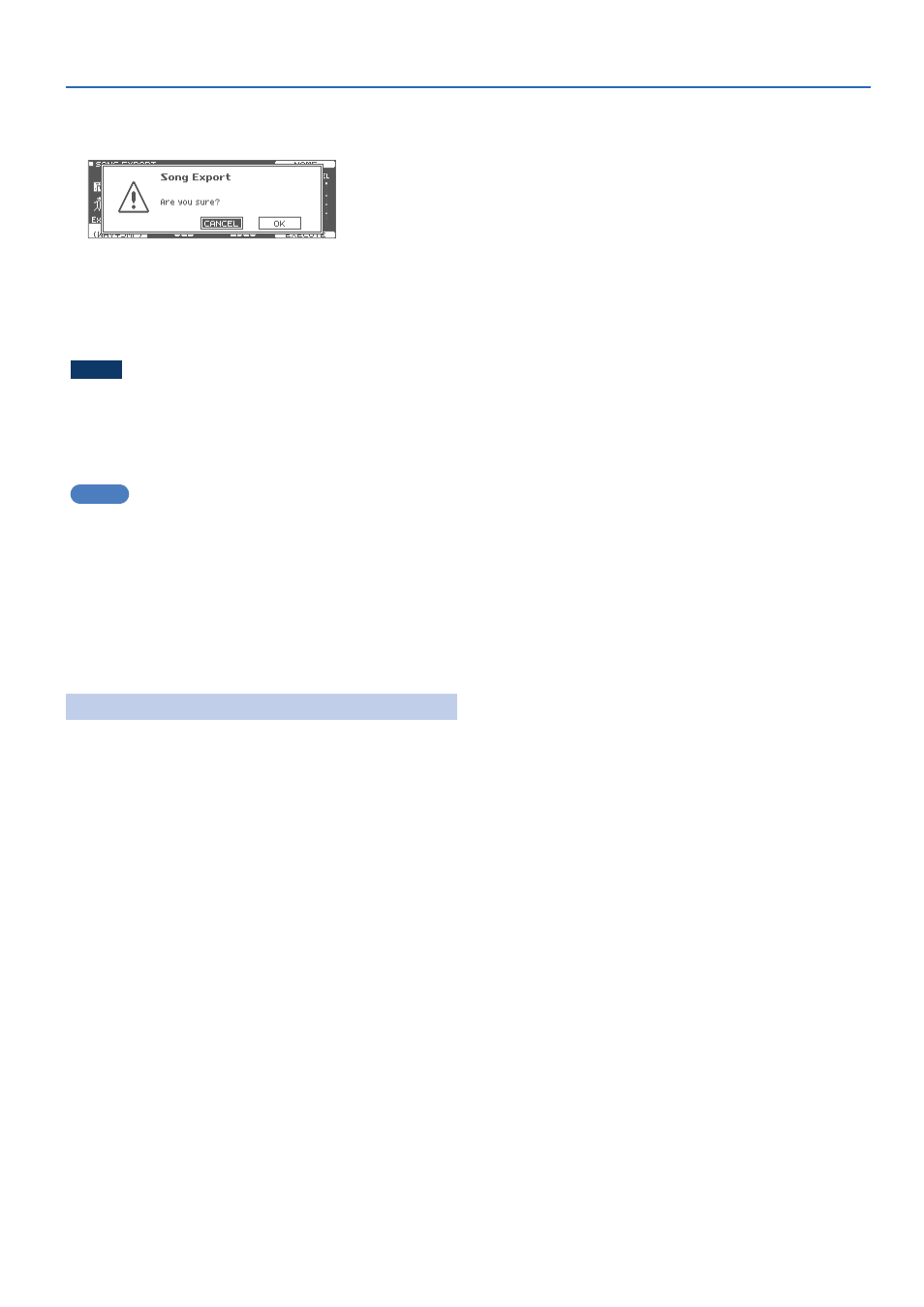
27
Recording
6 .
Press the [F5] (EXECUTE) button.
A confirmation message appears.
If you decide to cancel, select “CANCEL” and press the [ENTER]
button.
7 .
Select “OK,” and press the [ENTER] button.
The export begins.
Exported data is saved in the “EXPORT” folder (p. 53).
NOTE
Never do any of the following things while data is being exported.
Doing so may cause your recorded data to be lost.
–
Turning the power off
–
Removing the SD card
–
Playing the pads
MEMO
5
If export data exists with the same filename, the message “Overwrite
it?” appears. Select “OK” and press the [ENTER] button to overwrite.
Select “CANCEL” and press the [ENTER] button to cancel. Change
the filename and try exporting again.
5
To cancel the export while in progress, press the [F4] (ABORT)
button.
5
When you save your drum performance in SMF format, the note
numbers corresponding to the MIDI settings for the drum kit or in
SETUP are outputted. For details, refer to “Data List” (PDF).
Connecting and Recording to Your Computer
You can connect this unit to your computer and record 32 channels of
multi-track audio onto your DAW software, or record your performance
as MIDI data.
&
For details, refer to “Connecting to Your Computer” (p. 43).
