Clearing paper jams – Xerox WorkCentre 6515DNI User Manual
Page 199
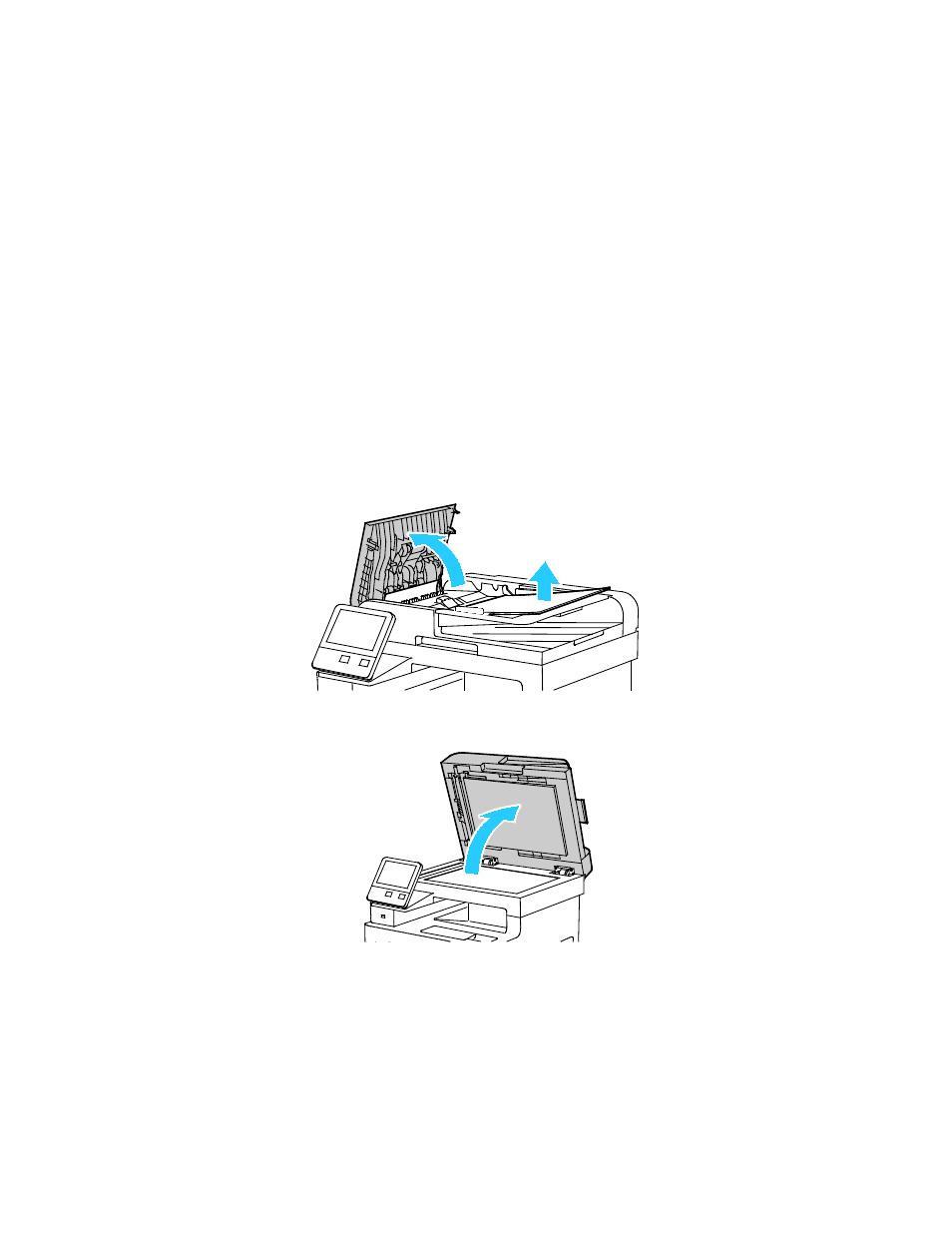
Troubleshooting
Xerox
®
WorkCentre
®
6515 Color Multifunction Printer 199
User Guide
Clearing Paper Jams
This section includes:
•
Clearing Paper Jams from the Duplex Automatic Document Feeder ........................................................ 199
•
Clearing Paper Jams from the Bypass Tray ......................................................................................................... 201
•
Clearing Paper Jams from the Tray 1 Area .......................................................................................................... 203
•
Clearing Paper Jams from the Tray 2 Area .......................................................................................................... 206
•
Clearing Paper Jams from the Fuser Area ............................................................................................................ 208
Clearing Paper Jams from the Duplex Automatic Document Feeder
1.
Open the Top Cover and remove any paper.
2.
If paper is jammed in the Single-Pass Duplex Automatic Document Feeder, open the Document
Cover.
