58 show ipv6 statistics – PLANET MGSW-28240F User Manual
Page 383
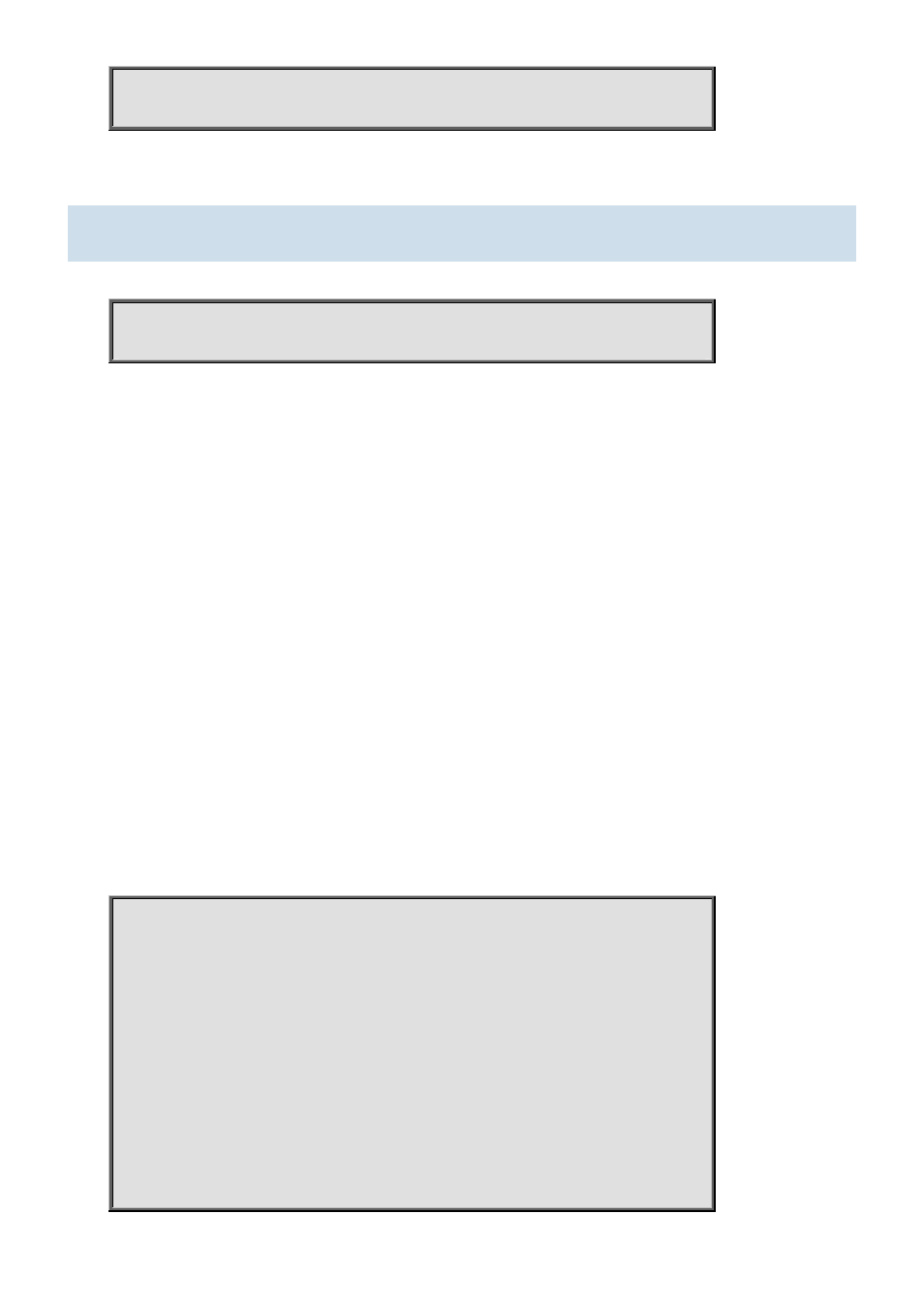
Command Guide of MGSW-28240F
2001::7766/128 via 1:c100:9900::
2002::/64 via 2001::7788
4.21.58 show ipv6 statistics
Command:
show ipv6 statistics [ system ] [ interface vlan
show Show running system information
ipv6 IPv6 configuration commands
statistics Traffic statistics
icmp IPv6 ICMP traffic
icmp-msg IPv6 ICMP traffic for designated message type
interface Select an interface to configure
vlan IPv6 interface traffic
system IPv6 system traffic
Default:
N/A
Usage Guide:
To display the IPv6 statistics.
Example:
To display the IPv6 statistics.
Switch # show ipv6 statistics
IPv6 statistics:
Rcvd: 24 total in 2064 bytes
6 local destination, 0 forwarding
0 header error, 0 address error, 0 unknown protocol
0 no route, 0 truncated, 18 discarded
Sent: 34 total in 2208 bytes
38 generated, 0 forwarded
0 no route, 0 discarded
-383-
- FNSW-1601 (2 pages)
- FNSW-1601 (2 pages)
- FGSW-1816HPS (2 pages)
- FGSW-1816HPS (110 pages)
- FGSW-1816HPS (105 pages)
- WGSD-10020HP (16 pages)
- GS-5220-16S8CR (432 pages)
- FGSD-1022P (226 pages)
- FGSD-1022P (12 pages)
- FGSD-910P (28 pages)
- FGSW-1602RS (30 pages)
- FGSW-2402S (39 pages)
- FGSW-2620PVS (50 pages)
- FGSW-2624SF (2 pages)
- FGSW-2620VM (213 pages)
- FGSW-2620VM (2 pages)
- FGSW-2624SF (2 pages)
- FGSW-2620VM (96 pages)
- FGSW-2620 (2 pages)
- FGSW-2620CS (80 pages)
- FGSW-2620CS (2 pages)
- FGSW-2620CS (81 pages)
- FGSW-2620CS (2 pages)
- FGSW-2840 (2 pages)
- FGSW-4840S (263 pages)
- FGSW-4840S (2 pages)
- FGSW-4840S (38 pages)
- FNSW-1600P (20 pages)
- FNSW-1600S (33 pages)
- FNSW-2400PS (2 pages)
- FNSW-2400PS (70 pages)
- FNSW-1602S (43 pages)
- FNSW-2402S (39 pages)
- FNSW-4800 (2 pages)
- FNSW-2401CS (38 pages)
- FSD-1604 (12 pages)
- FSD-2405 (18 pages)
- FSD-1606 (2 pages)
- FSD-803 (2 pages)
- FSD-803 (2 pages)
- FSD-504HP (2 pages)
- FSD-805ST (20 pages)
- FSD-804P (21 pages)
- FSD-808P (20 pages)
- FSD-808P (22 pages)
