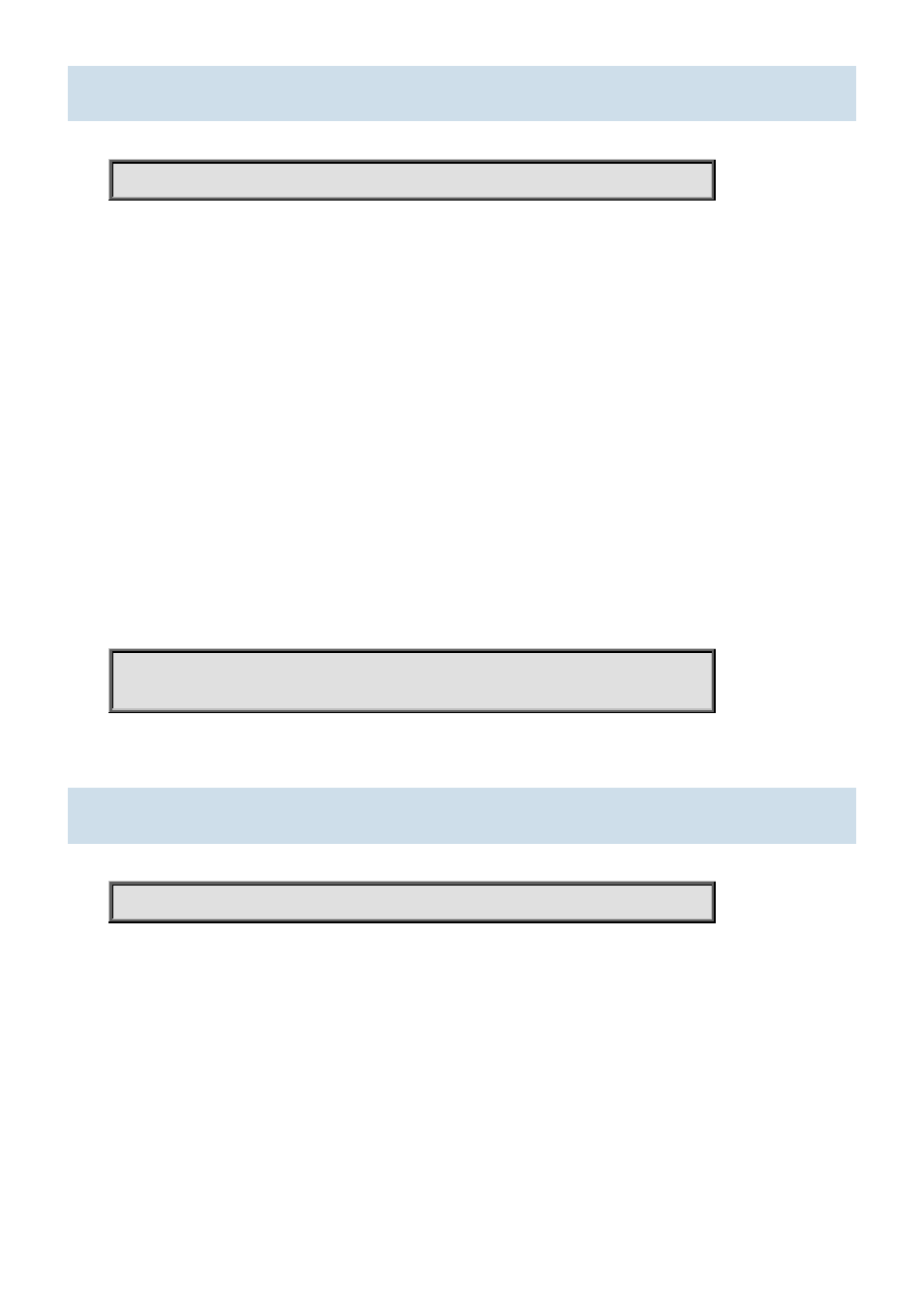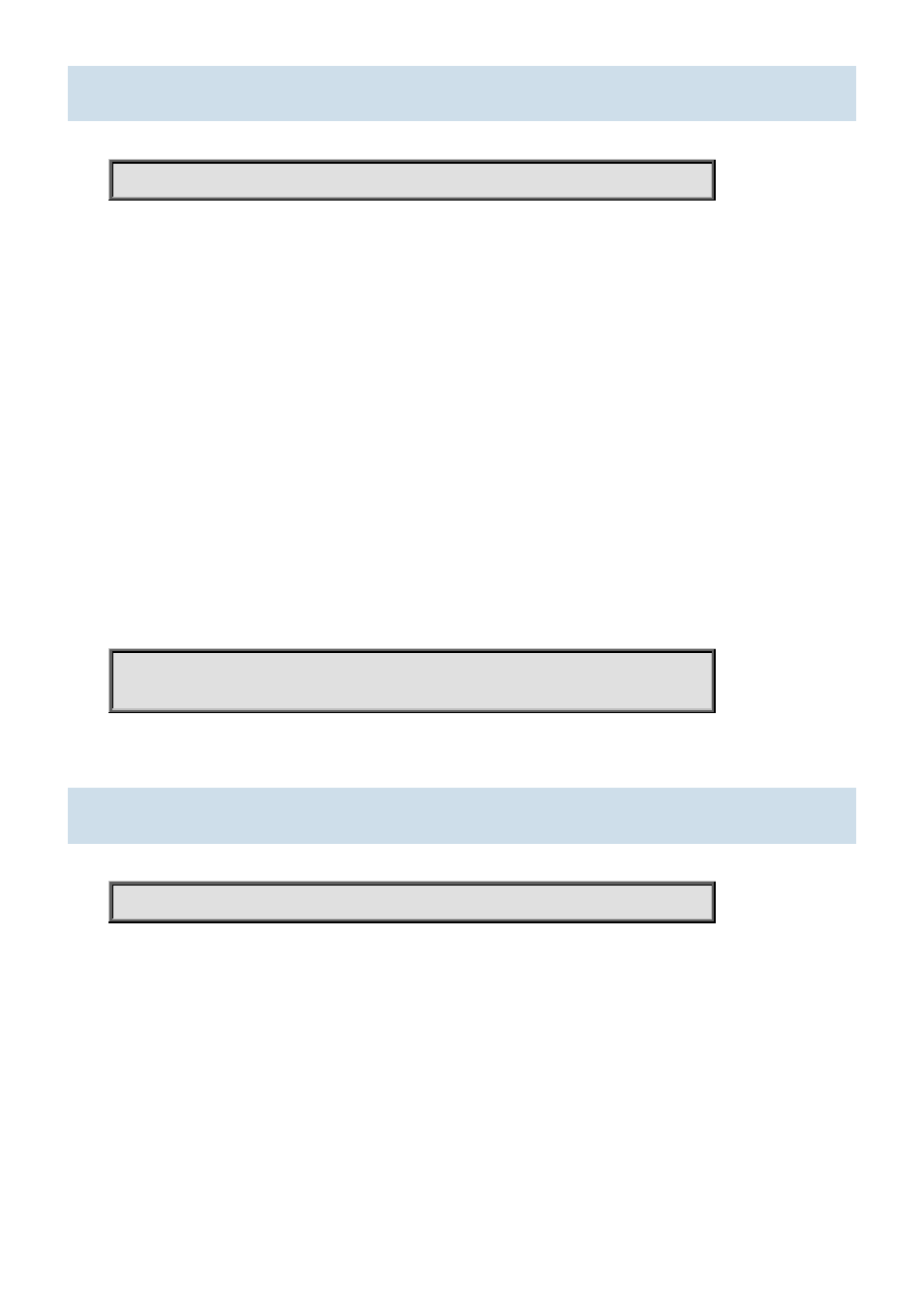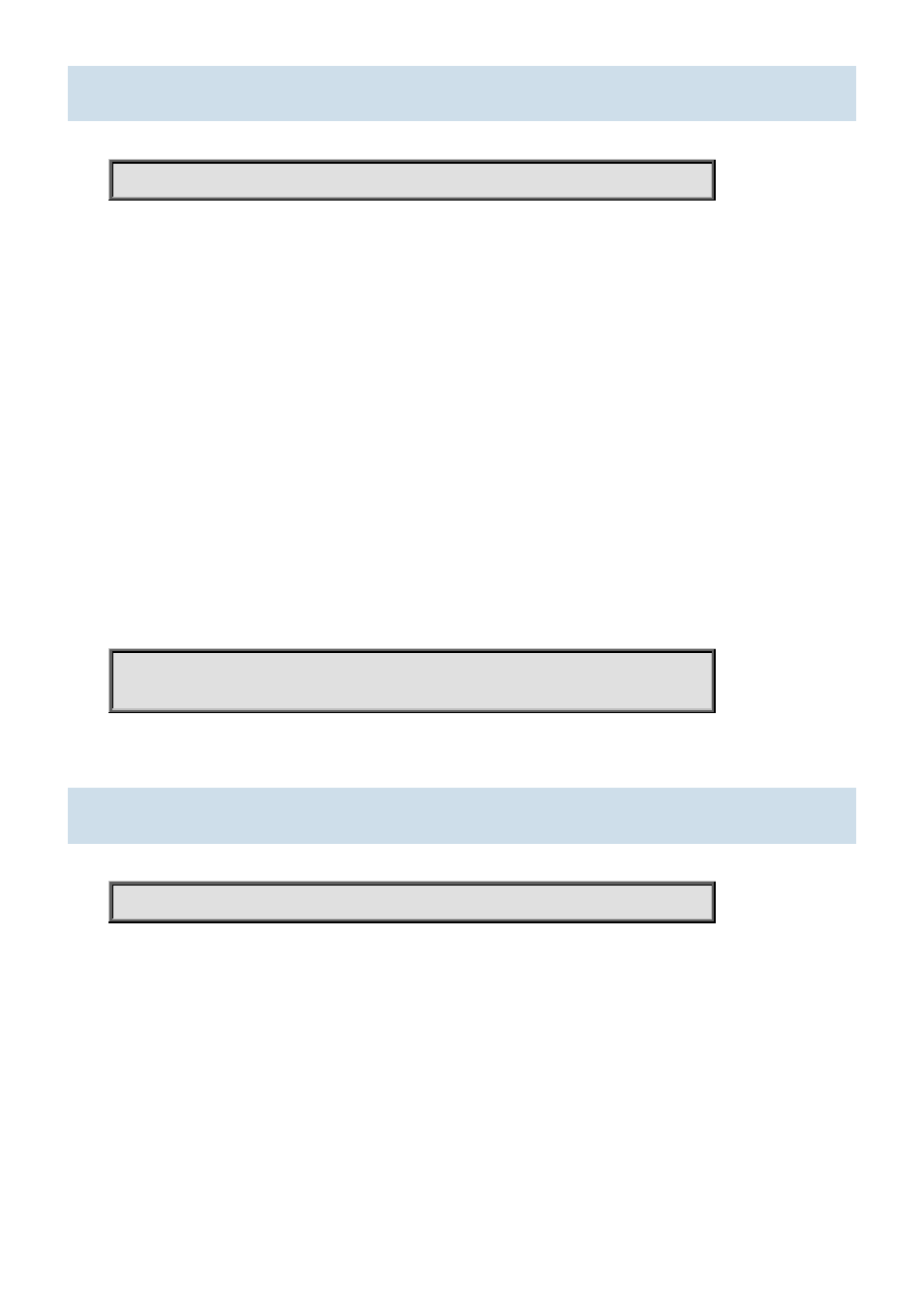
Command Guide of MGSW-28240F
4.2.203 transport email from
Command:
transport email from subject </b></p><p style="position:absolute;top:222px;left:73px;white-space:nowrap" class="ft03"><b> transport </b>Enable or disable transport email function.<b> </b></p><p style="position:absolute;top:251px;left:73px;white-space:nowrap" class="ft03"><b> email </b>Enable or disable transport email function.<b> </b></p><p style="position:absolute;top:280px;left:73px;white-space:nowrap" class="ft03"><b> from </b>sender's email address<b> </b></p><p style="position:absolute;top:309px;left:102px;white-space:nowrap" class="ft03"><b><mail_addr></b> mail address </p><p style="position:absolute;top:338px;left:102px;white-space:nowrap" class="ft03"><b>subject</b> subject/title of the email </p><p style="position:absolute;top:367px;left:102px;white-space:nowrap" class="ft03"><b><title></b> email title </p><p style="position:absolute;top:396px;left:102px;white-space:nowrap" class="ft04"> </p><p style="position:absolute;top:424px;left:73px;white-space:nowrap" class="ft03"><b>Default: </b></p><p style="position:absolute;top:453px;left:102px;white-space:nowrap" class="ft04">N/A </p><p style="position:absolute;top:482px;left:102px;white-space:nowrap" class="ft04"> </p><p style="position:absolute;top:511px;left:73px;white-space:nowrap" class="ft03"><b>Usage Guide: </b></p><p style="position:absolute;top:540px;left:102px;white-space:nowrap" class="ft04">To configure SMTP sender's email address and title of the email<b> </b></p><p style="position:absolute;top:569px;left:102px;white-space:nowrap" class="ft04"> </p><p style="position:absolute;top:598px;left:73px;white-space:nowrap" class="ft03"><b>Example: </b></p><p style="position:absolute;top:626px;left:102px;white-space:nowrap" class="ft04">To configure SMTP sender's email address (<b><a href="/cdn-cgi/l/email-protection" class="__cf_email__" data-cfemail="fc8f858fbc8c909d929988d29f9391d2888b">[email protected]</a></b>) and title of the email (<b>syserror</b>)<b> </b></p><p style="position:absolute;top:655px;left:102px;white-space:nowrap" class="ft04"> </p><p style="position:absolute;top:689px;left:152px;white-space:nowrap" class="ft04">Switch# configure terminal </p><p style="position:absolute;top:718px;left:152px;white-space:nowrap" class="ft04">Switch (config)#<b> transport email from <a href="/cdn-cgi/l/email-protection" class="__cf_email__" data-cfemail="32414b4172425e535c57461c515d5f1c4645">[email protected]</a> subject syserror </b></p><p style="position:absolute;top:751px;left:73px;white-space:nowrap" class="ft04"> </p><p style="position:absolute;top:780px;left:73px;white-space:nowrap" class="ft04"> </p><p style="position:absolute;top:833px;left:73px;white-space:nowrap" class="ft02"><b>4.2.204 transport email smtp-server </b></p><p style="position:absolute;top:896px;left:73px;white-space:nowrap" class="ft03"><b>Command: </b></p><p style="position:absolute;top:929px;left:152px;white-space:nowrap" class="ft03"><b>transport email smtp-server { <ipv4_addr> | <server> } port <1_to_65535> </b></p><p style="position:absolute;top:968px;left:73px;white-space:nowrap" class="ft03"><b> transport </b>Enable or disable transport email function.<b> </b></p><p style="position:absolute;top:997px;left:73px;white-space:nowrap" class="ft03"><b> email </b>Enable or disable transport email function.<b> </b></p><p style="position:absolute;top:1026px;left:73px;white-space:nowrap" class="ft03"><b> smtp-server </b>Set the SMTP server name or IP address of the SMTP server </p><p style="position:absolute;top:1054px;left:73px;white-space:nowrap" class="ft03"><b> <ipv4_ucast> </b><ipv4_addr>: IP address<b> </b></p><p style="position:absolute;top:1083px;left:73px;white-space:nowrap" class="ft03"><b> <server> </b>hostname<b> </b></p><p style="position:absolute;top:1112px;left:73px;white-space:nowrap" class="ft03"><b> port </b>port <b> </b></p><p style="position:absolute;top:1141px;left:102px;white-space:nowrap" class="ft03"><b><1-65535> </b>port_number: Specifies the port number. The range is from 1 to 65535. The default port </p><p style="position:absolute;top:1170px;left:204px;white-space:nowrap" class="ft04">number is 25. </p><p style="position:absolute;top:1199px;left:102px;white-space:nowrap" class="ft03"><b> </b></p><p style="position:absolute;top:1228px;left:73px;white-space:nowrap" class="ft03"><b>Default: </b></p><p style="position:absolute;top:1256px;left:102px;white-space:nowrap" class="ft04">N/A </p><p style="position:absolute;top:1295px;left:458px;white-space:nowrap" class="ft01">-310- </p></div> </div> <div class="manual-page-original" itemscope="itemscope" itemtype="https://schema.org/ImageObject" data-img="/screens/865112/310.png" style="display: none;"> </div> </div> <a href="/manuals/847539/planet-mgsw-28240f.html?page=309" class="manual-view__prev -onpage-nav" title="Previous (← + Ctrl)" aria-label="Previous page"><svg class="svg-icon"><use xlink:href="#icon-arrow-6"></use></svg></a> <a href="/manuals/847539/planet-mgsw-28240f.html?page=311" class="manual-view__next -onpage-nav" title="Next (Ctrl + →)" aria-label="Next page"><svg class="svg-icon"><use xlink:href="#icon-arrow-6"></use></svg></a> </div> </div> <nav class="inline-nav inline-nav--dark-grey inline-nav--bottom"> <div class="pager pager--left" id="def-pager"> <span class="pager__label">Pages:</span> <a class="pager__a pager__prev" aria-label="Previous page" href="/manuals/847539/planet-mgsw-28240f.html?page=309"><svg class="svg-icon"><use xlink:href="#icon-arrow-2"></use></svg></a> <a class="pager__a pager__number" href="/manuals/847539/planet-mgsw-28240f.html">1</a> <span class="pager__hellip">…</span> <a class="pager__a pager__number" href="/manuals/847539/planet-mgsw-28240f.html?page=308">308</a> <a class="pager__a pager__number" href="/manuals/847539/planet-mgsw-28240f.html?page=309">309</a> <span class="pager__a pager__number active">310</span> <a class="pager__a pager__number" href="/manuals/847539/planet-mgsw-28240f.html?page=311">311</a> <a class="pager__a pager__number" href="/manuals/847539/planet-mgsw-28240f.html?page=312">312</a> <span class="pager__hellip">…</span> <a class="pager__a pager__number" href="/manuals/847539/planet-mgsw-28240f.html?page=438">438</a> <a class="pager__a pager__next" aria-label="Next page" href="/manuals/847539/planet-mgsw-28240f.html?page=311"><svg class="svg-icon"><use xlink:href="#icon-arrow-3"></use></svg></a> </div> <div class="complain"> <div class="popup-menu complain__menu" id="complain-wnd" style="display: none;"> <ul> <li><a href="javascript:" class="ajax-link" data-type="brand">wrong Brand</a></li> <li><a href="javascript:" class="ajax-link" data-type="model">wrong Model</a></li> <li><a href="javascript:" class="ajax-link" data-type="readability">non readable</a></li> </ul> </div> </div> </nav> </div> </div> </div> <div class="manual-related-docs"> <span class="title title--h2">See also other documents in the category PLANET Routers:</span> <div class="manual-also-for__list"> <ul class="list-block__list"> <li> <a href="/manuals/847459/planet-fnsw-1601.html"> <span class="model-name">FNSW-1601</span> <span class="pages">(2 pages)</span> </a> </li> <li> <a href="/manuals/847420/planet-fnsw-2401.html"> <span class="model-name">FNSW-1601</span> <span class="pages">(2 pages)</span> </a> </li> <li> <a href="/manuals/847422/planet-fgsd-1008hps.html"> <span class="model-name">FGSW-1816HPS</span> <span class="pages">(2 pages)</span> </a> </li> <li> <a href="/manuals/847424/planet-fgsd-1008hps.html"> <span class="model-name">FGSW-1816HPS</span> <span class="pages">(110 pages)</span> </a> </li> <li> <a href="/manuals/847437/planet-fgsw-1816hps.html"> <span class="model-name">FGSW-1816HPS</span> <span class="pages">(105 pages)</span> </a> </li> <li> <a href="/manuals/847423/planet-xgsw-28040hp.html"> <span class="model-name">WGSD-10020HP</span> <span class="pages">(16 pages)</span> </a> </li> <li> <a href="/manuals/847429/planet-xgsw-28040hp.html"> <span class="model-name">GS-5220-16S8CR</span> <span class="pages">(432 pages)</span> </a> </li> <li> <a href="/manuals/847425/planet-fgsd-1022.html"> <span class="model-name">FGSD-1022P</span> <span class="pages">(226 pages)</span> </a> </li> <li> <a href="/manuals/847427/planet-fgsd-1022.html"> <span class="model-name">FGSD-1022P</span> <span class="pages">(12 pages)</span> </a> </li> <li> <a href="/manuals/847431/planet-fgsd-910hp.html"> <span class="model-name">FGSD-910P</span> <span class="pages">(28 pages)</span> </a> </li> <li> <a href="/manuals/847433/planet-fgsw-1602rs.html"> <span class="model-name">FGSW-1602RS</span> <span class="pages">(30 pages)</span> </a> </li> <li> <a href="/manuals/847435/planet-fgsw-2402s.html"> <span class="model-name">FGSW-2402S</span> <span class="pages">(39 pages)</span> </a> </li> <li> <a href="/manuals/847436/planet-fgsw-2402pvs.html"> <span class="model-name">FGSW-2620PVS</span> <span class="pages">(50 pages)</span> </a> </li> <li> <a href="/manuals/847438/planet-fgsw-2612pvm.html"> <span class="model-name">FGSW-2624SF</span> <span class="pages">(2 pages)</span> </a> </li> <li> <a href="/manuals/847456/planet-fgsw-2620vm.html"> <span class="model-name">FGSW-2620VM</span> <span class="pages">(213 pages)</span> </a> </li> <li> <a href="/manuals/847451/planet-fgsw-2620vm.html"> <span class="model-name">FGSW-2620VM</span> <span class="pages">(2 pages)</span> </a> </li> <li> <a href="/manuals/847452/planet-fgsw-2624sf.html"> <span class="model-name">FGSW-2624SF</span> <span class="pages">(2 pages)</span> </a> </li> <li> <a href="/manuals/847458/planet-fgsw-2620vm.html"> <span class="model-name">FGSW-2620VM</span> <span class="pages">(96 pages)</span> </a> </li> <li> <a href="/manuals/847440/planet-fgsw-2620.html"> <span class="model-name">FGSW-2620</span> <span class="pages">(2 pages)</span> </a> </li> <li> <a href="/manuals/847444/planet-fgsw-2620cs.html"> <span class="model-name">FGSW-2620CS</span> <span class="pages">(80 pages)</span> </a> </li> <li> <a href="/manuals/847446/planet-fgsw-2620cs.html"> <span class="model-name">FGSW-2620CS</span> <span class="pages">(2 pages)</span> </a> </li> <li> <a href="/manuals/847442/planet-fgsw-2620cs.html"> <span class="model-name">FGSW-2620CS</span> <span class="pages">(81 pages)</span> </a> </li> <li> <a href="/manuals/847443/planet-fgsw-2620cs.html"> <span class="model-name">FGSW-2620CS</span> <span class="pages">(2 pages)</span> </a> </li> <li> <a href="/manuals/847453/planet-fgsw-2840.html"> <span class="model-name">FGSW-2840</span> <span class="pages">(2 pages)</span> </a> </li> <li> <a href="/manuals/847479/planet-fgsw-2840.html"> <span class="model-name">FGSW-4840S</span> <span class="pages">(263 pages)</span> </a> </li> <li> <a href="/manuals/847455/planet-fgsw-4840s.html"> <span class="model-name">FGSW-4840S</span> <span class="pages">(2 pages)</span> </a> </li> <li> <a href="/manuals/847461/planet-fgsw-4840s.html"> <span class="model-name">FGSW-4840S</span> <span class="pages">(38 pages)</span> </a> </li> <li> <a href="/manuals/847457/planet-fnsw-1600p.html"> <span class="model-name">FNSW-1600P</span> <span class="pages">(20 pages)</span> </a> </li> <li> <a href="/manuals/847460/planet-fnsw-1600s.html"> <span class="model-name">FNSW-1600S</span> <span class="pages">(33 pages)</span> </a> </li> <li> <a href="/manuals/847462/planet-fnsw-2400ps.html"> <span class="model-name">FNSW-2400PS</span> <span class="pages">(2 pages)</span> </a> </li> <li> <a href="/manuals/847467/planet-fnsw-2400ps.html"> <span class="model-name">FNSW-2400PS</span> <span class="pages">(70 pages)</span> </a> </li> <li> <a href="/manuals/847463/planet-fnsw-1602s.html"> <span class="model-name">FNSW-1602S</span> <span class="pages">(43 pages)</span> </a> </li> <li> <a href="/manuals/847464/planet-fnsw-2402s.html"> <span class="model-name">FNSW-2402S</span> <span class="pages">(39 pages)</span> </a> </li> <li> <a href="/manuals/847465/planet-fnsw-4800.html"> <span class="model-name">FNSW-4800</span> <span class="pages">(2 pages)</span> </a> </li> <li> <a href="/manuals/847466/planet-fnsw-2401cs.html"> <span class="model-name">FNSW-2401CS</span> <span class="pages">(38 pages)</span> </a> </li> <li> <a href="/manuals/847468/planet-fsd-1604.html"> <span class="model-name">FSD-1604</span> <span class="pages">(12 pages)</span> </a> </li> <li> <a href="/manuals/847470/planet-fsd-1605.html"> <span class="model-name">FSD-2405</span> <span class="pages">(18 pages)</span> </a> </li> <li> <a href="/manuals/847471/planet-fsd-1606.html"> <span class="model-name">FSD-1606</span> <span class="pages">(2 pages)</span> </a> </li> <li> <a href="/manuals/847472/planet-fsd-503.html"> <span class="model-name">FSD-803</span> <span class="pages">(2 pages)</span> </a> </li> <li> <a href="/manuals/847473/planet-fsd-503.html"> <span class="model-name">FSD-803</span> <span class="pages">(2 pages)</span> </a> </li> <li> <a href="/manuals/847474/planet-fsd-504hp.html"> <span class="model-name">FSD-504HP</span> <span class="pages">(2 pages)</span> </a> </li> <li> <a href="/manuals/847476/planet-fsd-805.html"> <span class="model-name">FSD-805ST</span> <span class="pages">(20 pages)</span> </a> </li> <li> <a href="/manuals/847478/planet-fsd-804p.html"> <span class="model-name">FSD-804P</span> <span class="pages">(21 pages)</span> </a> </li> <li> <a href="/manuals/847480/planet-fsd-808p.html"> <span class="model-name">FSD-808P</span> <span class="pages">(20 pages)</span> </a> </li> <li> <a href="/manuals/847481/planet-fsd-808p.html"> <span class="model-name">FSD-808P</span> <span class="pages">(22 pages)</span> </a> </li> </ul> </div> </div> </div> </div> </main></div><footer class="footer"> <nav class="bottom-menu"> <a href="/">Home</a> <a href="/brands.html">Brands</a> <a href="/models/top.html">Popular manuals</a> <a href="/models/updated.html">Recently added</a> </nav> <div class="footer__content"> <div class="logo logo--footer"> <span class="logo__title logo__title--footer"><b>Manuals</b> Directory</span> </div> <p class="copyrights">© 2012–2025, azmanual.top<br>All rights reserved.</p> </div></footer> <script async type="text/javascript" src="/assets/js/apps/responsive/master.min.js?28"></script></body></html>