202 transport email authentication – PLANET MGSW-28240F User Manual
Page 309
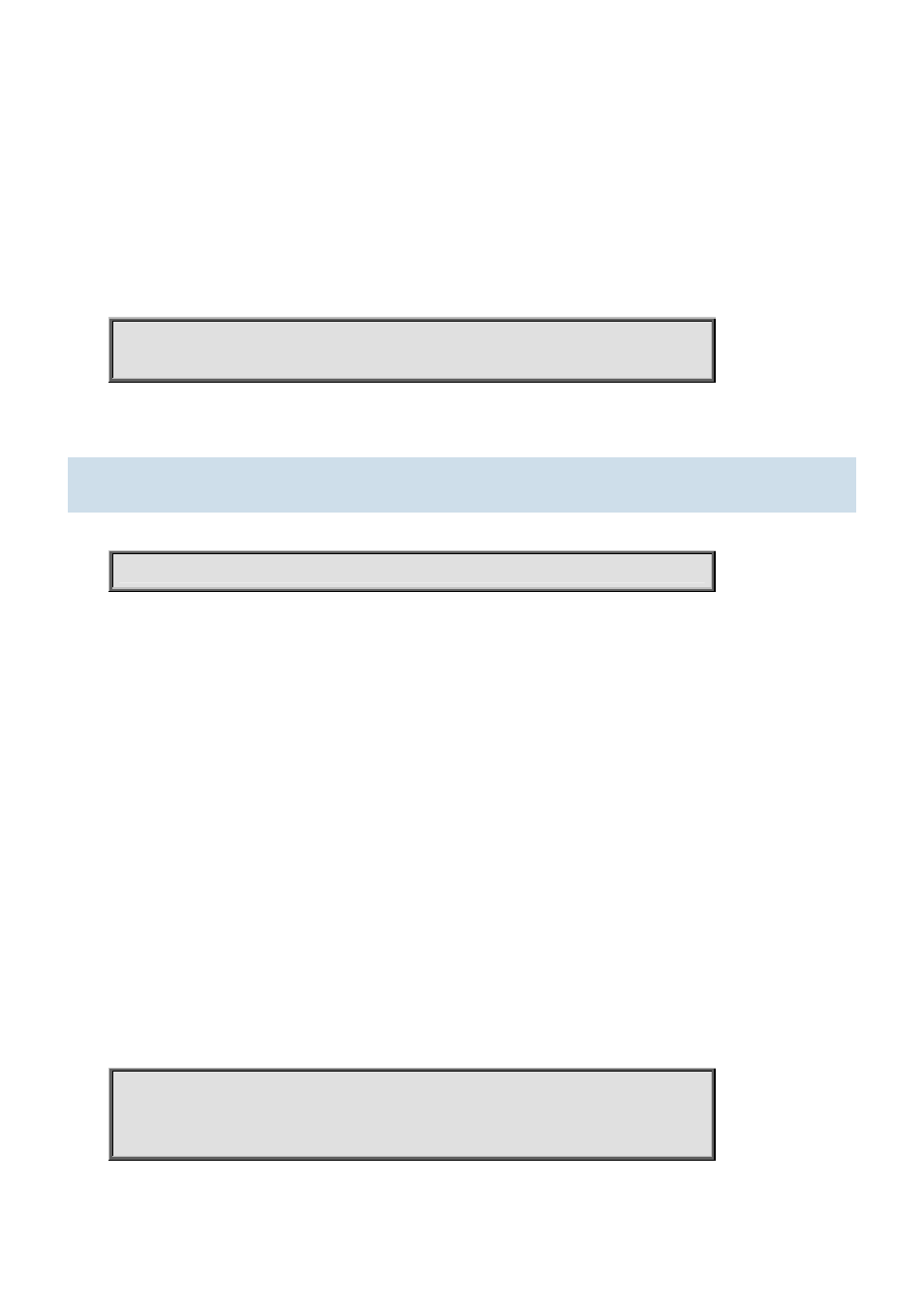
Command Guide of MGSW-28240F
Default:
None
Usage Guide:
To configure the Host of TACACS+ Server
Example:
To enable the Host (below table) of TACACS+ Server
Switch# configure terminal
Switch (config)# tacacs-server host planet.com port 55 timeout 6 key 7788
4.2.202 transport email authentication
Command:
transport email authentication username
transport Enable or disable transport email function.
email Enable or disable transport email function.
authentication configure SMTP authentication's username and password
system internally. You cannot directly use it as same as the Plain Text and it is not human-readable text
normally.
Default:
N/A
Usage Guide:
To configure SMTP authentication's username and password
Example:
To configure SMTP authentication's username ([email protected]) and password (456)
Switch# configure terminal
Switch (config)# transport email authentication username [email protected]
password 456
-309-
