12 show eps – PLANET MGSW-28240F User Manual
Page 348
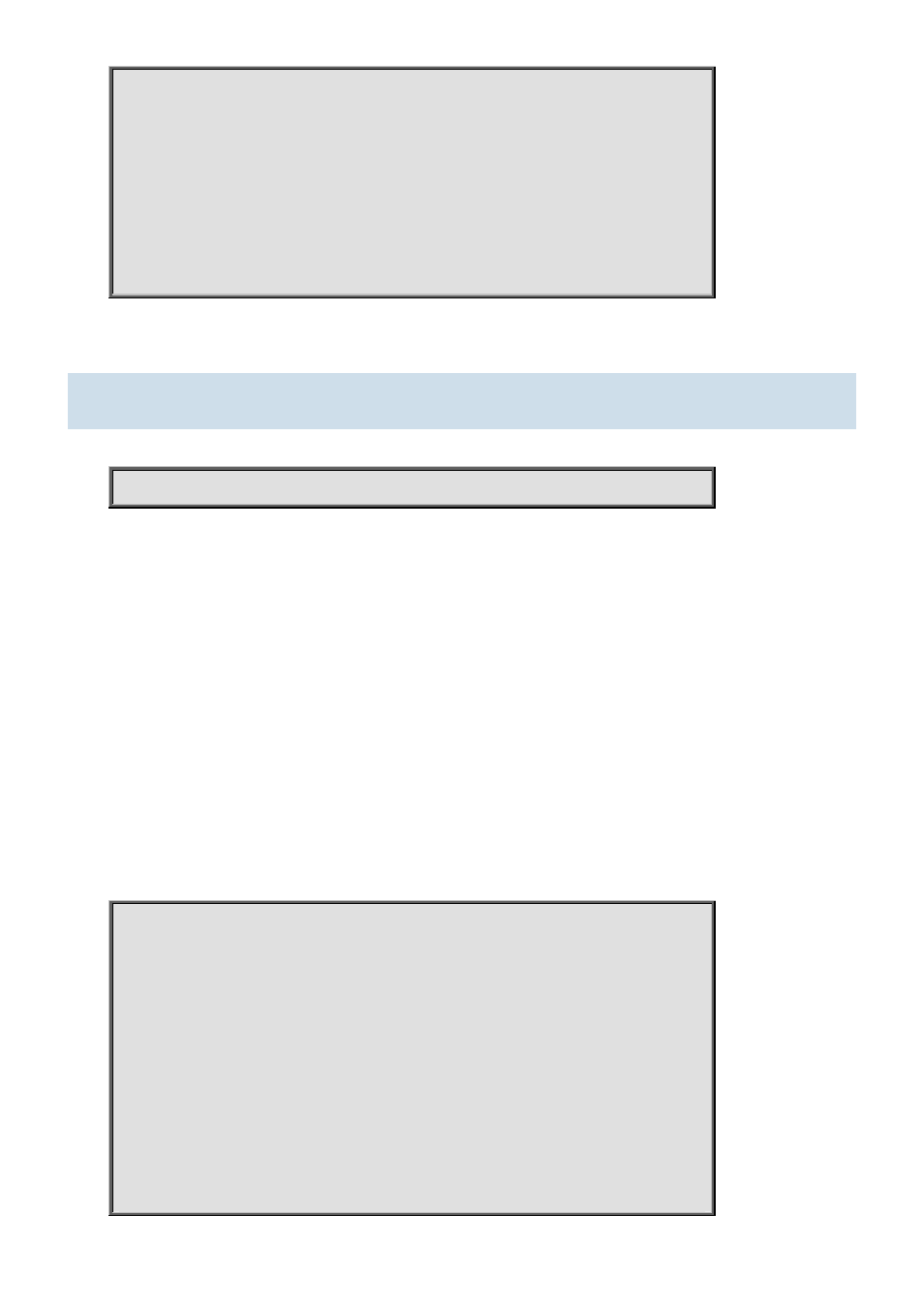
Command Guide of MGSW-28240F
Admin State Port State Last Source Last ID
------------------ --------------------- ----------------- -------------
Force Authorized Globally Disabled - -
Current Radius QOS Current Radius VLAN Current Guest VLAN
-------------------- -------------------- --------------------
- - -
4.21.12 show eps
Command:
show eps [
show Show running system information
eps Ethernet Protection Switching
detail Show detailed state including configuration information
Default:
N/A
Usage Guide:
To display the EPS instance information.
Example:
To display the EPS instance 1 detailed information.
Switch # show eps 1 detail
EPS state is:
Inst State Wstate Pstate TxAps r b
1 Disable Ok Ok NR 0 0
RxAps r b FopPm FopCm FopNr FopNoAps
NR 0 0 False False False False
EPS Configuration is:
-348-
- FNSW-1601 (2 pages)
- FNSW-1601 (2 pages)
- FGSW-1816HPS (2 pages)
- FGSW-1816HPS (110 pages)
- FGSW-1816HPS (105 pages)
- WGSD-10020HP (16 pages)
- GS-5220-16S8CR (432 pages)
- FGSD-1022P (226 pages)
- FGSD-1022P (12 pages)
- FGSD-910P (28 pages)
- FGSW-1602RS (30 pages)
- FGSW-2402S (39 pages)
- FGSW-2620PVS (50 pages)
- FGSW-2624SF (2 pages)
- FGSW-2620VM (213 pages)
- FGSW-2624SF (2 pages)
- FGSW-2620VM (96 pages)
- FGSW-2620VM (2 pages)
- FGSW-2620 (2 pages)
- FGSW-2620CS (81 pages)
- FGSW-2620CS (2 pages)
- FGSW-2620CS (80 pages)
- FGSW-2620CS (2 pages)
- FGSW-4840S (263 pages)
- FGSW-2840 (2 pages)
- FGSW-4840S (2 pages)
- FGSW-4840S (38 pages)
- FNSW-1600P (20 pages)
- FNSW-1600S (33 pages)
- FNSW-2400PS (70 pages)
- FNSW-2400PS (2 pages)
- FNSW-1602S (43 pages)
- FNSW-2402S (39 pages)
- FNSW-4800 (2 pages)
- FNSW-2401CS (38 pages)
- FSD-1604 (12 pages)
- FSD-2405 (18 pages)
- FSD-1606 (2 pages)
- FSD-803 (2 pages)
- FSD-803 (2 pages)
- FSD-504HP (2 pages)
- FSD-805ST (20 pages)
- FSD-804P (21 pages)
- FSD-808P (20 pages)
- FSD-808P (22 pages)
