Solare Datensysteme Solar-Log User Manual
Page 63
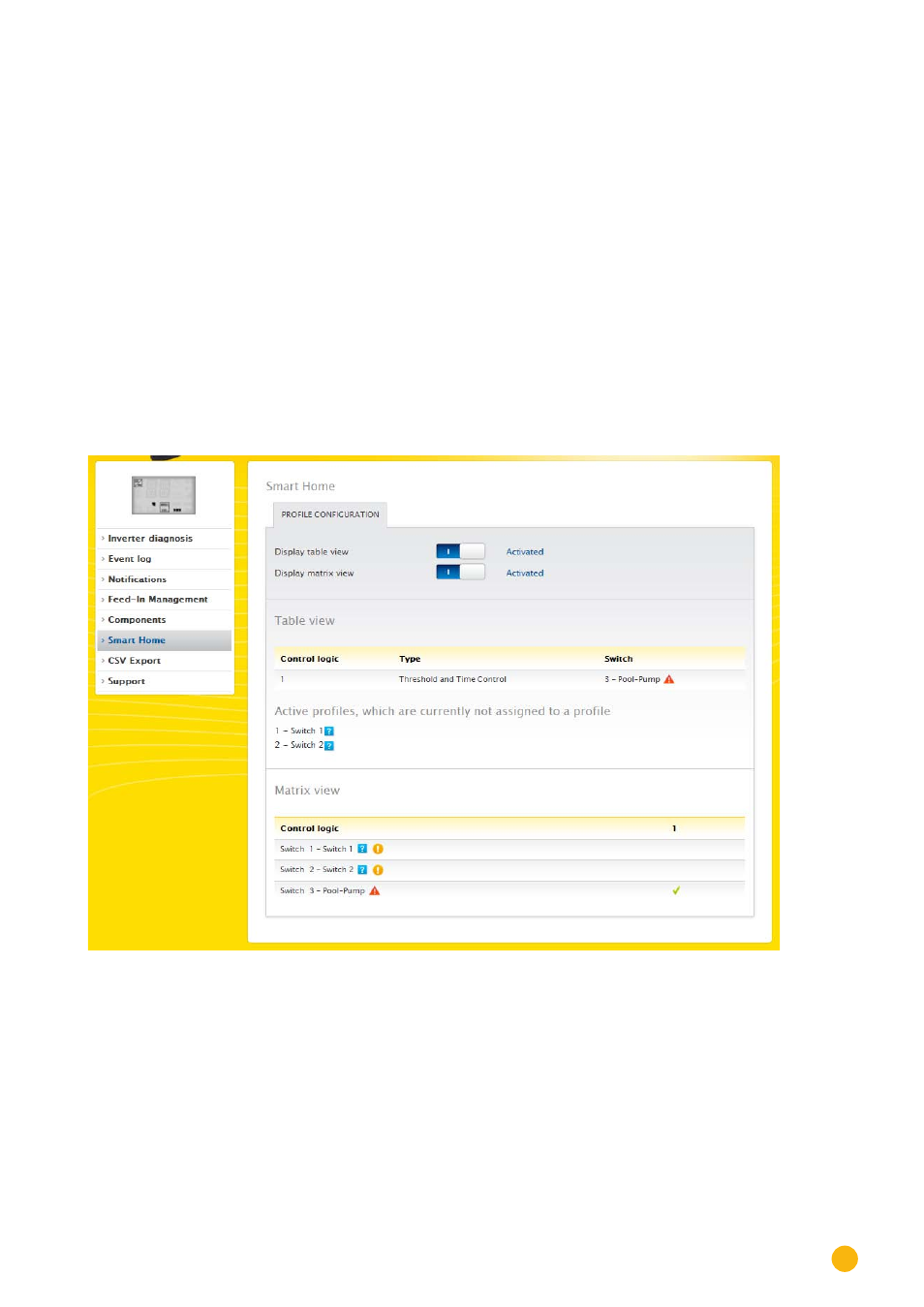
63
Operating via a web browser within your own network
2�12�6 Smart Home
The following tabs are available from the Smart Home menu:
•
Profile Configuration
•
Status (current)
•
Smart appliances (displayed only when one is connected)
Currently, the following smart appliances are supported:
•
EGO Smart Heater
•
IDM
Profile Configuration
From the
Profile Configuration
menu, one can check what has been defined under
Configuration | De-
vices | Definition | Smart-Home
and
Configuration | Special Functions | Smart Home | Control Logic
.
At the same time, the definition can be checked if it is correct.
•
Table View
•
Matrix View
Fig.: Smart Home Profile Configuration
The buttons "Display table view" and "Display matrix view" allow the diagnostic presentation formats to be
separately displayed or hidden.
