8�9�1 smartphone vertical format – Solare Datensysteme Solar-Log User Manual
Page 135
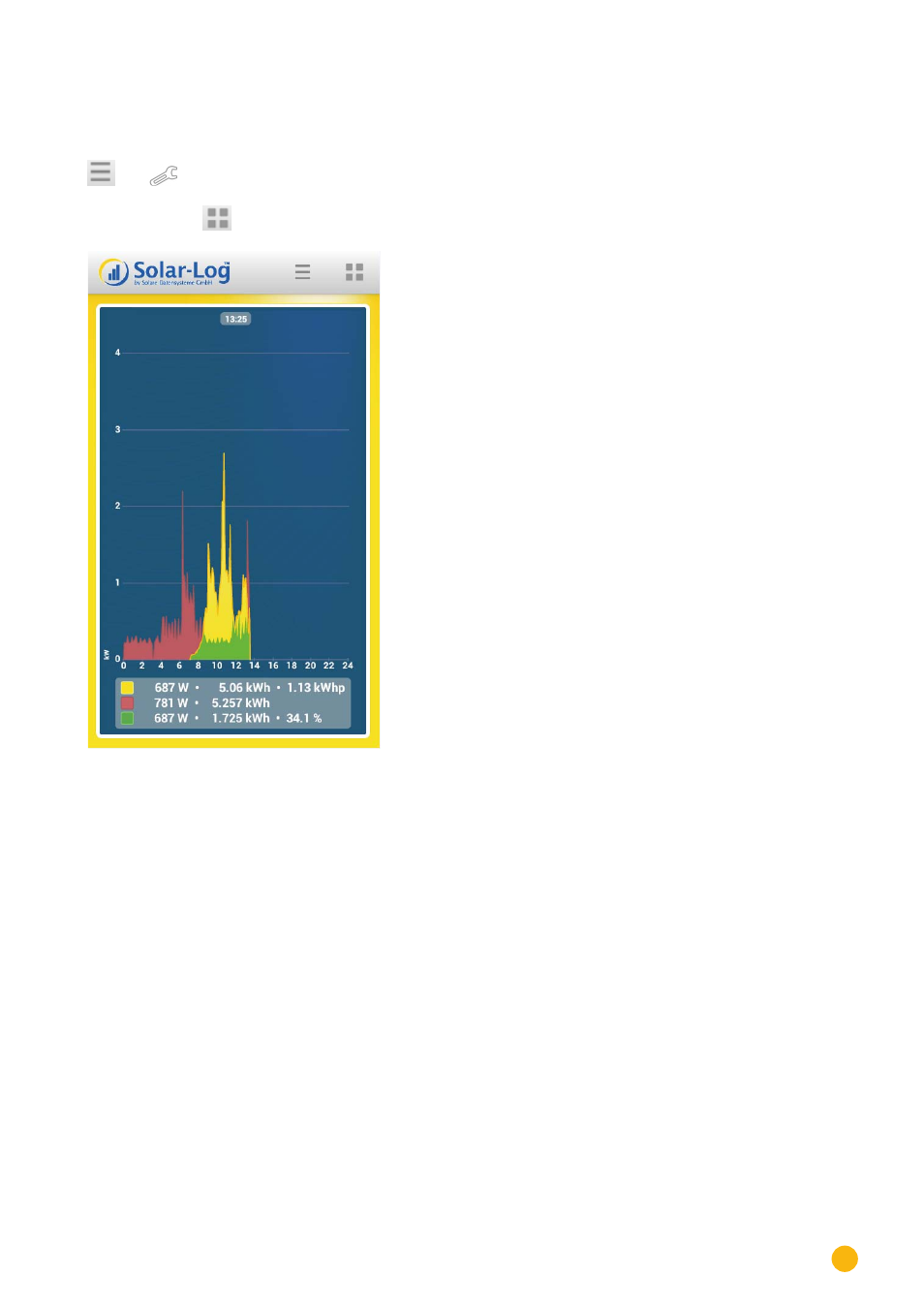
135
Using the Solar-Log™ Android App
8�9�1 Smartphone vertical format
Use the
and
symbols from the toolbar in the top right corner of the screen to add plants and adjust set-
tings.
Similarly, use the
symbol to select the yield data.
Fig.: View of the smartphone in the vertical format
When in the vertical format, click on the smartphone's
Menu button
for the
App Settings
and
Slide show
.
(See your smartphone's manual.)
After pressing the
Menu button
, the options that are accessible with the
App settings
symbol and
Slide
show
symbol on the tablet PC appear.
