Solare Datensysteme Solar-Log User Manual
Page 112
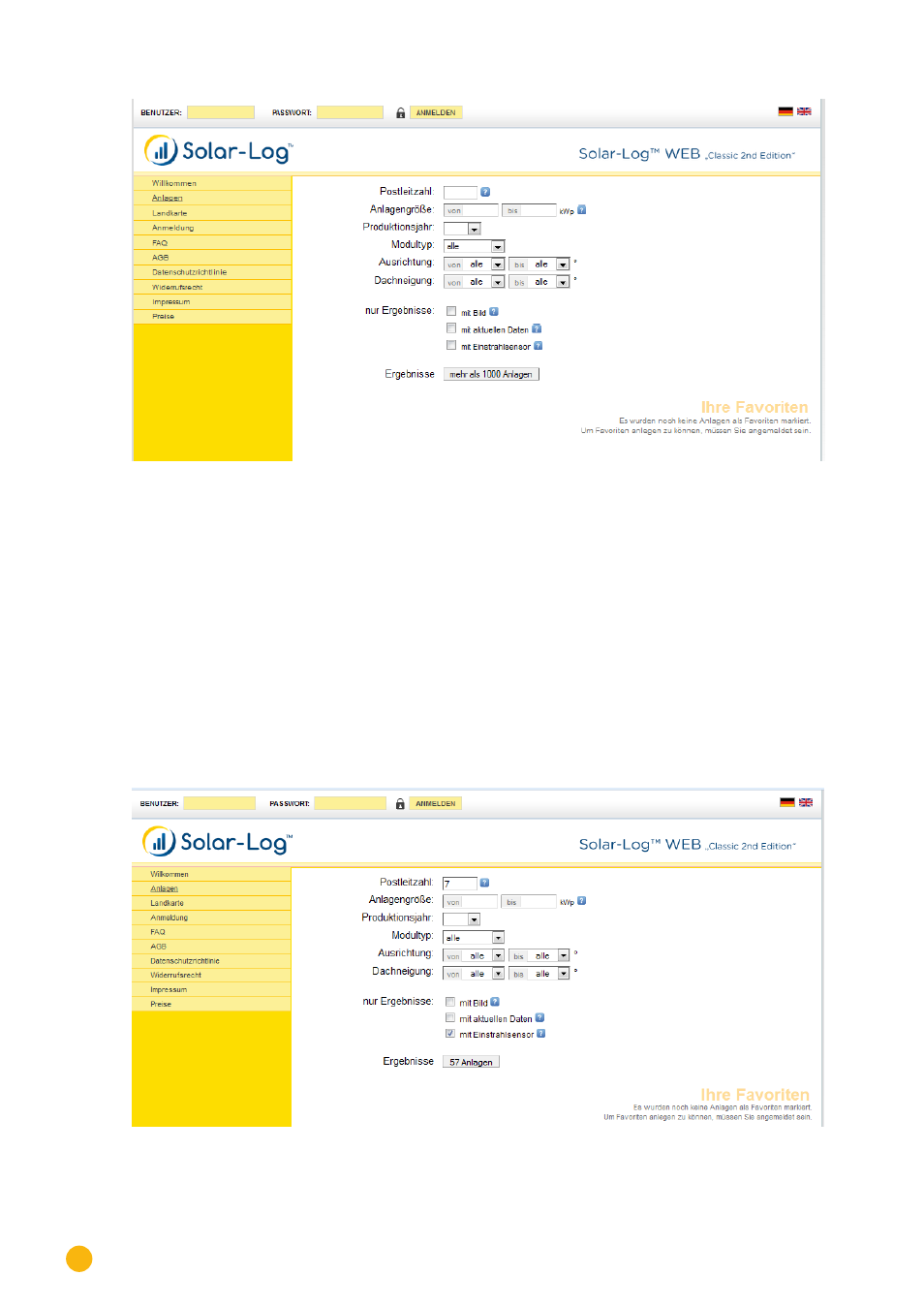
112
Using Solar-Log WEB
Fig.: C2 Plant search screen
Here you have the following search options:
•
Zip code
•
Plant size from to
•
Production year
•
Module type
•
Orientation from to
•
Roof pitch from to
With
Only results
, the results results can also be filter with the following criteria:
•
with image
•
with current data
•
with irradiation sensor
The number of plants matching the search criteria is displayed in
Results
.
Fig.: C2 Plant search with a filter
The search results overview of the plants includes the number of installed inverters, their power output,
orientation and roof pitch. A standard default image is used if there is no publicly viewable image available.
