2�12�1 accessing event logs – Solare Datensysteme Solar-Log User Manual
Page 47
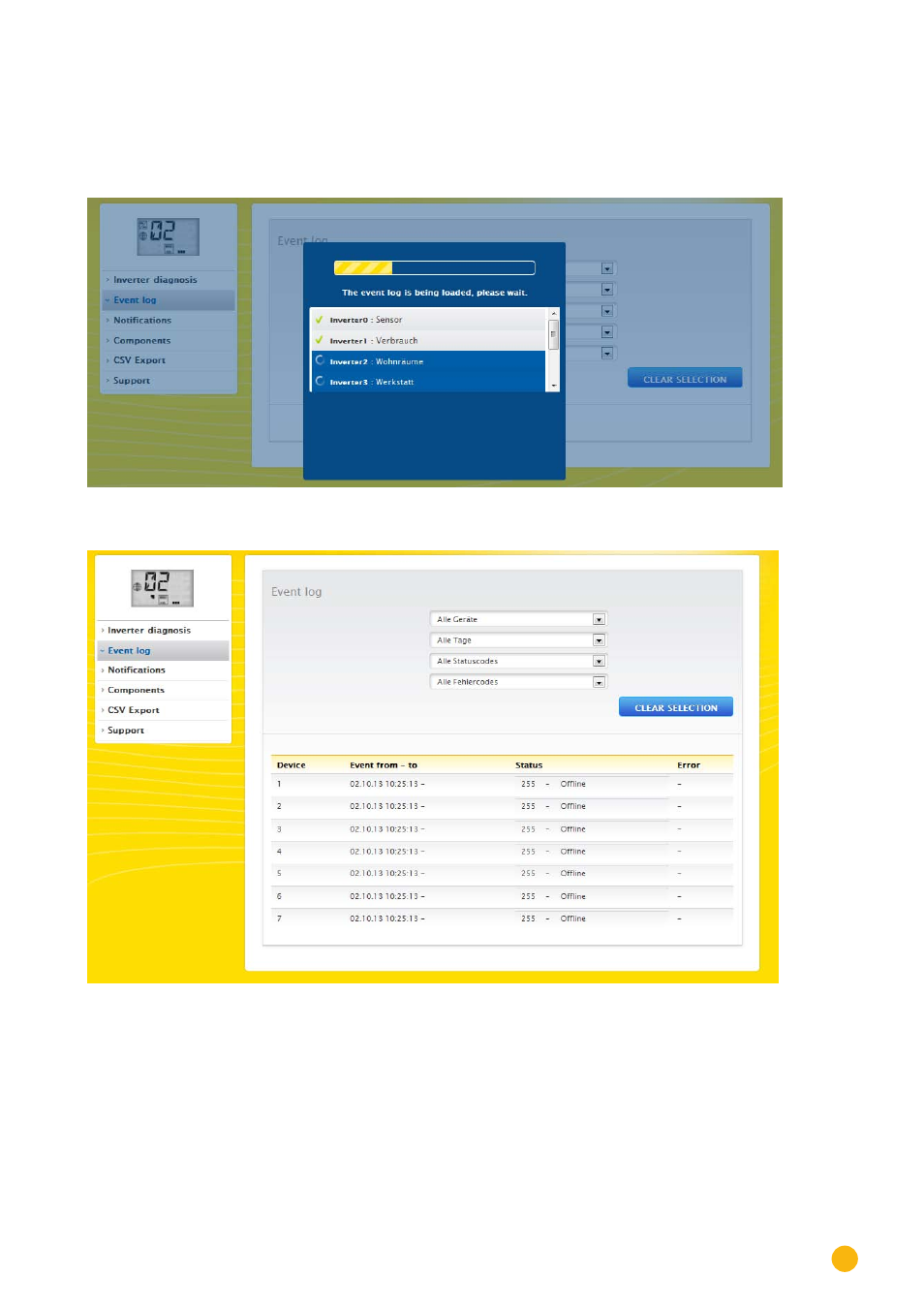
47
Operating via a web browser within your own network
2�12�1 Accessing Event logs
To access the Event logs menu, go to
Diagnostic | Event logs.
The following mode is loaded when accessing the event logs.
Fig.: The event log is being loaded.
After the event log has been loaded, the window switches back to the normal view.
Fig.: Event log
The following settings are available from the four drop-down menus in this view:
•
Devices:
Under devices (default "All devices"), you can select individual devices or leave the default selection as is.
