12�3 obtaining information from the internet – Solare Datensysteme Solar-Log User Manual
Page 159
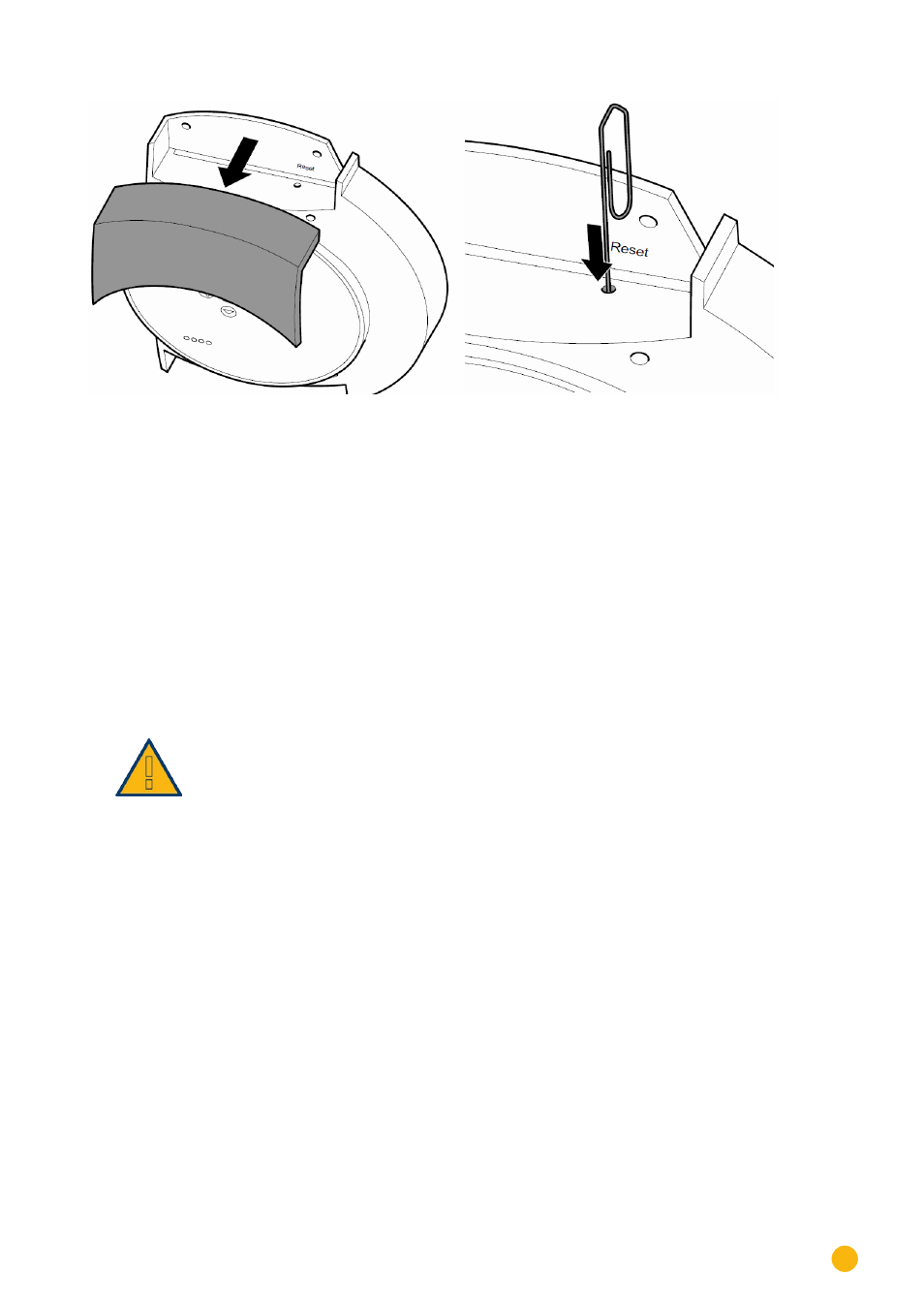
159
Faults (Solar-Log 200, 500 and 1000)
Fig.: Removing the cover from the Solar-Log™
Pull the cover forward to remove.
Restarting
1. Press the reset button for a long period, e.g. with a straightened paper clip
•
LED:1, 2
2. Release the reset button.
•
After about 5 seconds, LED 1 is lit again.
3. Release the reset button.
•
Wait until normal operation has recommenced and then close the cover.
Important!
Do not restart by pulling out the power plug!
12�3 Obtaining information from the Internet
You can also obtain support for operating the device or the settings on our Internet site under the follow-
ing URL:
http://www.solar-log.com/en/service-support/technical-support.html
Here you will also find additional product information and manuals available for download.
