Recording schedul – Rugged Cams Premier DVR User Manual
Page 98
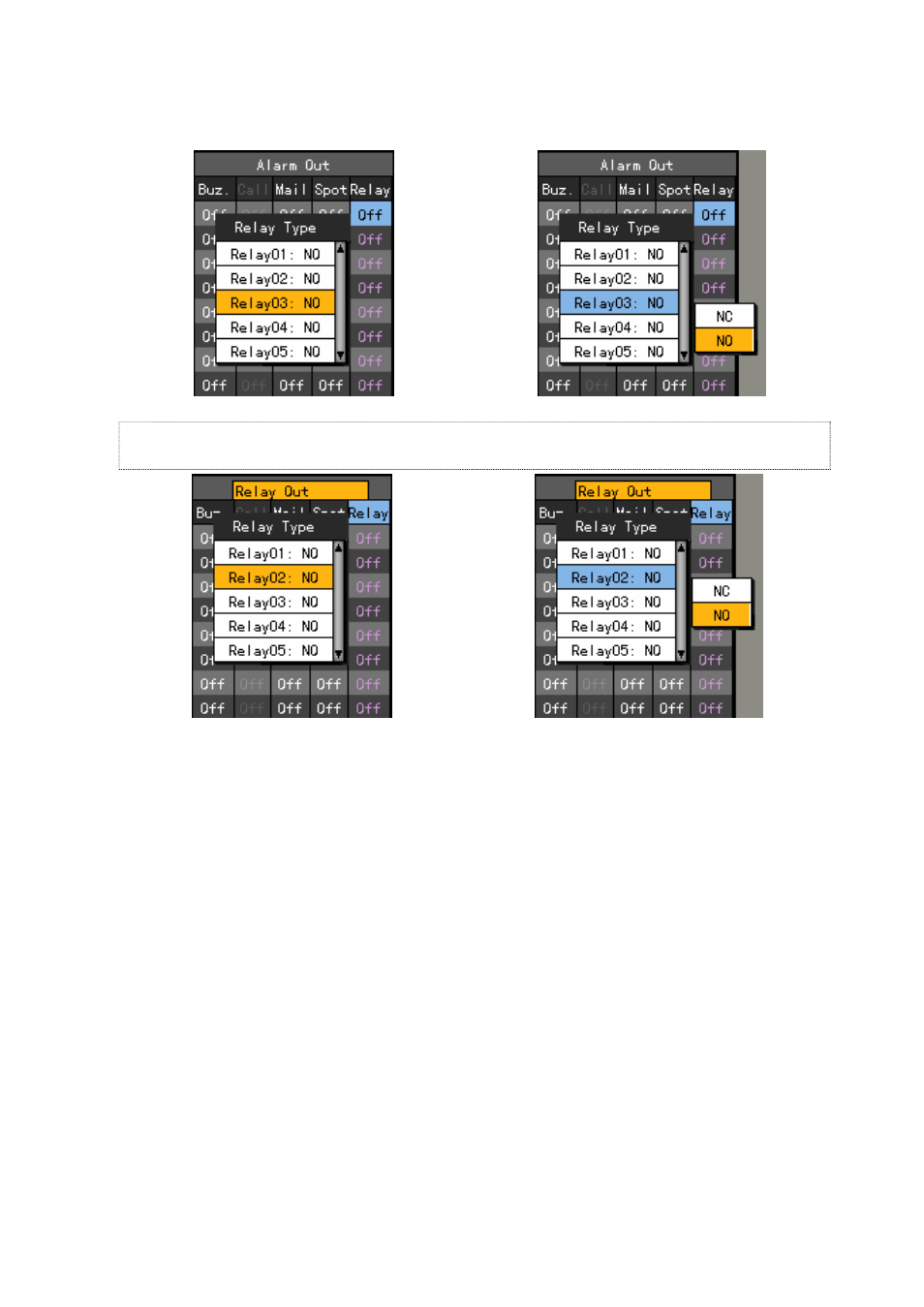
97
Using the direction (STWX) buttons, move focus to the channel you want to set in the {Data
setup} Æ {Data1~4} Æ {Alarming}Æ{Relay} menu and press the [MAIN SETUP] button.
To set all channels with the same value at once, move the focus to the {Relay} and press the
[SELECT] button.
When the selection box is displayed, select the relay type using the direction (ST) buttons and
press the [SELECT] button.
- -
Recording schedule
{Recording schedule} is a function that saves the system setting as data ranges from 1 to 4 and assigns each
of the data set as time/day of the week before it starts recording accordingly.
In order to apply the changed settings in the record schedule menu, save it before using it.
[Holiday]
Specifies a holiday.
[Save]
Saves settings.
[Cancel]
Does not save settings.
[Reset]
Clears all previous settings and
restores default values.
