Advanced – Rugged Cams Premier DVR User Manual
Page 130
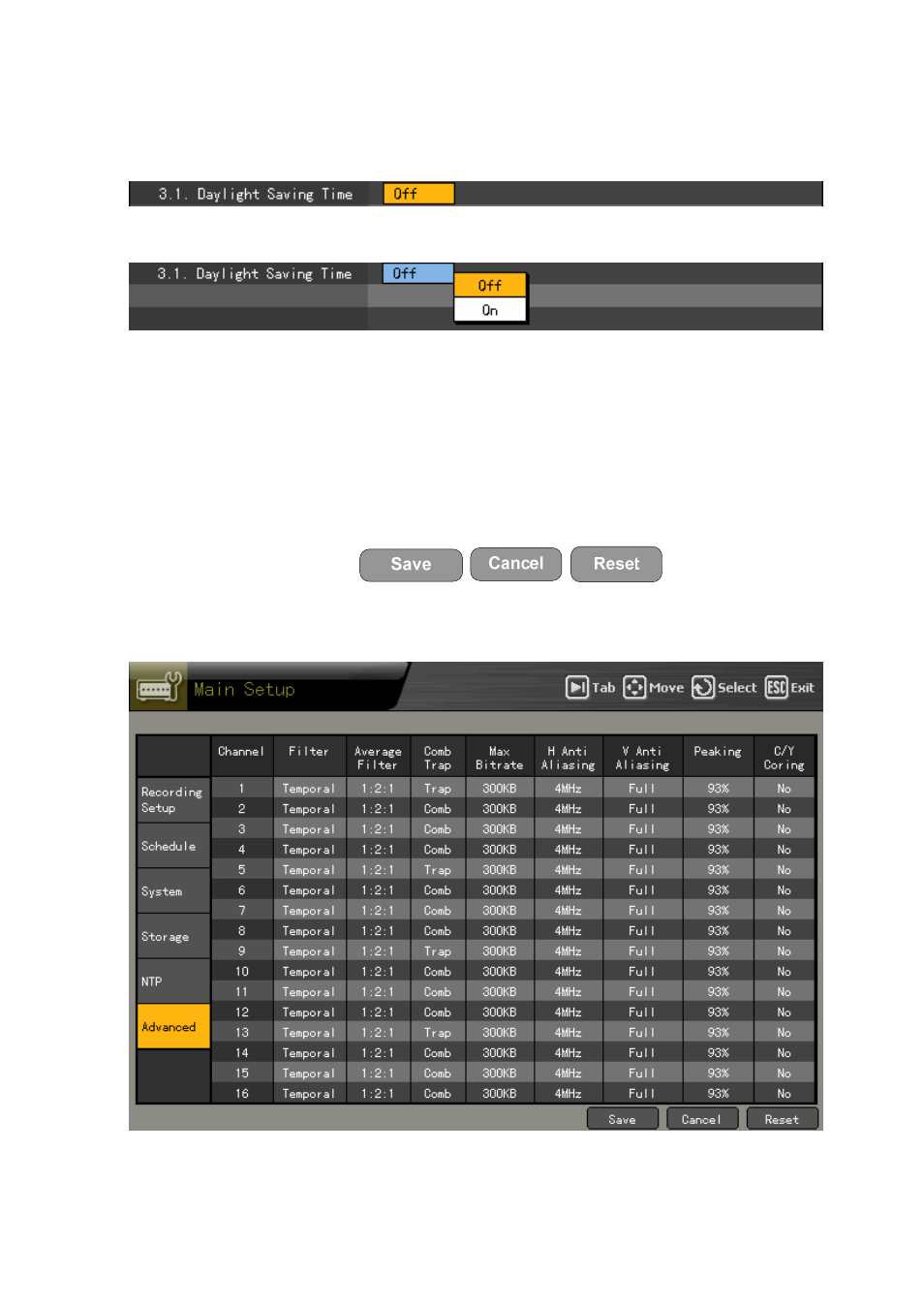
129
It is enabled only if you set a zone supporting DST at the standard time zone.
Move the focus to the {3.1. Daylight Saving Time} selection box using the direction (ST) buttons
in the {NTP} menu, and press the [SELECT] button.
When the selection box is displayed, select On or Off using the direction (ST) buttons and press
the [SELECT] button.
After the DST is applied, the existing data is indicated as “OLD_” in the search and log list.
When setting the standard time, set the standard time first and then date and time.
- -
Advanced
This menu is used to set details on the image quality by channel.
(1) Going to the Advanced menu
A) Selecting menu type
Move as in the following figure using the [TAB] button and direction (W X) buttons on the remote control,
and press the [SELECT] button.
Configuration of advanced menu
You can set more complicated and various values by channel, as shown in the following figure.
Sets the data for each channel, ranging from 1 to 16.
