Description on basic functions, 155 - description on basic functions – Rugged Cams Premier DVR User Manual
Page 156
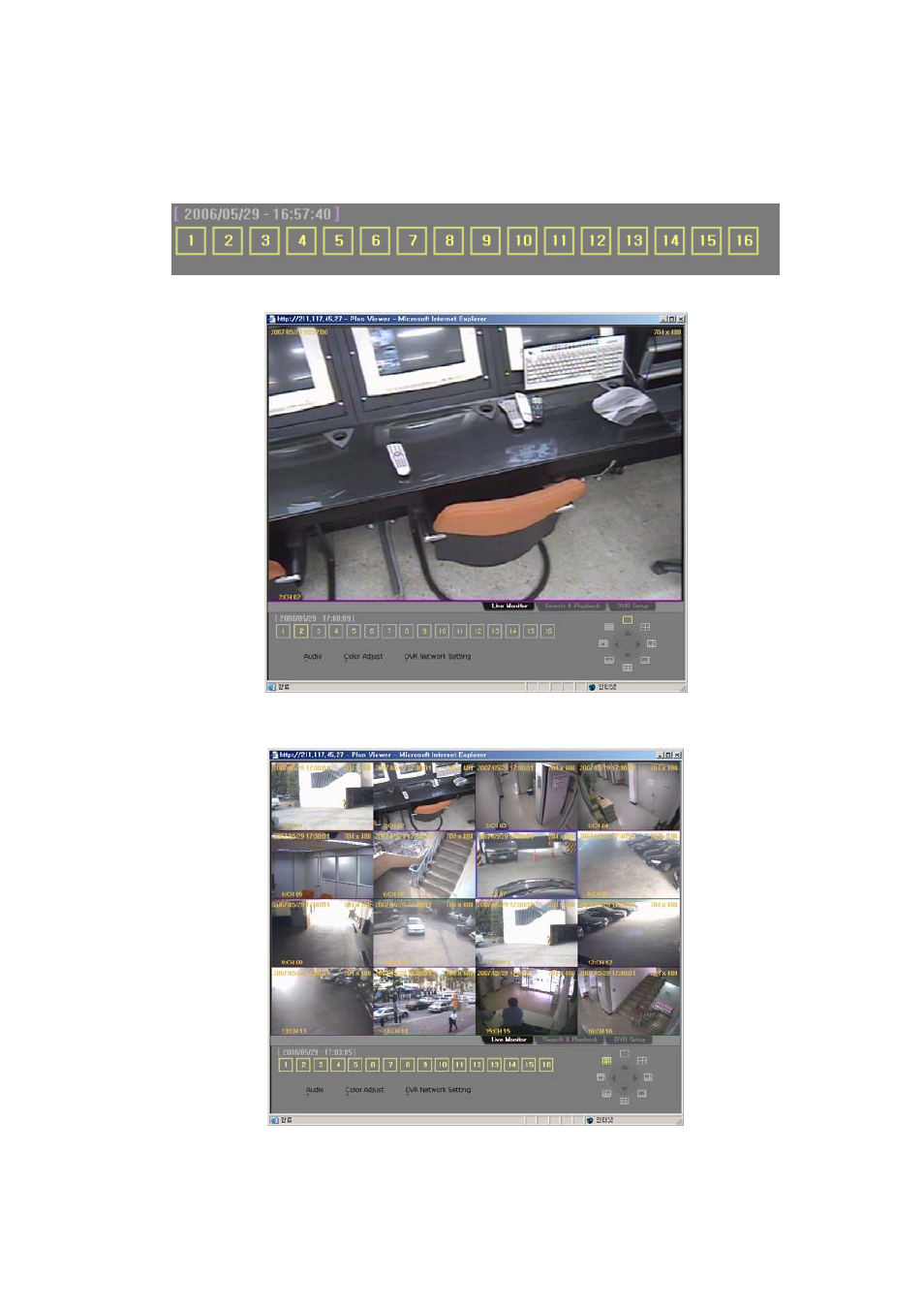
155
- Description on basic functions
The following numbers indicate channels. Click one of them to see the full screen view of the
corresponding channel.
This screen shows the full screen view of the 2nd channel.
If you click the live screen, the channel is selected and the color of the frame boundary of the
channel is changed. (The following figure shows the screen corresponding to the 7th channel.)
To see full screen view, double-click the channel as well.
