Chapter overview, Product introduction - main features, Recommended usb2.0 device – Rugged Cams Premier DVR User Manual
Page 7: Product introduction, Main features
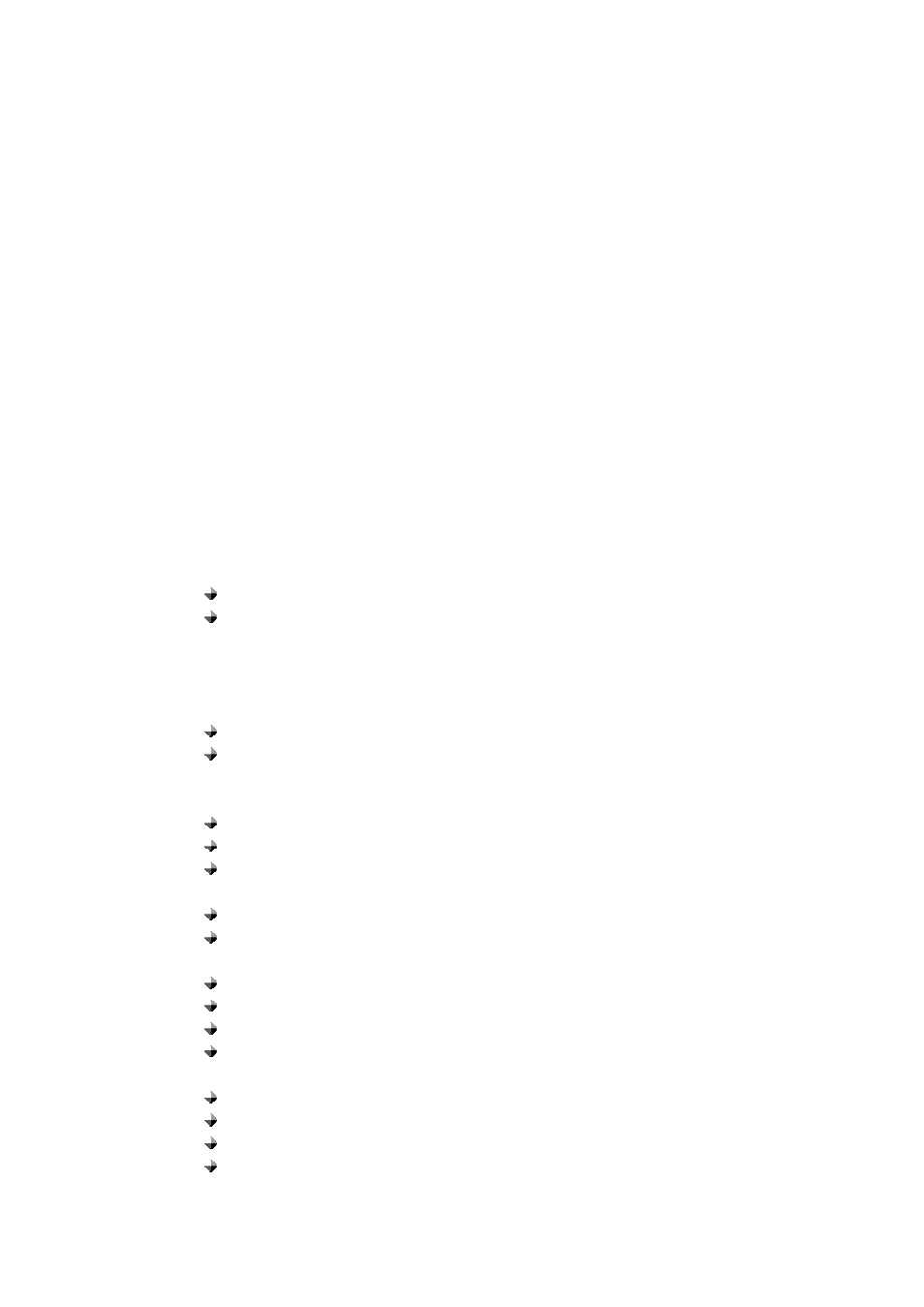
6
Recommended USB2.0 device ........................................................ 172
Chapter Overview
- Product Introduction
Premier 480/240 are digital image monitoring devices that provide clean images by displaying input
images using up to 16 cameras on the screen and recording high-quality digital images at a variety of
recording options.
It provides various operation methods for the users convenience, including the front touch pad, remote
control and mouse, and features a user friendly network function such as the monitoring/system setting at a
distance.
Both the Premier 480 & 240 provide the same functions, except each max recording frame is 480fps/240fps
respectively.
- Main features
Stable Standalone DVR (Embedded Linux)
Video Output
- Loop Output : 16 BNC
- Quad Output : 4 BNC
- Monitor Output : 1 BNC, 1 VGA, 1 DVI-D
- Spot Output : 1 BNC
480fps real time Display / record / play at the same time
Record resolution
- NTSC : 352Ч240, 704Ч240, 704Ч480
- PAL : 352Ч288, 704Ч288, 704Ч576
Compression type : MPEG4 (Video) / G.726 (Audio)
Backup / Copy – Ethernet, IEEE1394, USB2.0
System operation = front-side Touch pad/ Remote control/ Network/ USB2.0 mouse/
Keyboard control
16 / 8 / 4-channel audio input
Various network interfaces
- PSTN, ISDN, Cable Modem, Ethernet, ADSL / DHCP Client
Remote system setting (controls overall functions from a remote location)
Built-in UPS
NTP settings
Various record modes
- Auto, Continuous, Event (Sensor, Motion, Sound) Recording
Record scheduling
Multi-language, automatic e-mail transmission
PTZ Control through the RS485/RS422 communication
Remote monitoring software/ remote monitoring through web browser / PDA
