App. setup, Going to the app. setup – Rugged Cams Premier DVR User Manual
Page 134
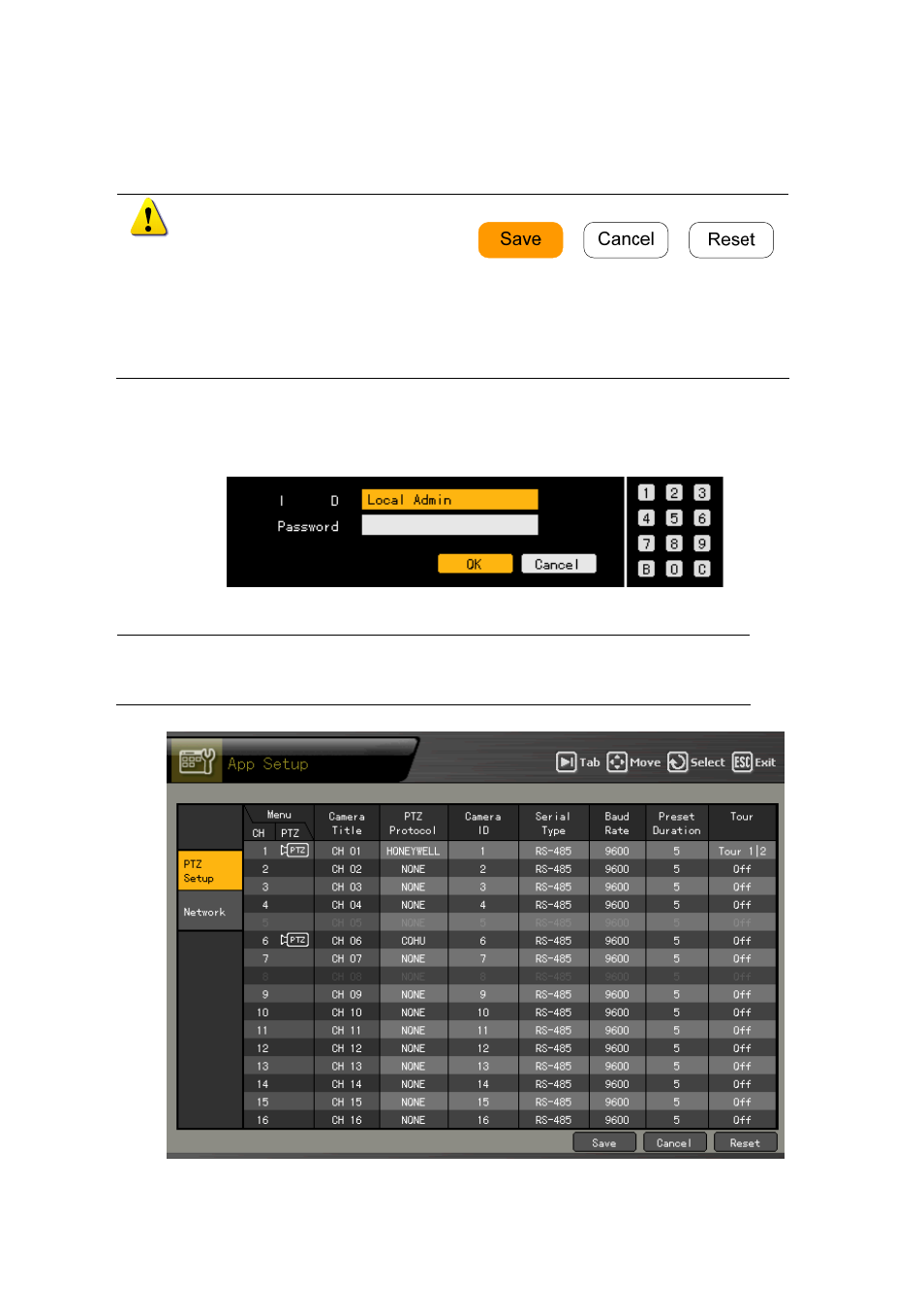
133
- App. setup
With the {App. Setup}, you can set PTZ and various network functions.
After changing settings in the {App. Setup} menu, save them before you exit the screen.
[Save]
Saves the settings.
[Cancel]
Does not save the settings.
[Reset]
Clears all previous settings and
restores default settings.
- -
Going to the App. setup
At the real-time monitoring screen, press the {APP. Setup} button on the remote control.
Then, this login screen prompts you.
Select the account you want to log in, enter the password using number buttons on the remote control
and select [Ok].
• (The initial password of the local administrator is “00000”.)
• If you press the direction (ST) buttons when the focus is on the ID selection box, another
registered user ID is enabled.
When the password is matched, this {App. setup} initial screen is displayed.
