Rugged Cams Premier DVR User Manual
Page 19
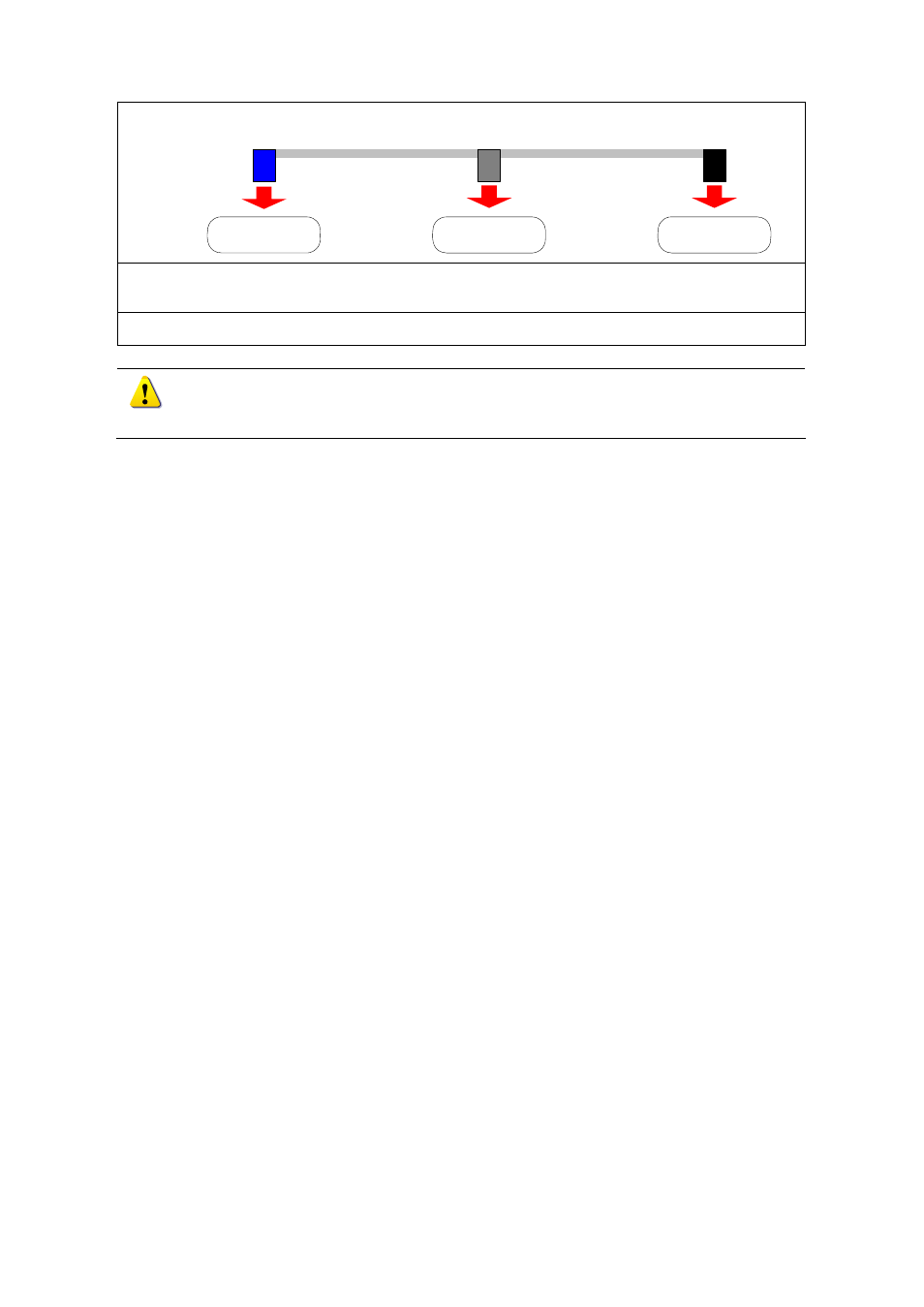
18
System
Master
Slave
Secondary (Slave) E- IDE
Connector 0
Connector 1
Mount the HDD bay again and secure it by screwing it back in place.
Put the cover back on the upper case of the product and screw it back in place.
Switch on the power and start the system.
After adding HDDs, follow a proper action from the {Main setup} → {Storage device} →
{Local} → {3.Managing local storage device}. For more information, refer to the
{Chapter 5. System setup} → {5-1 Main setup} → {5-1-5 Storage device}
