Rugged Cams Premier DVR User Manual
Page 149
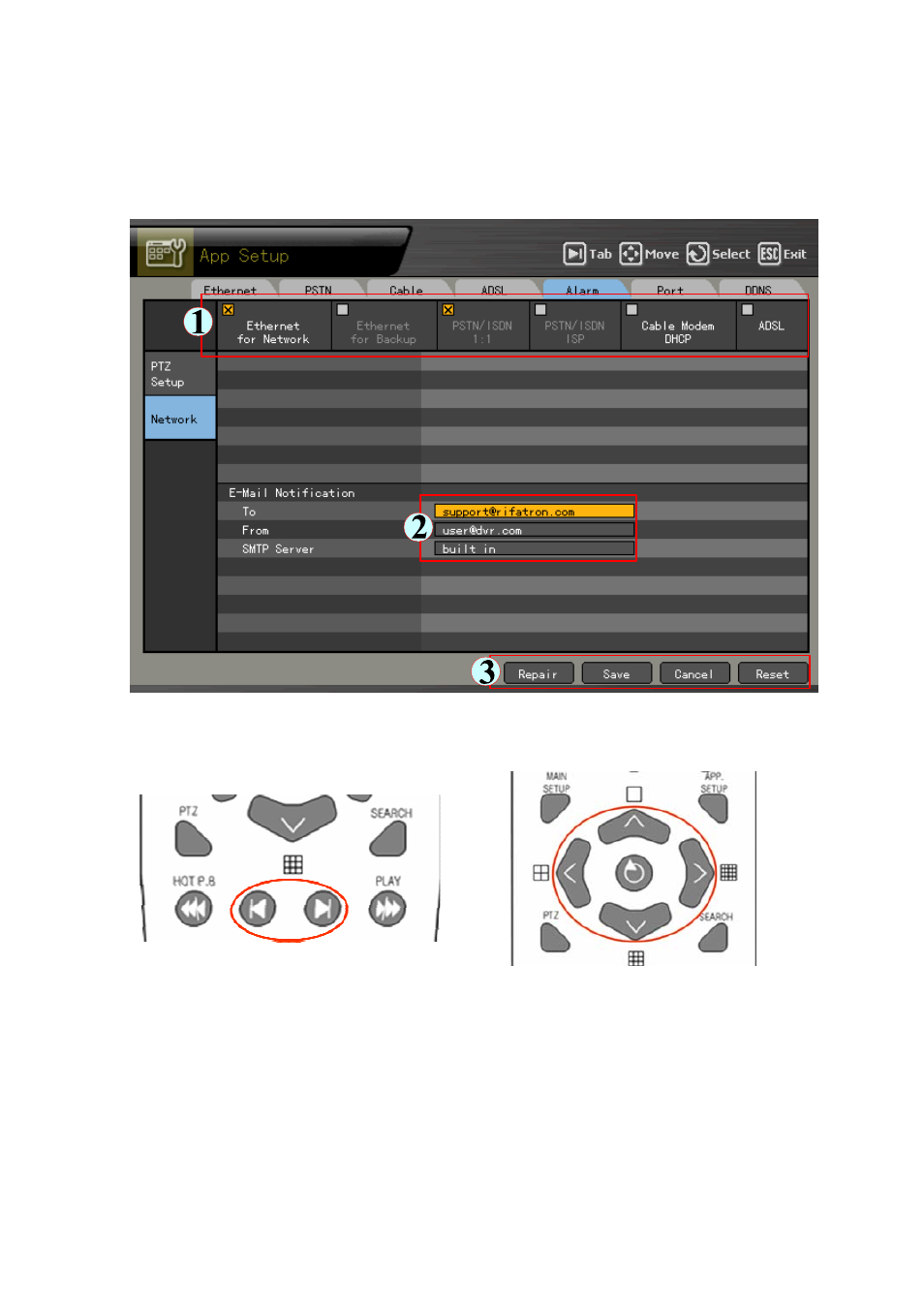
148
(6) Alarm
This setup is for a wired telephone or email alarm-out when an event occurs.
To use this function, set the Call or Mail alarm output to On in the {Main setup} Æ {Data setup}.
Move the focus to the {Alarm} using the direction (W X) buttons in the {Network} setup menu,
and press the [SELECT] button.
Set the telephone number and transmission/reception mail using the [TAB] button for the item
movements in , , and and direction buttons for the others.
