Rugged Cams Premier DVR User Manual
Page 107
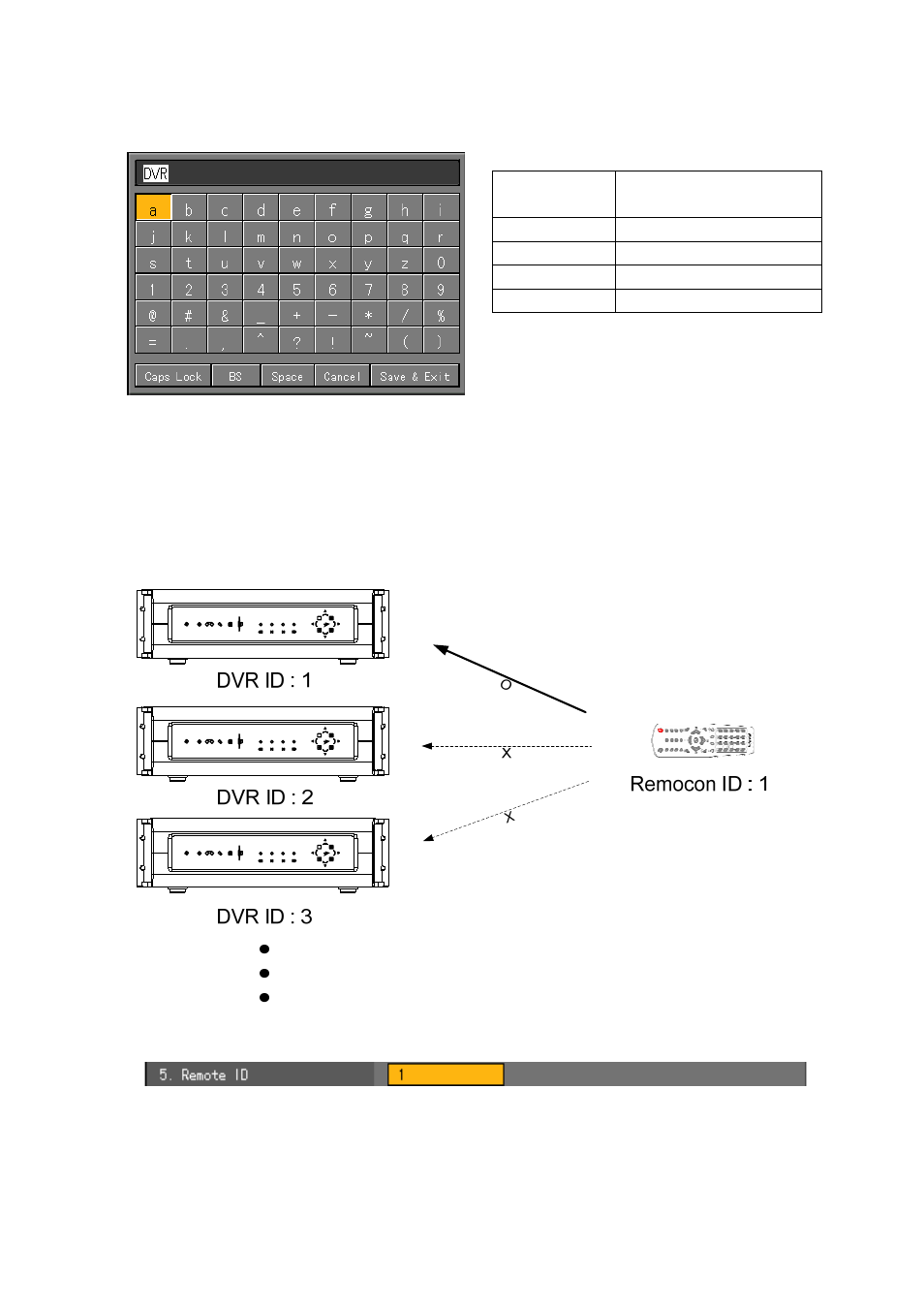
106
When the name input window is displayed, enter a name using the number buttons on the remote
control, or direction (STWX) buttons and press the [SELECT] button.
Caps Lock
Switches between
upper/lower cases
BS
Deletes one letter backward
Space
Inserts a space.
Cancel
Cancels saving
Save & Exit
Saves & Exits
When you have finished entering the name, move the focus to the [Save & Exit] using the [TAB]
button or direction (S T) buttons and press the [SELECT] button.
Max. length of the system name is 20 letters.
(7) Remote control ID
When using several DVRs, sets the remote control ID that identifies the input signal of the remote control.
Only When theDVR ID and remote control ID, as shown in the following figure, are the same, will the
input signal of the remote control be accepted.
Move the focus to the {Remote ID} selection box using the direction (ST) buttons in the
{System} menu, and press the [SELECT] button.
When the ID input window is displayed, enter the ID using the number buttons on the remote control,
or direction (STWX) buttons and press the [SELECT] button.
ID is only available within 0~99.
