Rugged Cams Premier DVR User Manual
Page 69
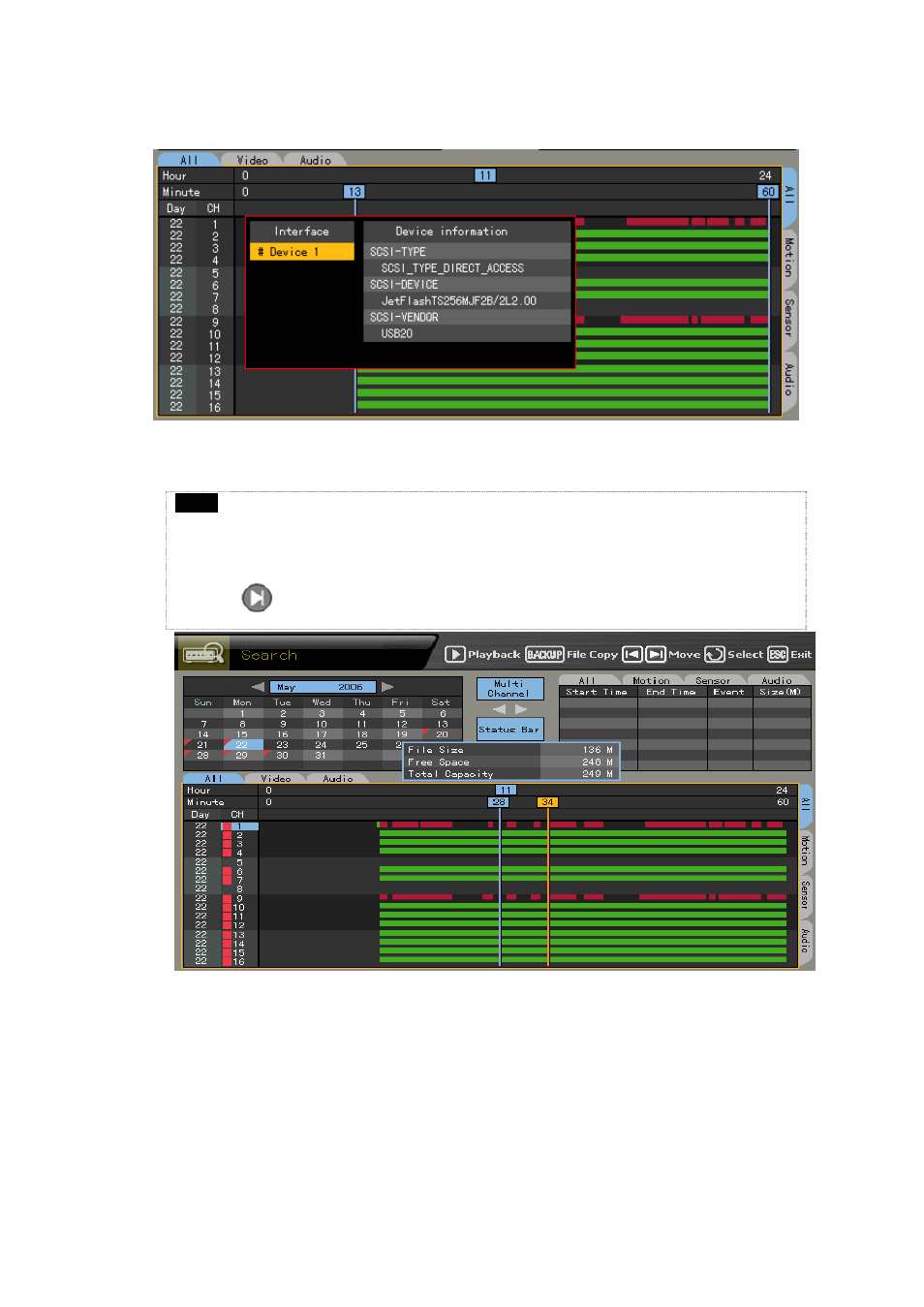
68
When the connection device selection list is displayed, select the connection device of the connected
storage device that you want to use.
While checking the indication of the backup capacity, control the capacity to be stored using the
direction (▲▼WX) buttons and press the [SELECT] button.
Note !
To select or deselect a backup channel, move the focus to the channel using the
direction (▲▼) buttons and press the [SELECT] button.
- The backup channel is indicated with the red square.
To select the backup time, move the focus to the backup start minute bar using the
button and change the position of the minute bar using (WX) buttons. If you
press the [SELECT] button, the focus moves to the backup finish minute bar.
