Rugged Cams Premier DVR User Manual
Page 101
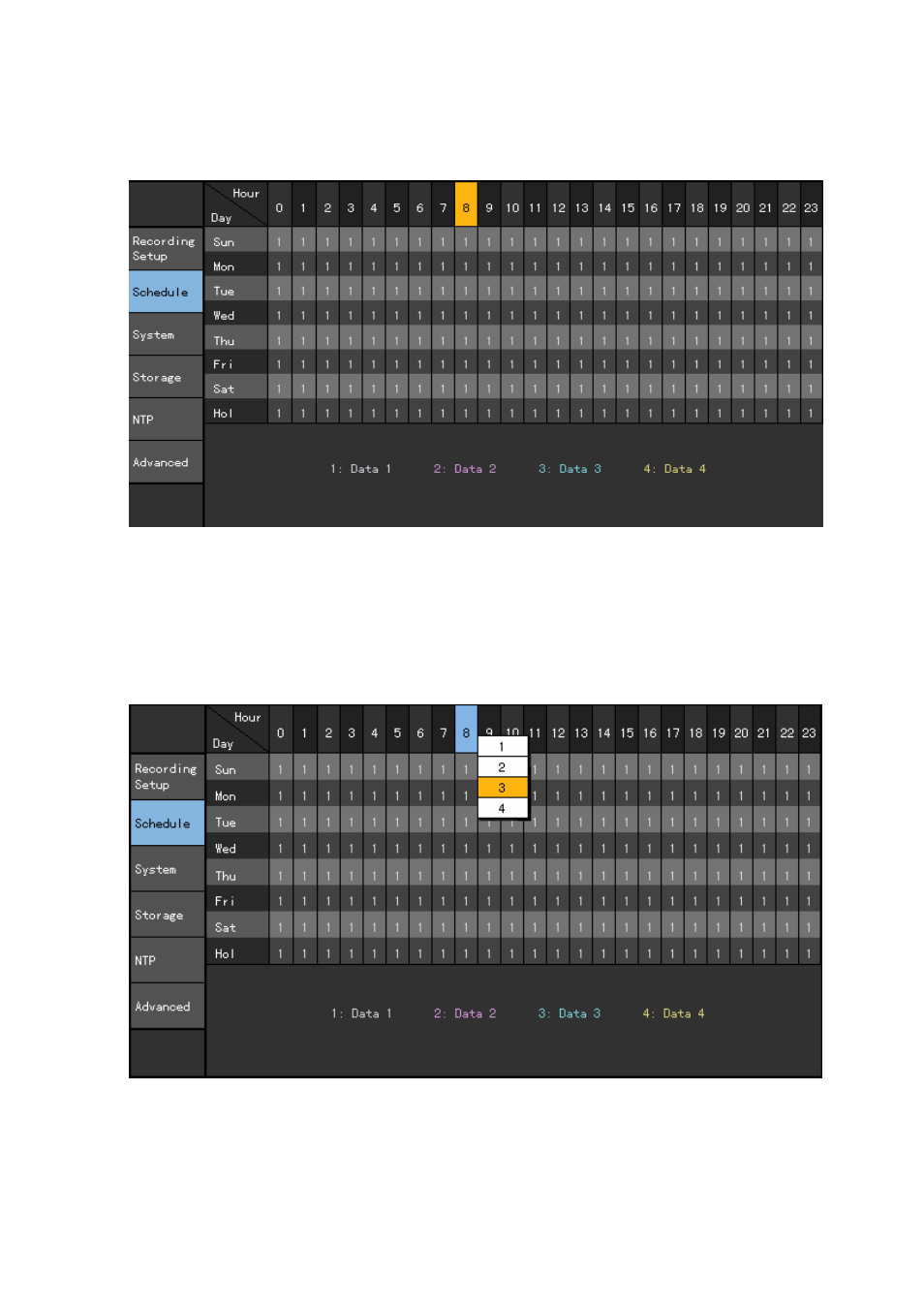
100
direction (STW X) buttons or number buttons on the remote control.
When you enter the time using number buttons, enter it in a 2-digit number format, for example, “01” or
“02”.
Select the time when you want to set the data.
a) To set only one column of the selected time, press the [Main Setup] button on the remote control.
When using the mouse, right-click it.
b) To set all columns and rows since the selected time at once, press the [SELECT] button.
When using the mouse, double-click it.
When the selection box is displayed, move the focus to the data that will be set at the row or column
of selected time using the direction (ST) buttons and press the [SELECT] button.
