Rugged Cams Premier DVR User Manual
Page 119
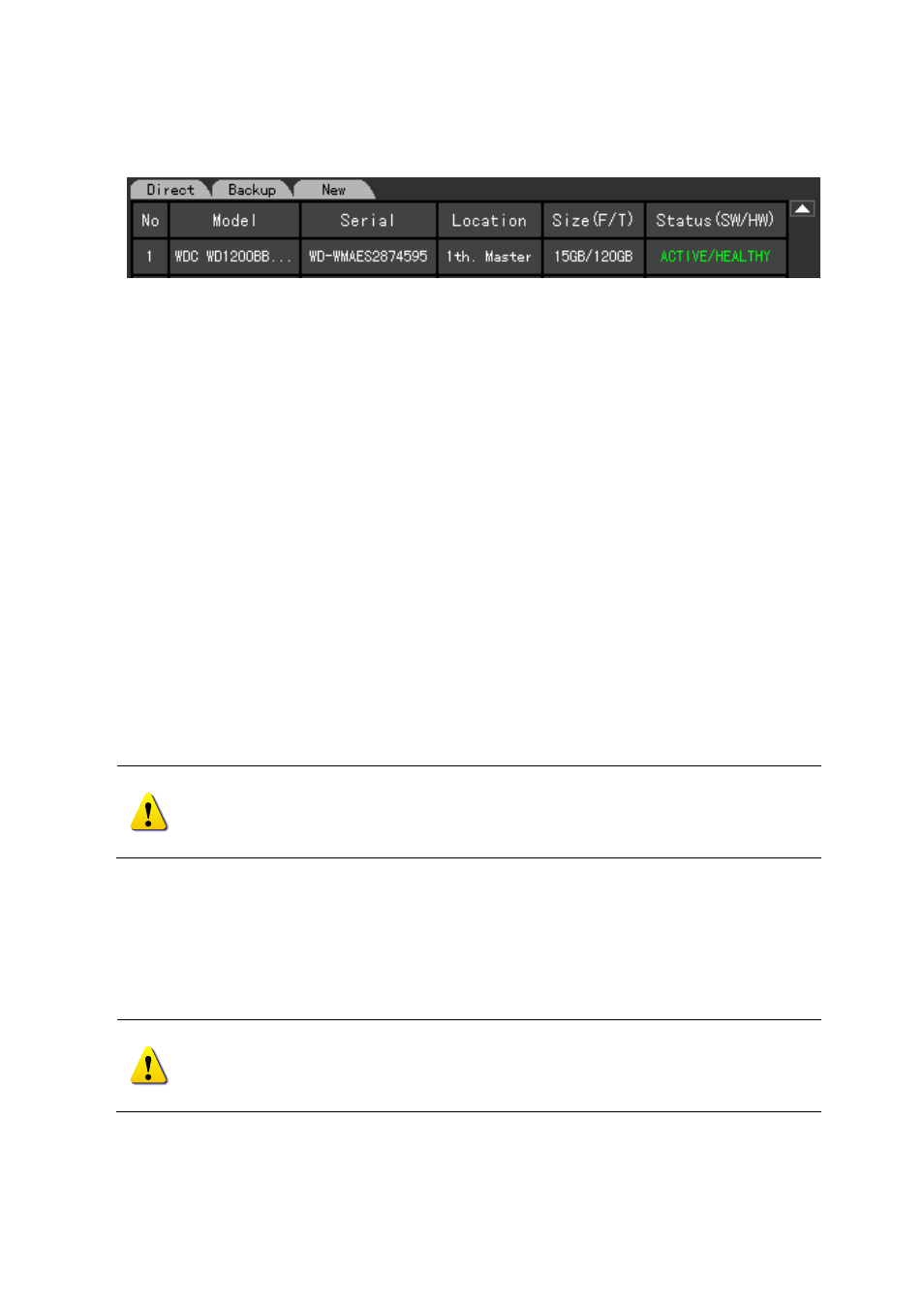
118
(4) Local Storage Management
Use direction (ST) buttons at the {Storage} menu to select the {3. Local Storage Management}
{3. Local Storage Management } includes 3 types as follows; {Direct}, {Backup} and {New}.
The local storage device includes devices, such as HDDs that store data in real time and storage devices
connected to USB or IEEE1394 that are used for back up purposes only. The local storage device is divided
into {New}, {Direct} and {Backup}, providing these functions.
New
Storage device manager that can set a storage device searched at {New} to the direct recording storage
device or backup storage device.
-
{Direct} : Sets the selected storage device as a direct recording storage device.
- { Backup} : Sets the selected storage device as a backup storage device.
Direct
The direct recording indicates the type in which the data is stored on HDDs in real-time.
In the {Direct} mode, 5 commands can be performed. However, there is an order impossible to perform
depending on the S/W status.
-
{New} : Restores the selected storage device to a New status. With this command, the
selected storage device moves to the {New} storage device manager.
-
{Online}: sets the selected storage device to the online status.
-
{Offline}: sets the selected storage device to the offline status.
-
{Format}: formats the selected storage device.
-
{Eject} : separates the selected storage device completely.
Healthy and Warning are hardware statuses that can perform those roles above, and the Fault status does
not perform any command.
1. Although the selected storage device, with the Offline status, does not perform
recoding, the Eject plays a role of separating the selected storage device completely.
Accordingly to remove a storage device connected to the USB or IEEE1394, use the
{Eject} command for the device.
Backup
It manages a storage device available for backup. Storage devices listed in the {Backup} mode can not
perform the direct recording, meaning that these devices can be used only for the backup of stored
recording files. In the {Backup} mode, only the {New} command can be performed. The function is the
same as the {New} function of {Direct}.
1. When you install storage devices, they are listed in the {New} mode. To perform
recording, select one or more of them as the direct recording storage device.
2. Depending on the storage device, it may only be applied to one function of Direct or
Backup.
