Rugged Cams Premier DVR User Manual
Page 132
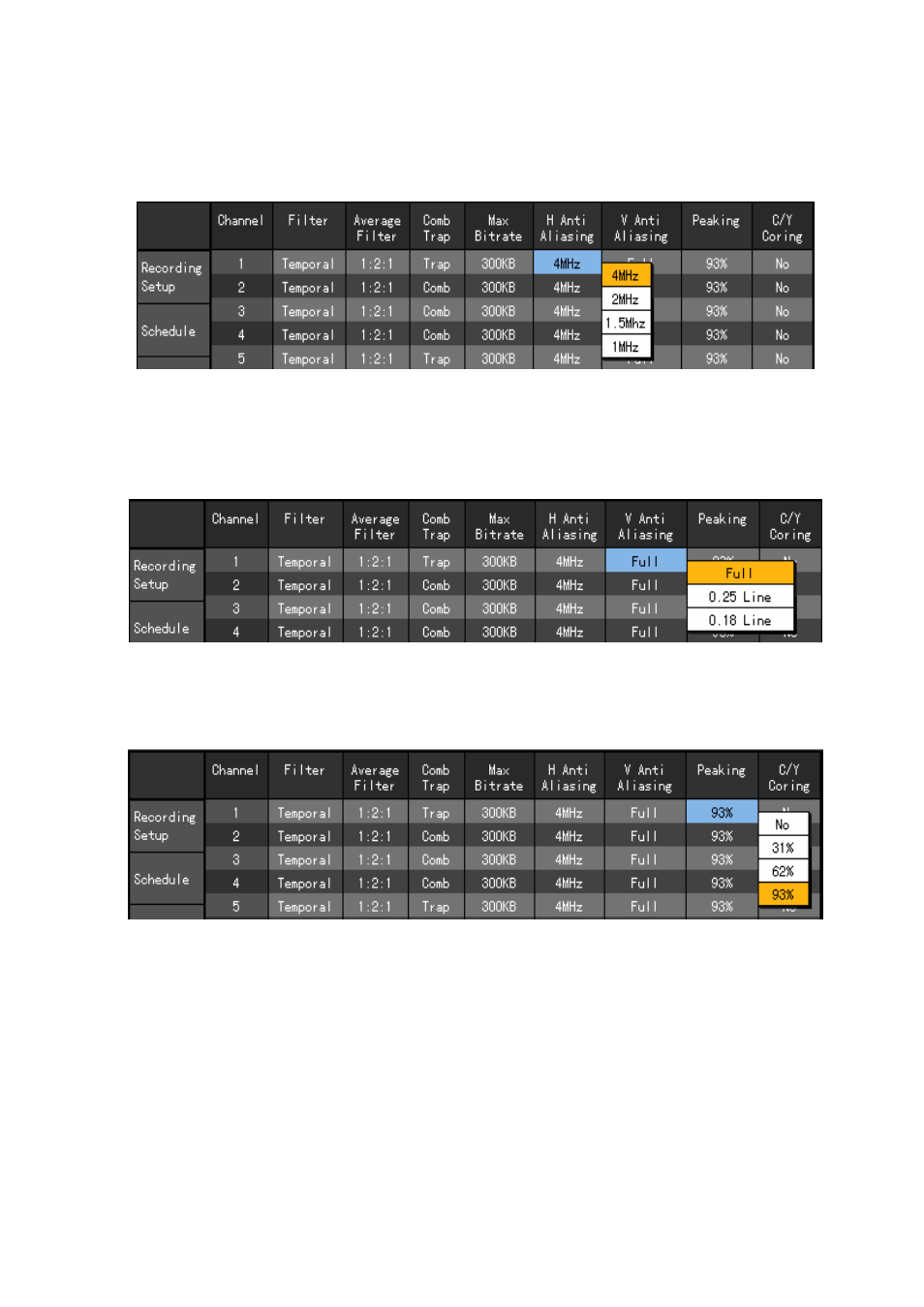
131
E) H Anti-Aliasing
Press the [SELECT] button in the {H Anti-Aliasing} menu, move the focus to the position you want
using the direction (ST) buttons and select it with the [SELECT] button as in the following
figure.
F) V Anti-Aliasing
Press the [SELECT] button in the {V Anti-Aliasing} menu, move the focus to the position you want
using the direction (ST) buttons and select it with the [SELECT] button as in the following
figure.
G) Peaking
Press the [SELECT] button in the {Peaking} menu, move the focus to the position you want using
the direction (ST) buttons and select it with the [SELECT] button as in the following figure.
