Rugged Cams Premier DVR User Manual
Page 22
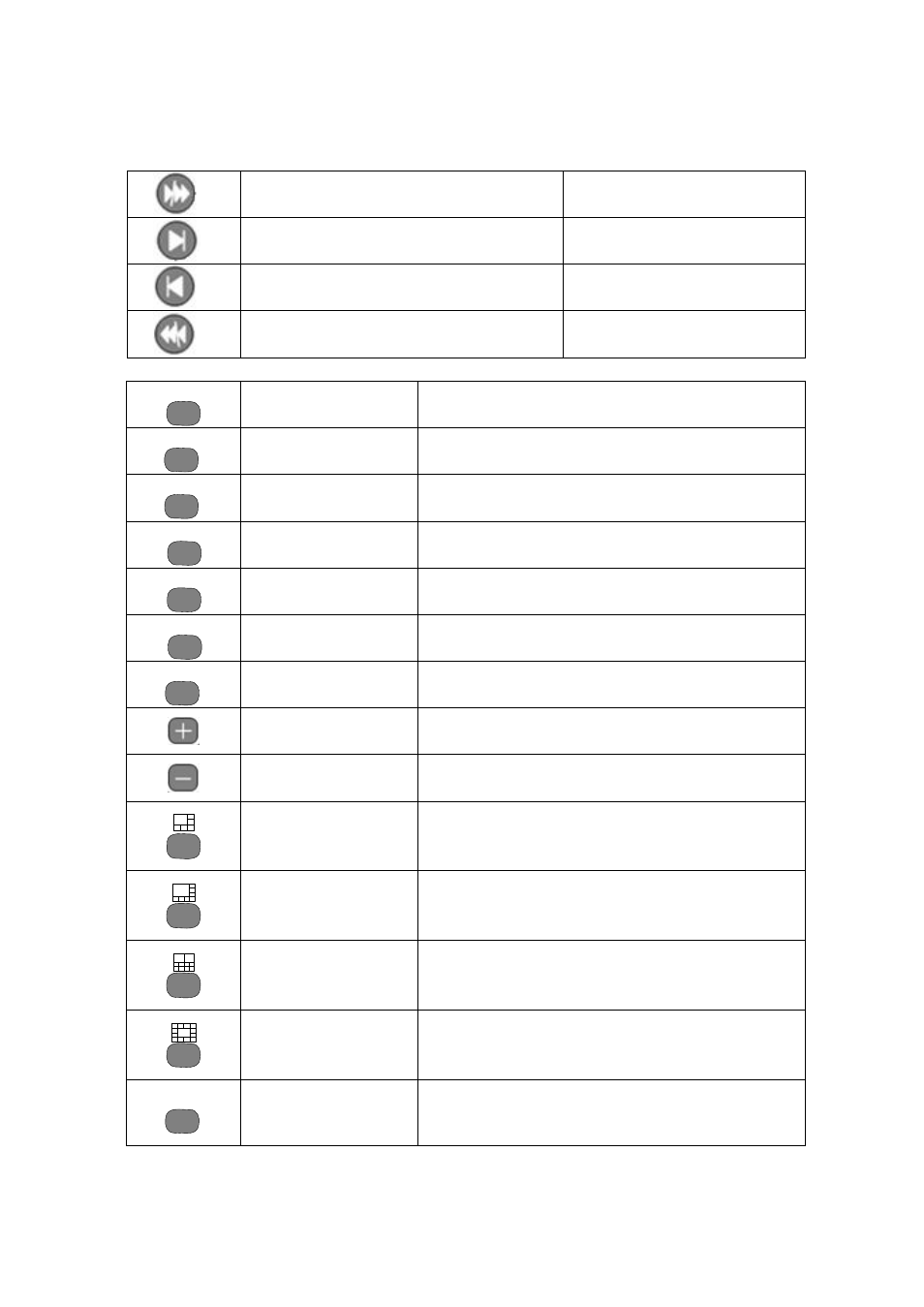
21
Set the remote control ID to 999 to control all DVRS that have different DVR IDs.
C. Search button
Forward Play / Fast Forward
Forward play / Fast forward
Forward Frame by Frame or TAB
Forward play by frame
Reverse Frame by Frame or TAB
Reverse play by frame
Reverse Play / Fast Reverse
Reverse play / Fast reverse
D. Other function buttons
LOG
LOG
Views system logs
RECORD
RECORD
Starts/stops recordings of all channels
BACKUP
BACKUP
Backup of images from the search screen
STATUS
STATUS
Views the system information and changes the screen
settings
MONITOR
MONITOR
SPOT monitor
AUDIO
AUDIO
Listens to the audio
MUTE
MUTE
Stops the audio
SPEED UP
Increases the play speed
SPEED DOWN
Decreases the play speed
6-segmentation
6-segmentation display mode
8-segmentation
8-segmentation display mode
10-segmentation
10-segmentation display mode
13-segmentation
13-segmentation display mode
FNC1
FNC 1
Sets the visibility of STATUS OSD
