Cont... date and time – Rugged Cams Rugged Vision DVR User Manual
Page 33
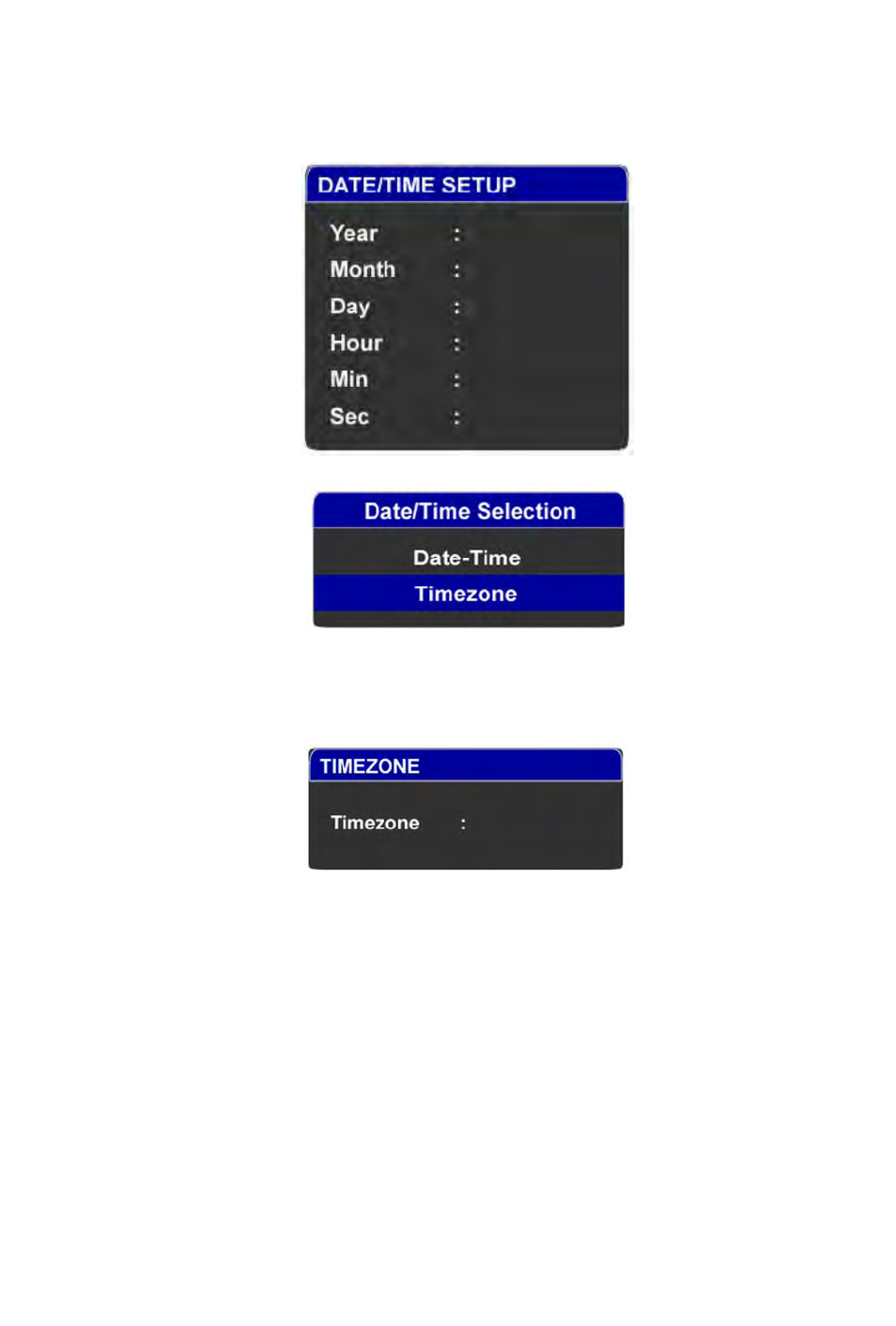
cont... Date and Time
After setting the date and time, you can also set the timezone accordingly.
Procedure Using the Remote Controller or Control Panel:
1. To select the settings that you want to modify, simply navigate by pressing on [UP] or [DOWN].
2. To set date and time, use [+] or [RIGHT] to increase value and [-] or [LEFT] decrease value.
3. Once you are done, press on [ENTER/SELECT] to save your settings. Press [BACK] or [LIVE] to exit
without saving.
33
