The optional interface board, Installing the interface board, A-10 – Epson Action Laser II User Manual
Page 218
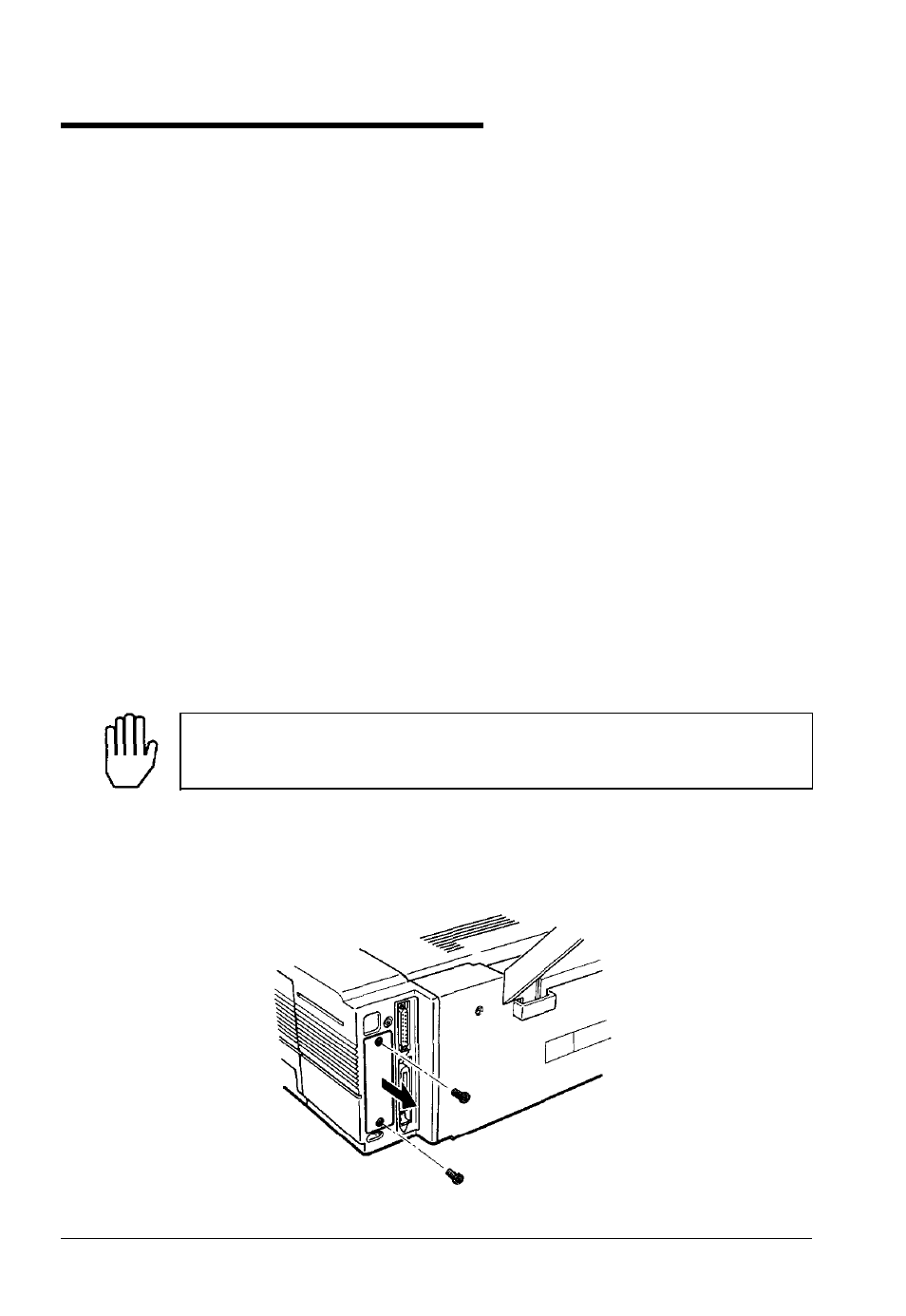
The Optional Interface Board
You can use one of the following optional interface boards for your
printer. For information on other types of interface boards, contact
your Epson dealer.
Available interface boards:
32 Kbyte serial interface (C823071)
32 Kbyte Parallel interface (C823101)
Installing the interface board
To install an optional interface board, you need a cross-head
screwdriver. Set the DIP switches on the optional interface board
according to the instructions in its accompanying manual before you
install the board.
1. Turn off the printer. Then unplug the power cord and disconnect
all interface cables from the rear of the printer.
WARNING:
Do not remove any screws other than the
brass-colored screws specified below.
2. Use a cross-head screwdriver to remove the two brass-colored
screws securing the shield plate; then lift off the plate as shown.
A-10 Options
- Stylus Pro 7800 (11 pages)
- Stylus Pro 4000 (49 pages)
- Stylus Photo R300 (2 pages)
- Stylus Pro 7000 (147 pages)
- AcuLaser C3000 (316 pages)
- Stylus Pro 7900 (24 pages)
- Stylus Pro 4450 (21 pages)
- 1000 (272 pages)
- T034120 (4 pages)
- T580300 (4 pages)
- 300 (91 pages)
- B 510DN (190 pages)
- B 510DN (218 pages)
- Stylus NX510 (8 pages)
- Stylus Photo RX580 (95 pages)
- T549300 (4 pages)
- B 500DN (168 pages)
- AculaserCX11NF (5 pages)
- 480SXU (24 pages)
- 4500 (317 pages)
- STYLUS RX500 (99 pages)
- 2100 (13 pages)
- Stylus NX215 (2 pages)
- T098320 (4 pages)
- T041020 (4 pages)
- R210 (8 pages)
- All-In-One Stylus Photo RX600 (164 pages)
- 777I (53 pages)
- T033120 (4 pages)
- Stylus CX7000F (8 pages)
- 60 (113 pages)
- T034220 (4 pages)
- WorkForce 40 Series (36 pages)
- T054220 (4 pages)
- Stylus CX3200 (11 pages)
- Stylus CX7800 (18 pages)
- T060220 (4 pages)
- 2500 (180 pages)
- AcuLaser CX11N (32 pages)
- AcuLaser CX11N (4 pages)
- 2000P (16 pages)
- T606600 (4 pages)
- Stylus CX6000 (18 pages)
- FS-4000DN (2 pages)
- MSDS T544700 (4 pages)
