Using the sub config option, Hp emulation mode – Epson Action Laser II User Manual
Page 100
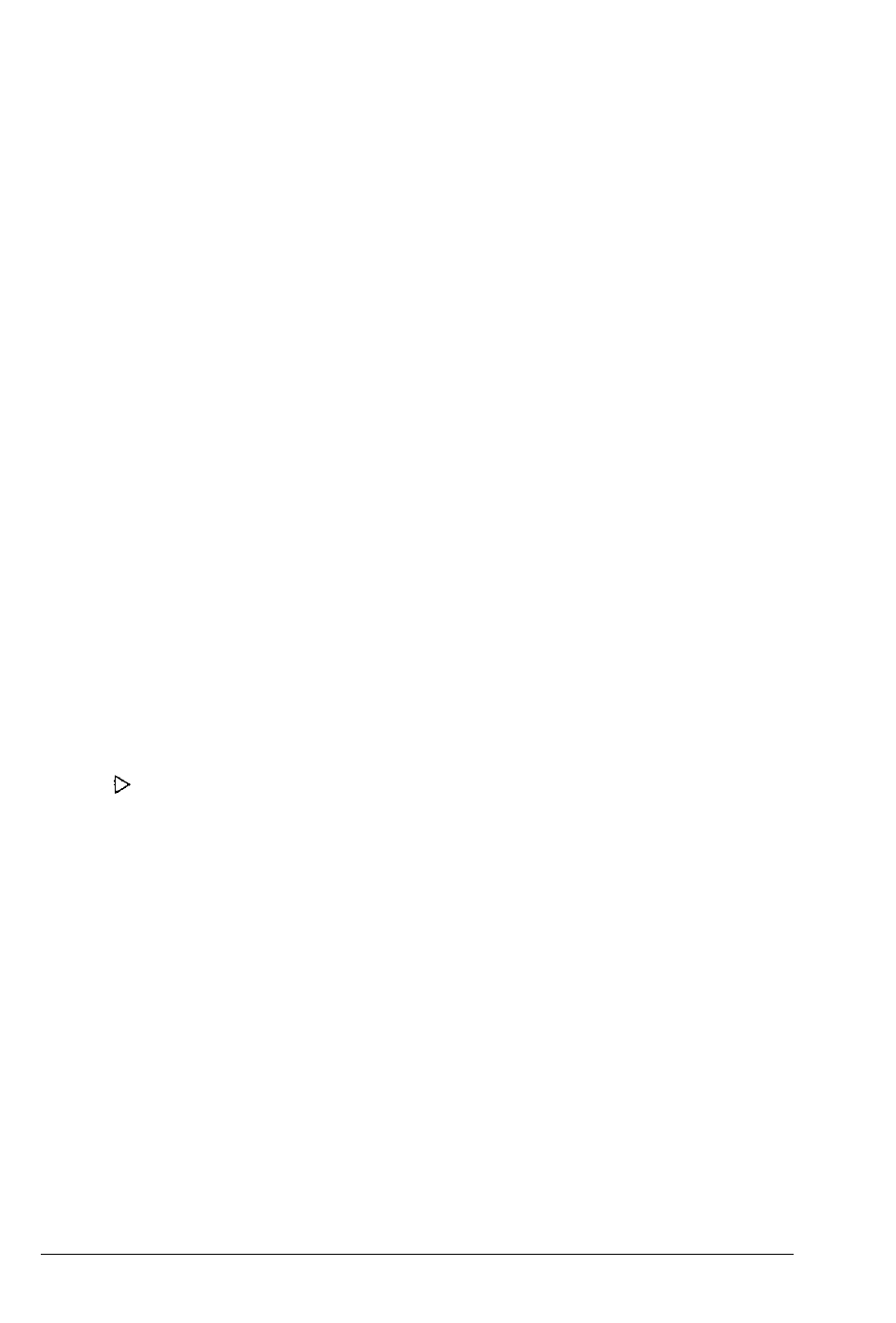
Using the SUB CONFIG Option
The subconfiguration option is different for each printer mode. The
function and submenus of the SUB CONFIG option for each mode is
described below.
Once you set new settings with the SUB CONFIG option, each
setting remains in effect until you change it again or turn off the
printer unless you use the Level 1 SYSTEM CONFIG option SAVE
MACRO setting described earlier in this chapter.
HP emulation mode
When you are in LJ-2P emulation mode, the SUB CONFIG option
includes two submenus:
SUB CONFIG.
FORM
SYMSET
Press to enter
the
SUB CONFIG option submenu.
FORM
64LINES
0 through 128
***
Use the FORM option to set the number of lines for
the
selected
paper size and orientation. The setting you choose also changes the
line spacing. This setting is affected by P-SIZE, ORIENT, and FONT
settings. If 0 is selected, the line spacing changes to 1/6-inch.
4-36
SelecType
- Stylus Pro 7800 (11 pages)
- Stylus Pro 4000 (49 pages)
- Stylus Photo R300 (2 pages)
- Stylus Pro 7000 (147 pages)
- AcuLaser C3000 (316 pages)
- Stylus Pro 7900 (24 pages)
- Stylus Pro 4450 (21 pages)
- 1000 (272 pages)
- T034120 (4 pages)
- T580300 (4 pages)
- 300 (91 pages)
- B 510DN (190 pages)
- B 510DN (218 pages)
- Stylus NX510 (8 pages)
- Stylus Photo RX580 (95 pages)
- T549300 (4 pages)
- B 500DN (168 pages)
- AculaserCX11NF (5 pages)
- 480SXU (24 pages)
- 4500 (317 pages)
- STYLUS RX500 (99 pages)
- 2100 (13 pages)
- Stylus NX215 (2 pages)
- T098320 (4 pages)
- T041020 (4 pages)
- R210 (8 pages)
- All-In-One Stylus Photo RX600 (164 pages)
- 777I (53 pages)
- T033120 (4 pages)
- Stylus CX7000F (8 pages)
- 60 (113 pages)
- T034220 (4 pages)
- WorkForce 40 Series (36 pages)
- T054220 (4 pages)
- Stylus CX3200 (11 pages)
- Stylus CX7800 (18 pages)
- T060220 (4 pages)
- 2500 (180 pages)
- AcuLaser CX11N (32 pages)
- AcuLaser CX11N (4 pages)
- 2000P (16 pages)
- T606600 (4 pages)
- Stylus CX6000 (18 pages)
- FS-4000DN (2 pages)
- MSDS T544700 (4 pages)
