Emulex DCP_link User Manual
Page 112
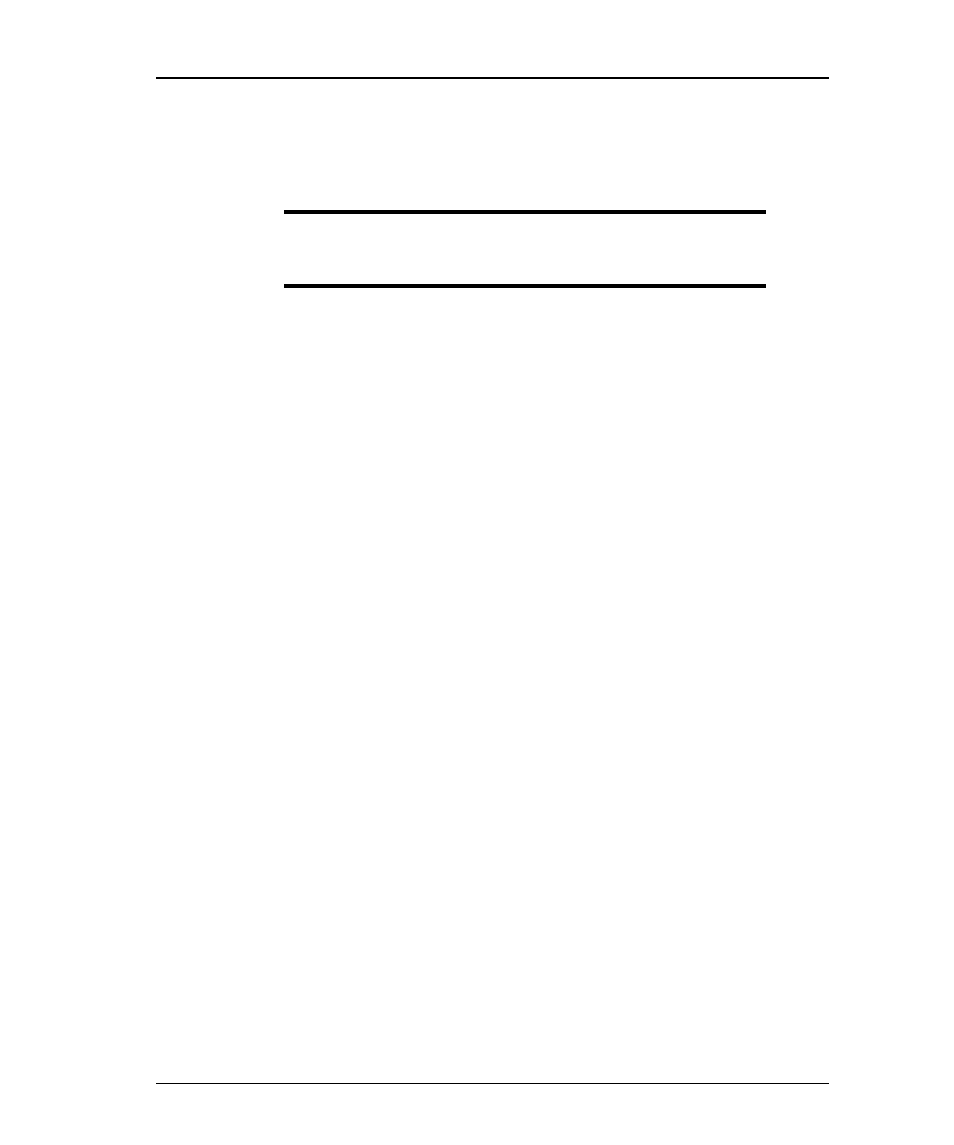
X.25 Configuration 7-19
6) In the
Call Type
field, accept the default value
Permanent
or press
On-Demand
from the pop-up list.
Reminder: You must configure the X.25 Authentication
Options in the X.25 Profile if you select “on-
demand” as the Call Type.
On-Demand calls are established only when needed. The connections are
terminated whenever the link is void of network data. Termination is
determined by the Idle Line Time-out value. A connection failure is
retried only when more network data is directed to the remote
destination.
On-demand calls can be placed through either a specific interface or an
interface group, but not both.
− You can display a list of Interface Group names by pressing
− Select an X.25 interface group from the list, then press
Continue with Step 7 below.
OR
− If an Interface Group name isn’t specified, select Interface Name,
then press
The
Select Interface
pop-up window is displayed listing the
configured X.25 interfaces. This read-only list allows you to select
the name of the specific X.25 interface through which this WAN Call
Destination can be accessed.
− Select an X.25 interface from the list, then press
Permanent
- calls can be placed only through a specific interface; they
cannot be directed to an interface group.
7)
Interface Name
: Press
Interface from the pop-up list.
8)
In the
Circuit Type
field, accept the default value Switched Virtual
Circuit (SVC), or press > to select Permanent Virtual Circuit (PVC).
